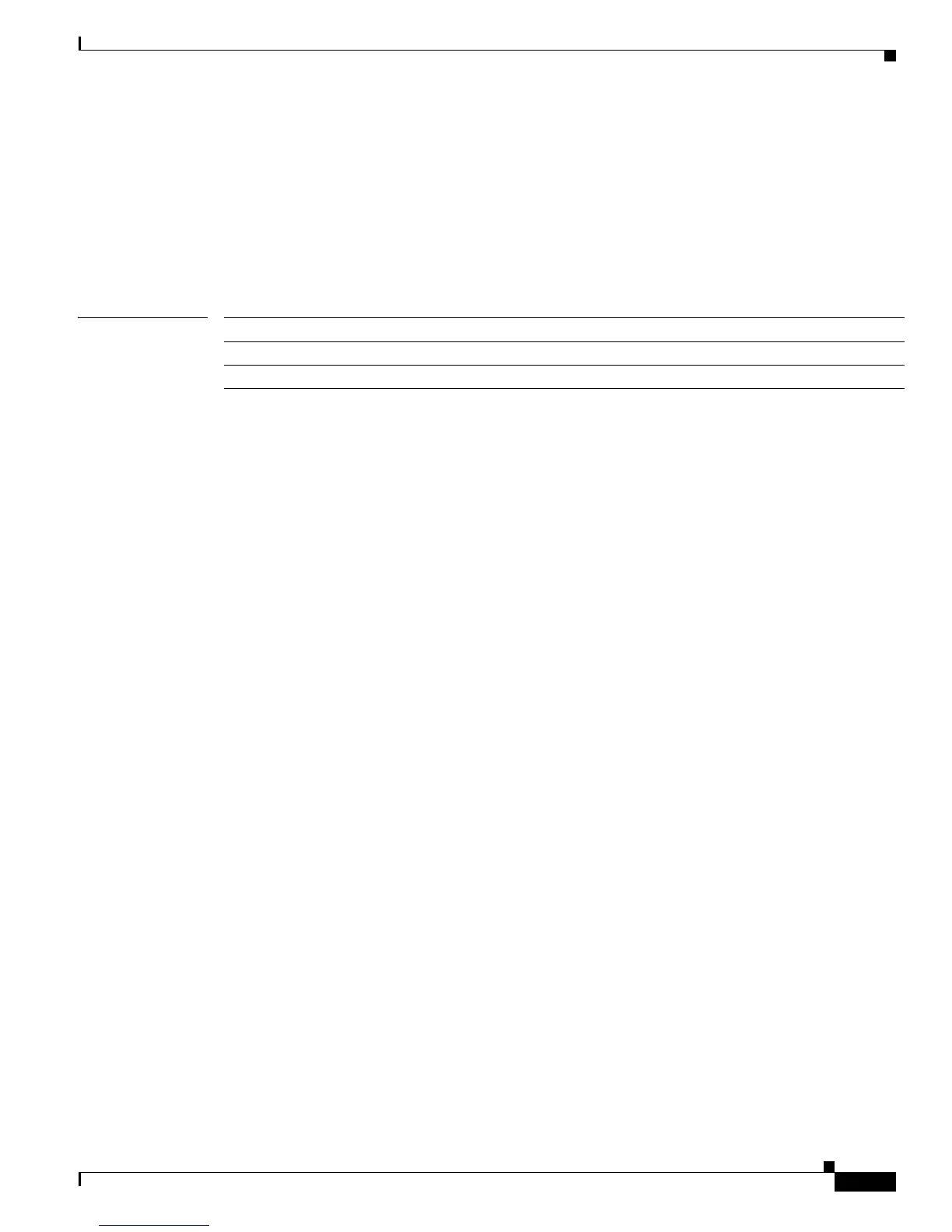2-357
Catalyst 3750-X and 3560-X Switch Command Reference
OL-29704-01
Chapter 2 Catalyst 3750-X and 3560-X Switch Cisco IOS Commands
location (interface configuration)
You can verify your settings by entering the show location civic interface privileged EXEC command.
This example shows how to enter emergency location information for an interface:
Switch(config)# interface gigabitethernet2/0/2
Switch(config-if)# location elin-location-id 1
Switch(config-if)# end
You can verify your settings by entering the show location elin interface privileged EXEC command.
Related Commands Command Description
location (global configuration) Configures the location information for an endpoint.
show location Displays the location information for an endpoint.
