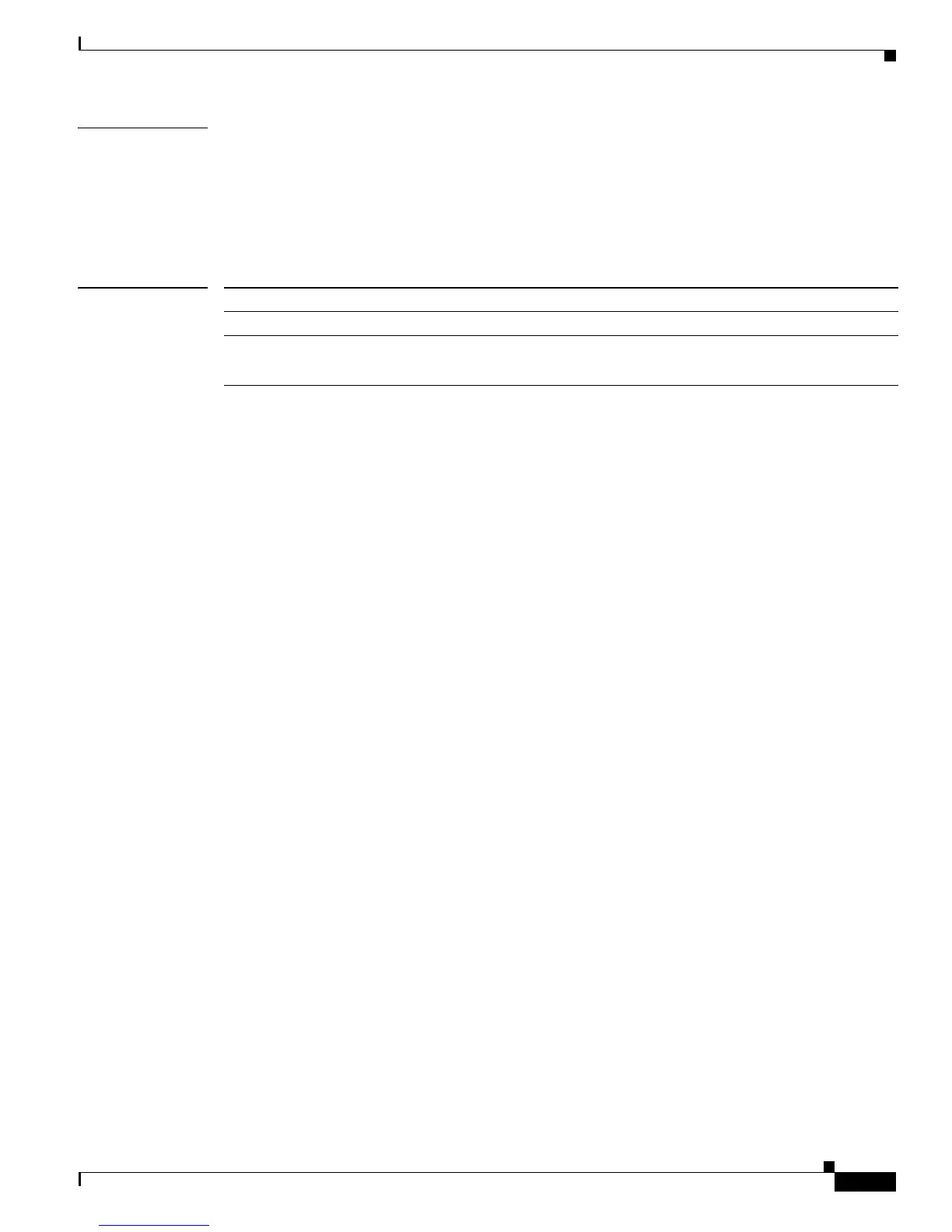2-7
Catalyst 3750-X and 3560-X Switch Command Reference
OL-29704-01
Chapter 2 Catalyst 3750-X and 3560-X Switch Cisco IOS Commands
access-list
Examples This example shows how to configure smart logging on an extended access list, ACL 101, which allows
IP traffic from the host with the IP address 172.20.10.101 to any destination. When smart logging is
enabled and the ACL is attached to a Layer 2 interface, copies of packets matching this criteria are sent
to the NetFlow collector.
Switch(config)# acl 101 permit ip host 10.1.1.2 any smartlog
Switch(config-if)# end
Related Commands Command Description
logging smartlog Globally enables smart logging.
show access list
show ip access list
Displays the contents of all access lists or all IP access lists.
