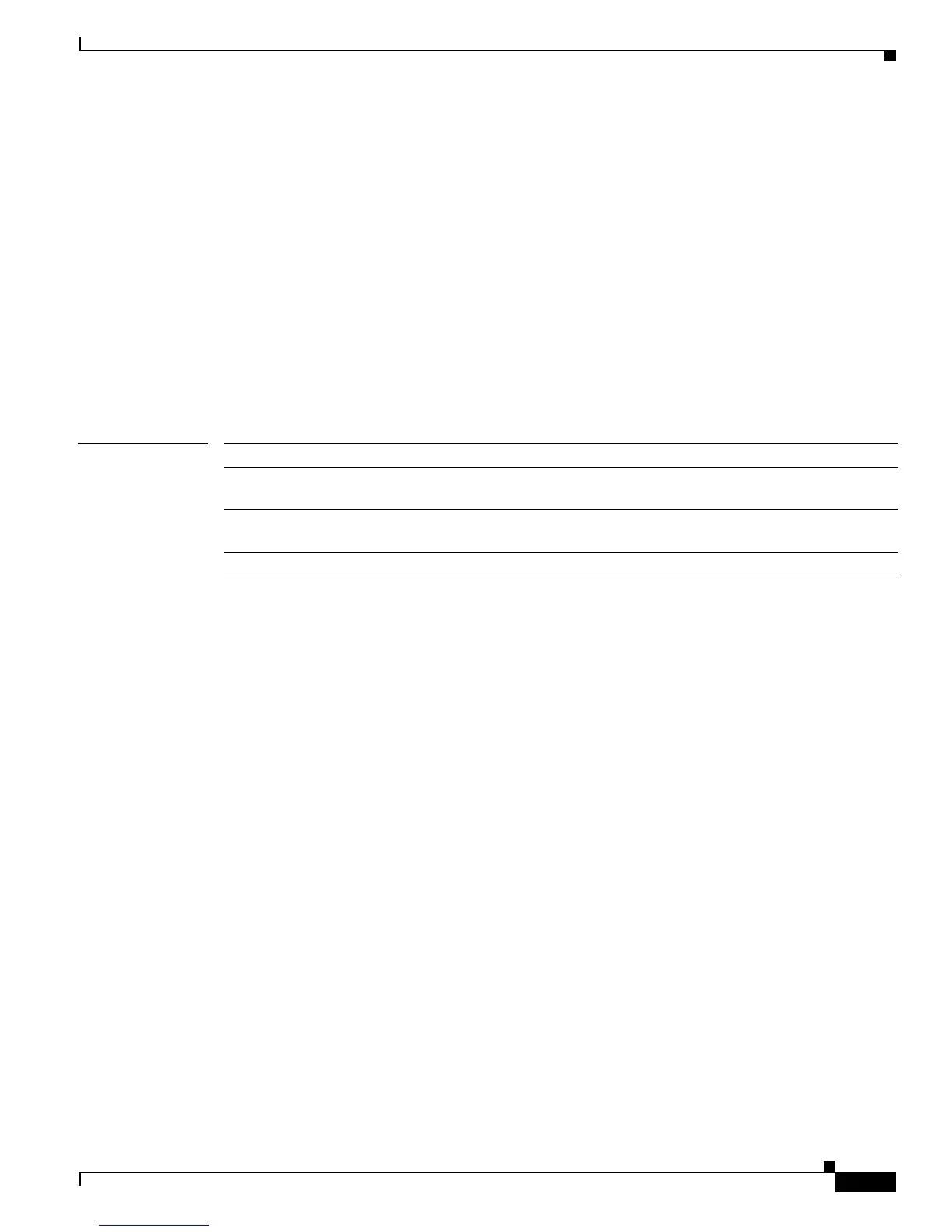2-483
Catalyst 3750-X and 3560-X Switch Command Reference
OL-29704-01
Chapter 2 Catalyst 3750-X and 3560-X Switch Cisco IOS Commands
power inline
This example shows how to configure a PoE port on a switch to allow a class 1 or a class 2 powered
device:
Switch(config)# interface gigabitethernet1/0/2
Switch(config-if)# power inline auto max 7000
This example shows how to disable powered-device detection and to not power a PoE port on a switch:
Switch(config)# interface gigabitethernet1/0/2
Switch(config-if)# power inline never
This example shows how to set the priority of a port to high, so that it would be one of the last ports to
be shut down in case of power supply failure:
Switch(config)# interface gigabitethernet1/0/2
Switch(config-if)# power inline port priority high
You can verify your settings by entering the show power inline user EXEC command.
Related Commands Command Description
logging event
power-inline-status
Enables the logging of PoE events.
show controllers
power inline
Displays the values in the registers of the specified PoE controller.
show power inline Displays the PoE status for the specified PoE port or for all PoE ports.
