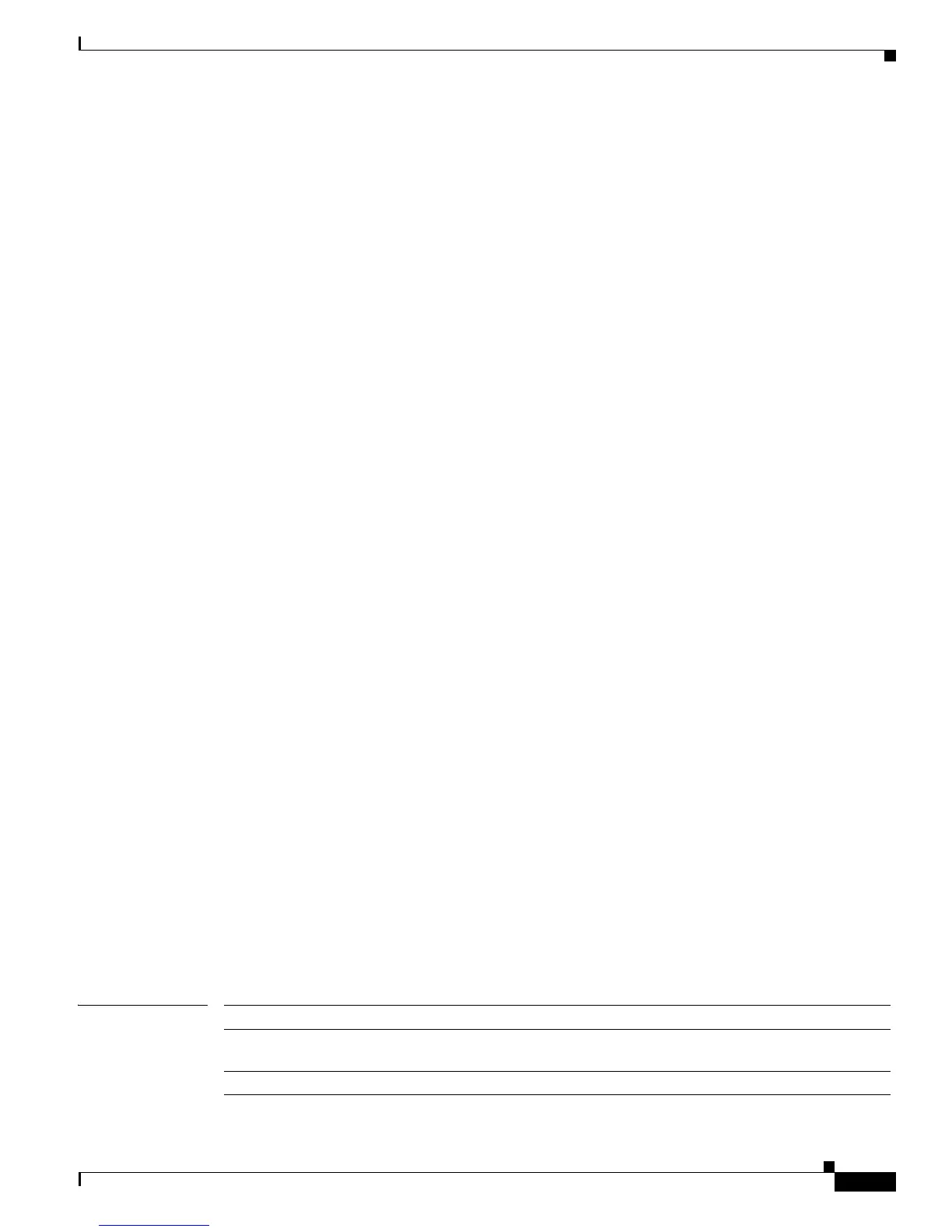2-567
Catalyst 3750-X and 3560-X Switch Command Reference
OL-29704-01
Chapter 2 Catalyst 3750-X and 3560-X Switch Cisco IOS Commands
show authentication
3 0 dot1x
Runnable methods list:
Handle Priority Name
3 0 dot1x
This is an example of the show authentication sessions command:
Switch# show authentication sessions
Interface MAC Address Method Domain Status Session ID
Gi3/45 (unknown) N/A DATA Authz Failed 0908140400000007003651EC
Gi3/46 (unknown) N/A DATA Authz Success 09081404000000080057C274
This is an example of the show authentication sessions command for a specified interface:
Switch# show authentication sessions int gi 3/46
Interface: GigabitEthernet3/46
MAC Address: Unknown
IP Address: Unknown
Status: Authz Success
Domain: DATA
Oper host mode: multi-host
Oper control dir: both
Authorized By: Guest Vlan
Vlan Policy: 4094
Session timeout: N/A
Idle timeout: N/A
Common Session ID: 09081404000000080057C274
Acct Session ID: 0x0000000A
Handle: 0xCC000008
Runnable methods list:
Method State
dot1x Failed over
This is an example of the show authentication sessions command for a specified MAC address:
Switch# show authentication sessions mac 000e.84af.59bd
Interface: GigabitEthernet1/23
MAC Address: 000e.84af.59bd
Status: Authz Success
Domain: DATA
Oper host mode: single-host
Authorized By: Authentication Server
Vlan Policy: 10
Handle: 0xE0000000
Runnable methods list:
Method State
dot1x Authc Success
This is an example of the show authentication session method command for a specified method:
Switch# show authentication sessions method mab
No Auth Manager contexts match supplied criteria
Switch# show authentication sessions method dot1x
MAC Address Domain Status Handle Interface
000e.84af.59bd DATA Authz Success 0xE0000000 GigabitEthernet1/23
Related Commands Command Description
authentication
control-direction
Configures the port mode as unidirectional or bidirectional.
authentication event Sets the action for specific authentication events.
