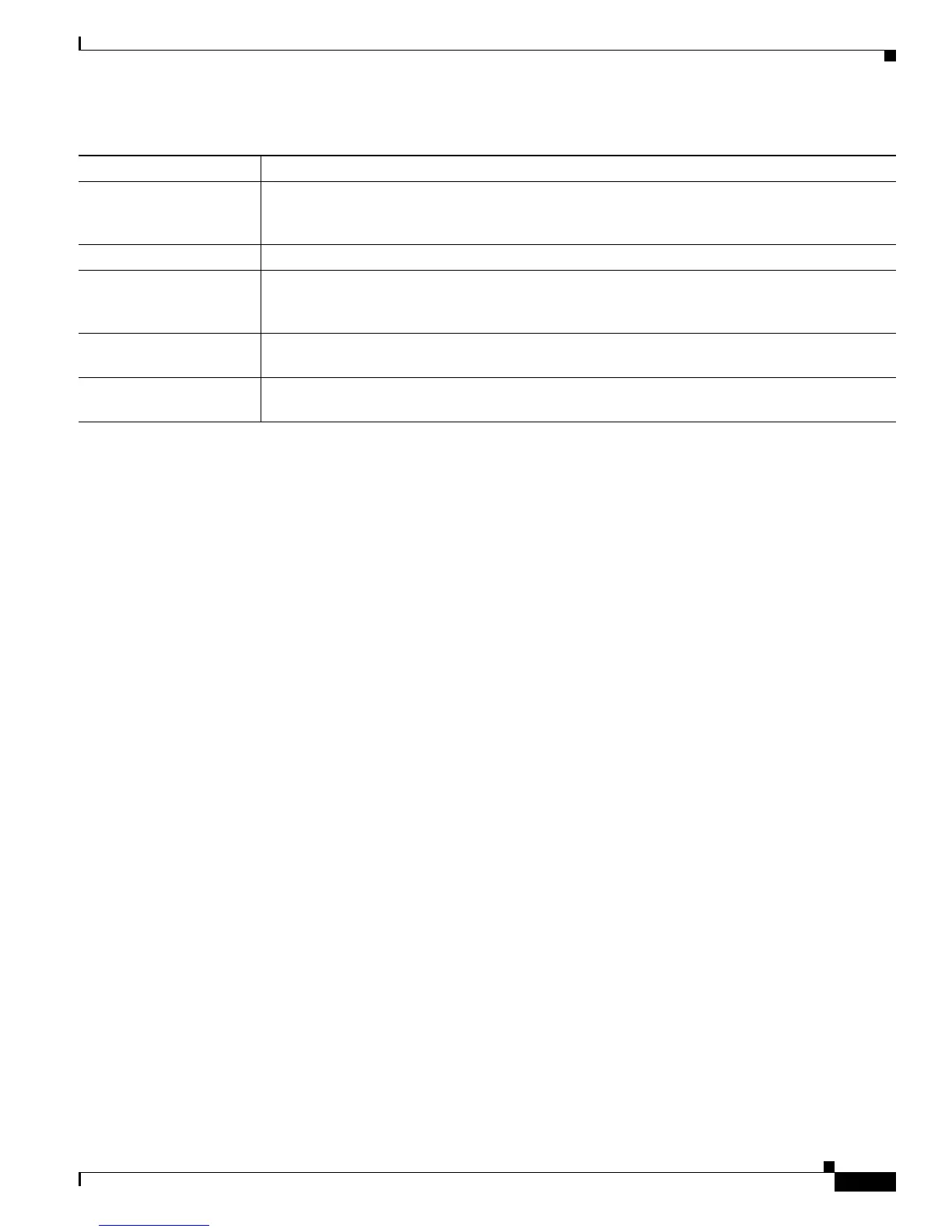2-593
Catalyst 3750-X and 3560-X Switch Command Reference
OL-29704-01
Chapter 2 Catalyst 3750-X and 3560-X Switch Cisco IOS Commands
show controllers ethernet-controller
This is an example of output from the show controllers ethernet-controller phy command for a specific
interface:
Switch# show controllers ethernet-controller gigabitethernet1/0/2 phy
Control Register : 0001 0001 0100 0000
Control STATUS : 0111 1001 0100 1001
Phy ID 1 : 0000 0001 0100 0001
Phy ID 2 : 0000 1100 0010 0100
Auto-Negotiation Advertisement : 0000 0011 1110 0001
Auto-Negotiation Link Partner : 0000 0000 0000 0000
Auto-Negotiation Expansion Reg : 0000 0000 0000 0100
Next Page Transmit Register : 0010 0000 0000 0001
Link Partner Next page Registe : 0000 0000 0000 0000
1000BASE-T Control Register : 0000 1111 0000 0000
1000BASE-T Status Register : 0100 0000 0000 0000
Extended Status Register : 0011 0000 0000 0000
PHY Specific Control Register : 0000 0000 0111 1000
PHY Specific Status Register : 1000 0001 0100 0000
Interrupt Enable : 0000 0000 0000 0000
Interrupt Status : 0000 0000 0100 0000
Extended PHY Specific Control : 0000 1100 0110 1000
Receive Error Counter : 0000 0000 0000 0000
Reserved Register 1 : 0000 0000 0000 0000
Global Status : 0000 0000 0000 0000
LED Control : 0100 0001 0000 0000
Manual LED Override : 0000 1000 0010 1010
Extended PHY Specific Control : 0000 0000 0001 1010
Disable Receiver 1 : 0000 0000 0000 1011
Disable Receiver 2 : 1000 0000 0000 0100
Extended PHY Specific Status : 1000 0100 1000 0000
Auto-MDIX : On [AdminState=1 Flags=0x00052248]
This is an example of output from the show controllers ethernet-controller tengigabitethernet1/0/1
phy command:
Switch# show controllers ethernet-controller tengigabitethernet1/0/1 phy
TenGigabitEthernet1/0/1 (gpn: 29, port-number: 1)
-----------------------------------------------------------
Valid frames, too small The number of frames received on an interface that are smaller than 64 bytes (or 68 bytes for
VLAN-tagged frames) and that have valid FCS values. The frame size includes the FCS bits but
excludes the frame header bits.
Too old frames The number of frames dropped on the ingress port because the packet aged out.
Valid oversize frames The number of frames received on an interface that are larger than the maximum allowed frame
size and have valid FCS values. The frame size includes the FCS value but does not include the
VLAN tag.
System FCS error frames The total number of frames received on an interface that have a valid length (in bytes) but that do
not have the correct FCS values.
RxPortFifoFull drop
frames
The total number of frames received on an interface that are dropped because the ingress queue
is full.
1. FCS = frame check sequence
2. MTU = maximum transmission unit
Table 2-30 Receive Field Descriptions (continued)
Field Description
