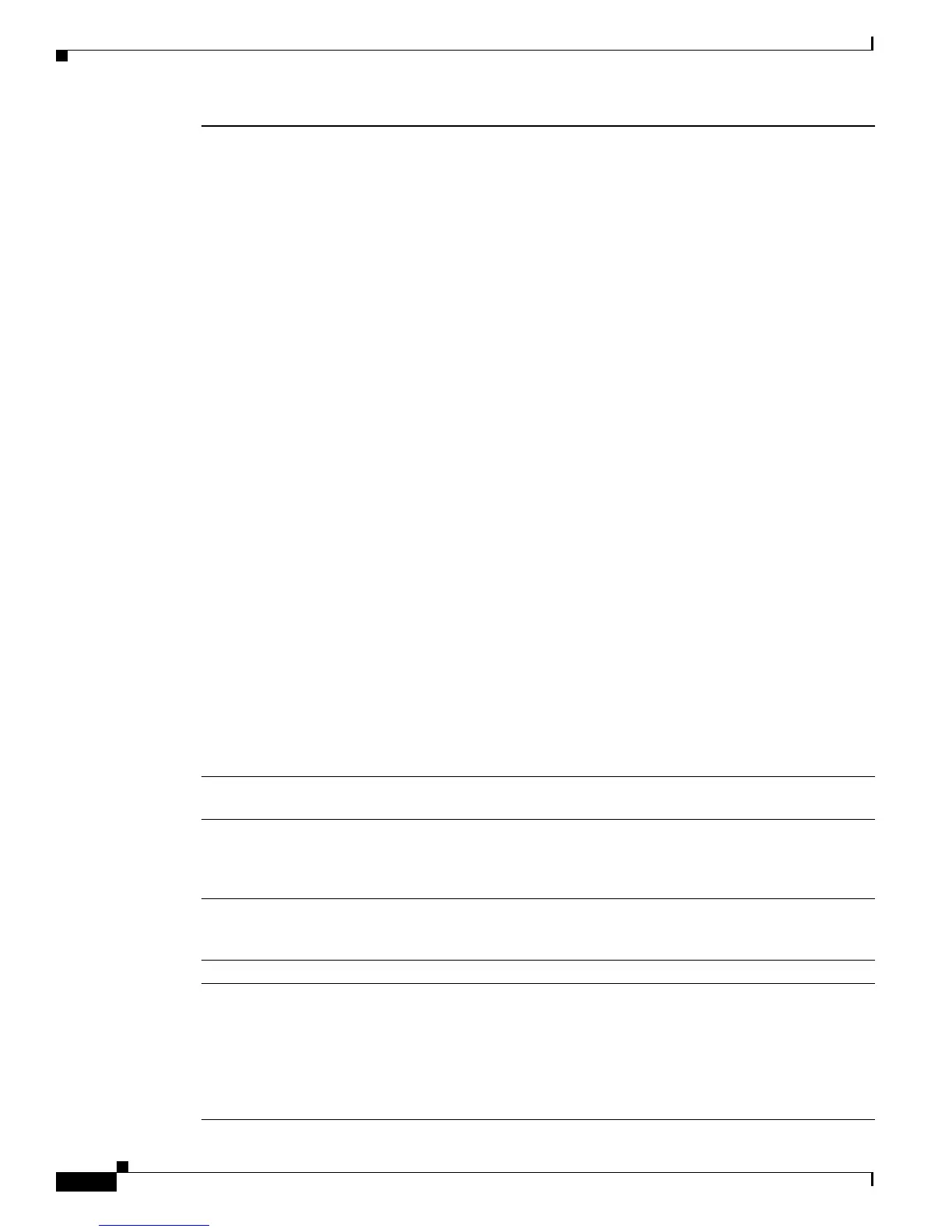2-800
Catalyst 3750-X and 3560-X Switch Command Reference
OL-29704-01
Chapter 2 Catalyst 3750-X and 3560-X Switch Cisco IOS Commands
show spanning-tree
mst [configuration
[digest]] [instance-id
[detail | interface
interface-id [detail]]
(Optional) Display the multiple spanning-tree (MST) region
configuration and status (available only in privileged EXEC mode).
The keywords have these meanings:
• digest—(Optional) Display the MD5 digest included in the current
MST configuration identifier (MSTCI). Two separate digests, one for
standard and one for prestandard switches, appear (available only in
privileged EXEC mode).
The terminology was updated for the implementation of the IEEE
standard, and the txholdcount field was added.
The new master role appears for boundary ports.
The word pre-standard or Pre-STD appears when an IEEE standard
bridge sends prestandard BPDUs on a port.
The word pre-standard (config) or Pre-STD-Cf appears when a port
has been configured to transmit prestandard BPDUs and no
prestandard BPDU has been received on that port.
The word pre-standard (rcvd) or Pre-STD-Rx appears when a
prestandard BPDU has been received on a port that has not been
configured to transmit prestandard BPDUs.
A dispute flag appears when a designated port receives inferior
designated information until the port returns to the forwarding state
or ceases to be designated.
• instance-id—You can specify a single instance ID, a range of IDs
separated by a hyphen, or a series of IDs separated by a comma. The
range is 1 to 4094. The display shows the number of currently
configured instances.
• interface interface-id—(Optional) Valid interfaces include physical
ports, VLANs, and port channels. The VLAN range is 1 to 4094. The
port-channel range is 1 to 48.
• detail—(Optional) Display detailed information for the instance or
interface.
pathcost method (Optional) Display the default path cost method (available only in
privileged EXEC mode).
root [address | cost | detail
| forward-time | hello-time
| id | max-age | port |
priority [system-id]]
(Optional) Display root switch status and configuration (all keywords
available only in privileged EXEC mode).
summary [totals] (Optional) Display a summary of port states or the total lines of the
spanning-tree state section. The words IEEE Standard identify the MST
version running on a switch.
uplinkfast (Optional) Display spanning-tree UplinkFast status.
vlan vlan-id [active
[detail] | backbonefast |
blockedports | bridge
[address | detail |
forward-time | hello-time |
id | max-age | priority
[system-id] | protocol]
(Optional) Display spanning-tree information for the specified VLAN
(some keywords available only in privileged EXEC mode). You can
specify a single VLAN identified by VLAN ID number, a range of
VLANs separated by a hyphen, or a series of VLANs separated by a
comma. The range is 1 to 4094.
