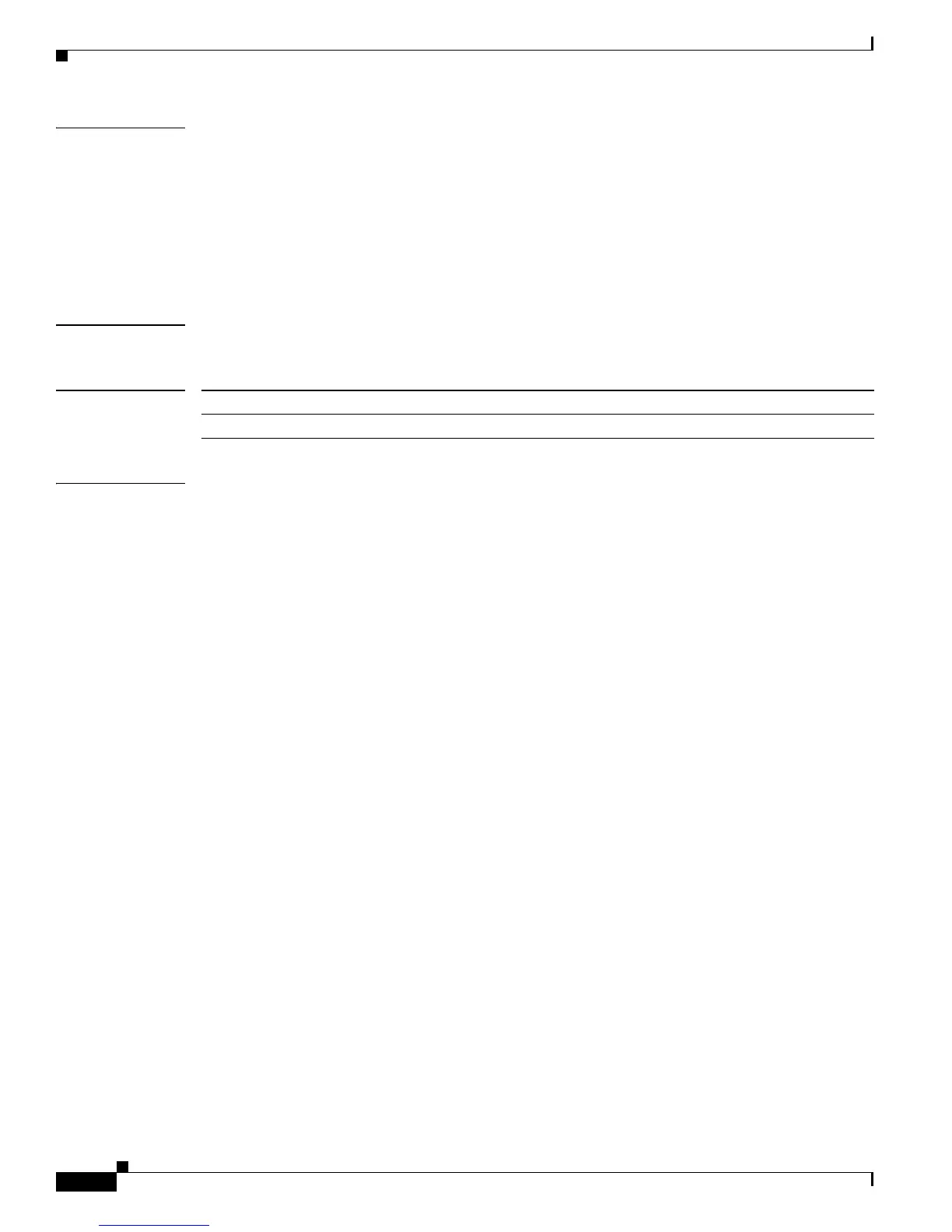2-896
Catalyst 3750-X and 3560-X Switch Command Reference
OL-29704-01
Chapter 2 Catalyst 3750-X and 3560-X Switch Cisco IOS Commands
spanning-tree vlan
Defaults Spanning tree is enabled on all VLANs.
The forward-delay time is 15 seconds.
The hello time is 2 seconds.
The max-age is 20 seconds.
The primary root switch priority is 24576.
The secondary root switch priority is 28672.
Command Modes Global configuration
Command History
Usage Guidelines Disabling the STP causes the VLAN to stop participating in the spanning-tree topology. Interfaces that
are administratively down remain down. Received BPDUs are forwarded like other multicast frames.
The VLAN does not detect and prevent loops when STP is disabled.
You can disable the STP on a VLAN that is not currently active and verify the change by using the show
running-config or the show spanning-tree vlan vlan-id privileged EXEC command. The setting takes
effect when the VLAN is activated.
When disabling or re-enabling the STP, you can specify a range of VLANs that you want to disable or
enable.
When a VLAN is disabled and then enabled, all assigned VLANs continue to be its members. However,
all spanning-tree bridge parameters are returned to their previous settings (the last setting before the
VLAN was disabled).
You can enable spanning-tree options on a VLAN that has no interfaces assigned to it. The setting takes
effect when you assign interfaces to it.
When setting the max-age seconds, if a switch does not receive BPDUs from the root switch within the
specified interval, it recomputes the spanning-tree topology. The max-age setting must be greater than
the hello-time setting.
The spanning-tree vlan vlan-id root command should be used only on backbone switches.
When you enter the spanning-tree vlan vlan-id root command, the software checks the switch priority
of the current root switch for each VLAN. Because of the extended system ID support, the switch sets
the switch priority for the specified VLAN to 24576 if this value will cause this switch to become the
root for the specified VLAN. If any root switch for the specified VLAN has a switch priority lower than
24576, the switch sets its own priority for the specified VLAN to 4096 less than the lowest switch
priority. (4096 is the value of the least-significant bit of a 4-bit switch priority value.)
When you enter the spanning-tree vlan vlan-id root secondary command, because of support for the
extended system ID, the software changes the switch priority from the default value (32768) to 28672.
If the root switch should fail, this switch becomes the next root switch (if the other switches in the
network use the default switch priority of 32768, and therefore, are unlikely to become the root switch).
Release Modification
12.2(53)SE2 This command was introduced.
