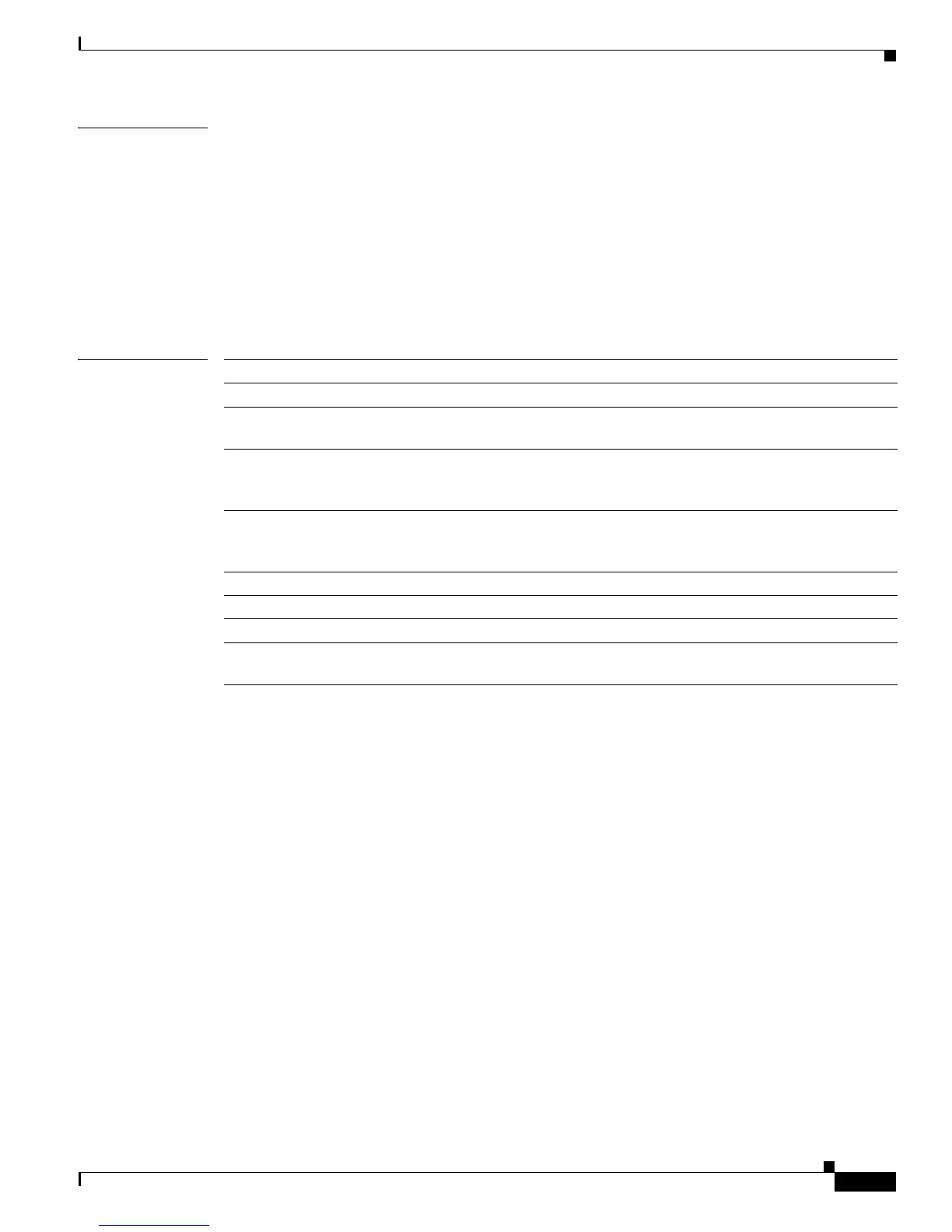2-905
Catalyst 3750-X and 3560-X Switch Command Reference
OL-29704-01
Chapter 2 Catalyst 3750-X and 3560-X Switch Cisco IOS Commands
srr-queue bandwidth share
Examples This example shows how to configure the weight ratio of the SRR scheduler running on an egress port.
Four queues are used. The bandwidth ratio allocated for each queue in shared mode is 1/(1+2+3+4),
2/(1+2+3+4), 3/(1+2+3+4), and 4/(1+2+3+4), which is 10 percent, 20 percent, 30 percent, and 40
percent for queues 1, 2, 3, and 4. This means that queue 4 has four times the bandwidth of queue 1, twice
the bandwidth of queue 2, and one-and-a-third times the bandwidth of queue 3.
Switch(config)# interface gigabitethernet2/0/1
Switch(config-if)# srr-queue bandwidth share 1 2 3 4
You can verify your settings by entering the show mls qos interface [interface-id] queueing privileged
EXEC command.
Related Commands Command Description
mls qos queue-set output buffers Allocates buffers to a queue-set.
mls qos srr-queue output cos-map Maps class of service (CoS) values to an egress queue or maps
CoS values to a queue and to a threshold ID.
mls qos srr-queue output dscp-map Maps Differentiated Services Code Point (DSCP) values to an
egress queue or maps DSCP values to a queue and to a
threshold ID.
mls qos queue-set output threshold Configures the weighted tail-drop (WTD) thresholds,
guarantees the availability of buffers, and configures the
maximum memory allocation to a queue-set.
priority-queue Enables the egress expedite queue on a port.
queue-set Maps a port to a queue-set.
show mls qos interface queueing Displays quality of service (QoS) information.
srr-queue bandwidth shape Assigns the shaped weights and enables bandwidth shaping on
the four egress queues mapped to a port.
