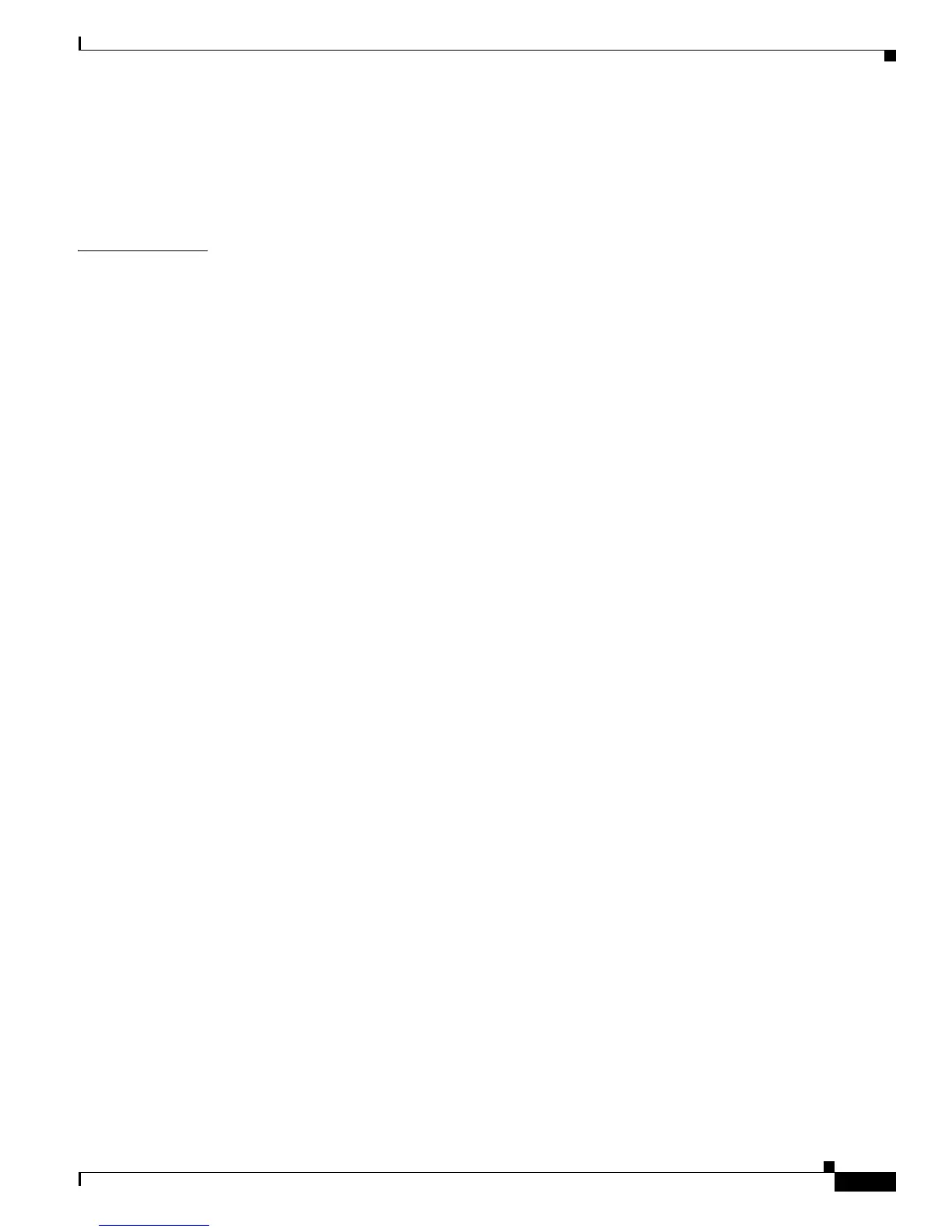2-965
Catalyst 3750-X and 3560-X Switch Command Reference
OL-29704-01
Chapter 2 Catalyst 3750-X and 3560-X Switch Cisco IOS Commands
traceroute mac
The Layer 2 traceroute feature is not supported when multiple devices are attached to one port through
hubs (for example, multiple CDP neighbors are detected on a port). When more than one CDP neighbor
is detected on a port, the Layer 2 path is not identified, and an error message appears.
This feature is not supported in Token Ring VLANs.
Examples This example shows how to display the Layer 2 path by specifying the source and destination MAC
addresses:
Switch# traceroute mac 0000.0201.0601 0000.0201.0201
Source 0000.0201.0601 found on con6[WS-C3750E-24PD] (2.2.6.6)
con6 (2.2.6.6) :Gi0/0/1 => Gi0/0/3
con5 (2.2.5.5 ) : Gi0/0/3 => Gi0/0/1
con1 (2.2.1.1 ) : Gi0/0/1 => Gi0/0/2
con2 (2.2.2.2 ) : Gi0/0/2 => Gi0/0/1
Destination 0000.0201.0201 found on con2[WS-C3550-24] (2.2.2.2)
Layer 2 trace completed
This example shows how to display the Layer 2 path by using the detail keyword:
Switch# traceroute mac 0000.0201.0601 0000.0201.0201 detail
Source 0000.0201.0601 found on con6[WS-C3750E-24PD] (2.2.6.6)
con6 / WS-C3750E-24PD / 2.2.6.6 :
Gi0/0/2 [auto, auto] => Gi0/0/3 [auto, auto]
con5 / WS-C2950G-24-EI / 2.2.5.5 :
Fa0/3 [auto, auto] => Gi0/1 [auto, auto]
con1 / WS-C3550-12G / 2.2.1.1 :
Gi0/1 [auto, auto] => Gi0/2 [auto, auto]
con2 / WS-C3550-24 / 2.2.2.2 :
Gi0/2 [auto, auto] => Fa0/1 [auto, auto]
Destination 0000.0201.0201 found on con2[WS-C3550-24] (2.2.2.2)
Layer 2 trace completed.
This example shows how to display the Layer 2 path by specifying the interfaces on the source and
destination switches:
Switch# traceroute mac interface fastethernet0/1 0000.0201.0601 interface fastethernet0/3
0000.0201.0201
Source 0000.0201.0601 found on con6[WS-C3750E-24PD] (2.2.6.6)
con6 (2.2.6.6) :Gi0/0/1 => Gi0/0/3
con5 (2.2.5.5 ) : Gi0/0/3 => Gi0/0/1
con1 (2.2.1.1 ) : Gi0/0/1 => Gi0/0/2
con2 (2.2.2.2 ) : Gi0/0/2 => Gi0/0/1
Destination 0000.0201.0201 found on con2[WS-C3550-24] (2.2.2.2)
Layer 2 trace completed
This example shows the Layer 2 path when the switch is not connected to the source switch:
Switch# traceroute mac 0000.0201.0501 0000.0201.0201 detail
Source not directly connected, tracing source .....
Source 0000.0201.0501 found on con5[WS-C3750E-24TD] (2.2.5.5)
con5 / WS-C3750E-24TD / 2.2.5.5 :
Gi0/0/1 [auto, auto] => Gi0/0/3 [auto, auto]
con1 / WS-C3550-12G / 2.2.1.1 :
Gi0/1 [auto, auto] => Gi0/2 [auto, auto]
con2 / WS-C3550-24 / 2.2.2.2 :
Gi0/2 [auto, auto] => Fa0/1 [auto, auto]
Destination 0000.0201.0201 found on con2[WS-C3550-24] (2.2.2.2)
Layer 2 trace completed.
