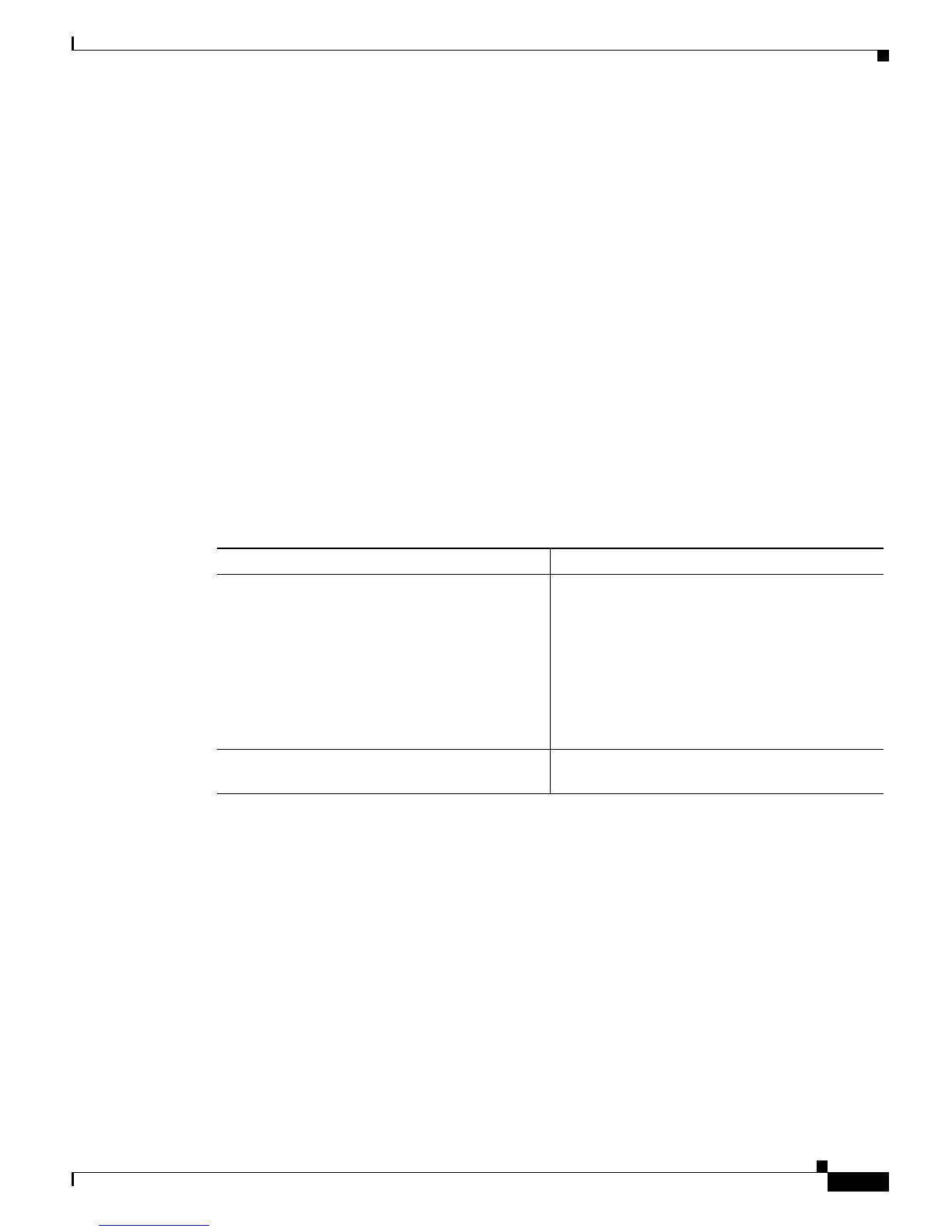52-47
Catalyst 6500 Series Switch Software Configuration Guide—Release 8.7
OL-8978-04
Chapter 52 Configuring QoS
Configuring QoS on the Switch
Port Operator Parameters
In the IP ACEs, the operator parameter can be one of the following:
• lt (less than)
• gt (greater than)
• eq (equal)
• neq (not equal)
• range (with a pair of port parameters)
See the “Layer 4 Operations Configuration Guidelines” section on page 15-23 for restrictions that apply
to the QoS ACLs.
Precedence Parameter Options
For the precedence parameter keyword options in the IP ACEs, see the “IP ACE Layer 3 Classification
Criteria” section on page 52-18.
IP ACEs for TCP Traffic
To create or modify an IP ACE for the TCP traffic, perform this task in privileged mode:
For the port parameter keyword options, see the “IP ACE Layer 4 TCP Classification Criteria” section
on page 52-19.
The established keyword matches the traffic with the ACK or RST bits set.
This example shows how to create an IP ACE for the TCP traffic:
Console> (enable) set qos acl ip my_IPacl trust-ipprec microflow my-micro aggregate my-agg
tcp any any
my_IPacl editbuffer modified. Use ‘commit’ command to apply changes.
Console> (enable)
Task Command
Step 1
Create or modify an IP ACE for the TCP traffic. set qos acl ip {acl_name} {{dscp dscp_value} |
trust-cos | trust-ipprec | trust-dscp}
[microflow microflow_name] [aggregate
aggregate_name] tcp {src_ip_spec} [{operator}
{port} [port]] {dest_ip_spec} [{operator} {port}
[port]] [established]
[precedence precedence_value | dscp-field dscp]
[before editbuffer_index | modify
editbuffer_index]
Step 2
Verify the configuration. show qos acl info {acl_name | all}
editbuffer [editbuffer_index]