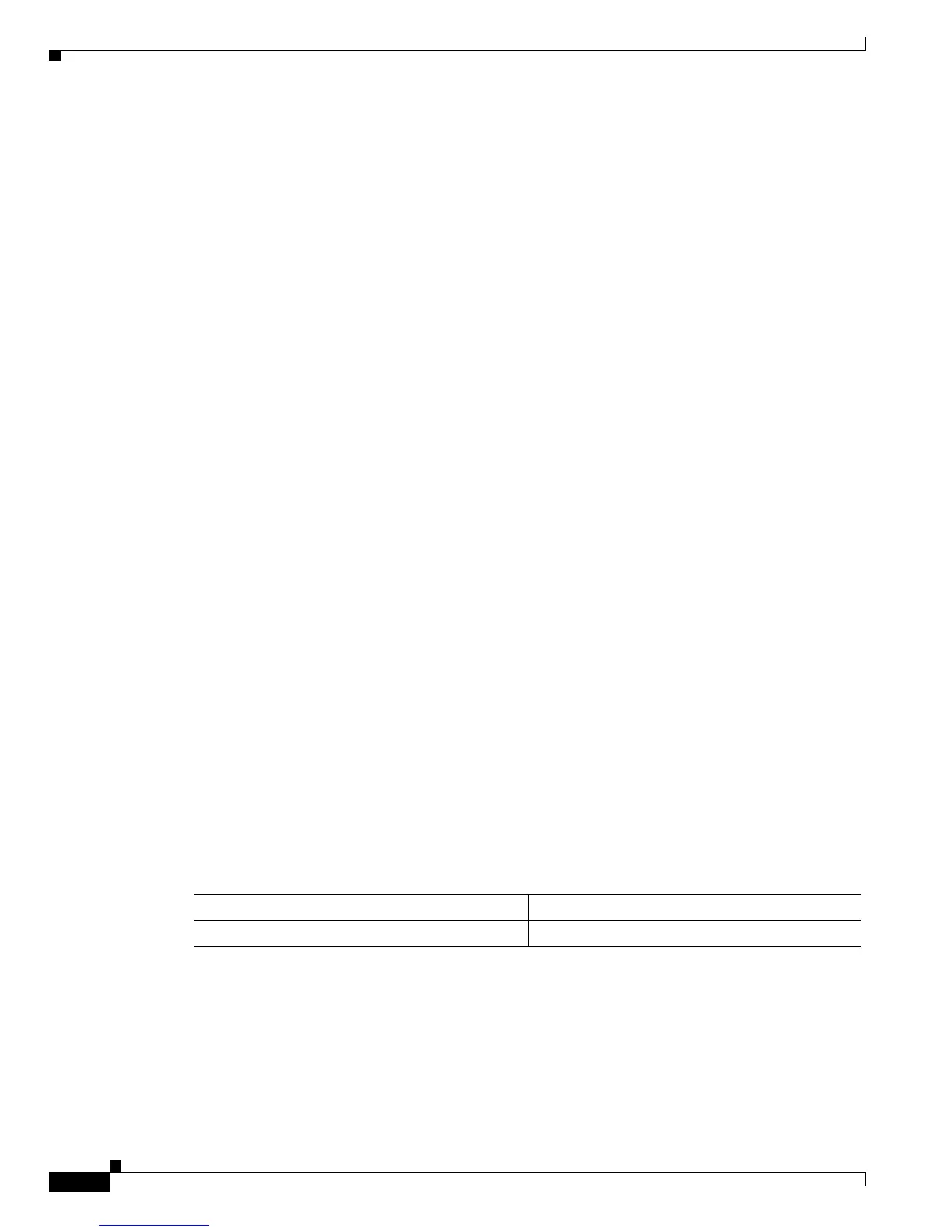20-4
Catalyst 6500 Series Switch Software Configuration Guide—Release 8.7
OL-8978-04
Chapter 20 Checking Status and Connectivity
Displaying the Port MAC Address
This example shows how to see information on an individual port:
Console> (enable) show port 1/1
Port Name Status Vlan Duplex Speed Type
----- ------------------ ---------- ---------- ------ ----- ------------
1/1 connected 1 full 1000 1000BaseSX
Port Security Secure-Src-Addr Last-Src-Addr Shutdown Trap IfIndex
----- -------- ----------------- ----------------- -------- -------- -------
1/1 disabled No disabled 3
Port Broadcast-Limit Broadcast-Drop
-------- --------------- --------------------
1/1 - 0
Port Send FlowControl Receive FlowControl RxPause TxPause
admin oper admin oper
----- -------- -------- -------- -------- ---------- ----------
1/1 desired off off off 0 0
Port Status Channel Admin Ch Neighbor Neighbor
Mode Group Id Device Port
----- ---------- --------- ----- ----- ----------------------------------- -----
1/1 connected auto 65 0
Port Align-Err FCS-Err Xmit-Err Rcv-Err UnderSize
----- ---------- ---------- ---------- ---------- ---------
1/1 0 0 0 0 0
Port Single-Col Multi-Coll Late-Coll Excess-Col Carri-Sen Runts Giants
----- ---------- ---------- ---------- ---------- --------- --------- ---------
1/1 0 0 0 0 0 0 0
Last-Time-Cleared
--------------------------
Tue Jun 8 1999, 10:01:35
Console> (enable)
Displaying the Port MAC Address
In addition to displaying the MAC address range for a module using the show module command, you
can display the MAC address of a specific port in the switch using the show port mac-address
[mod[/port]] command.
To display the MAC address of a specific port, perform this task in normal mode:
This example shows how to display the MAC address of a specific port:
Console> show port mac-address 4/1
Port Mac address
----- ----------------------
4/1 00-50-54-bf-59-64
Task Command
Display the MAC address of a specific port. show port mac-address [mod[/port]]