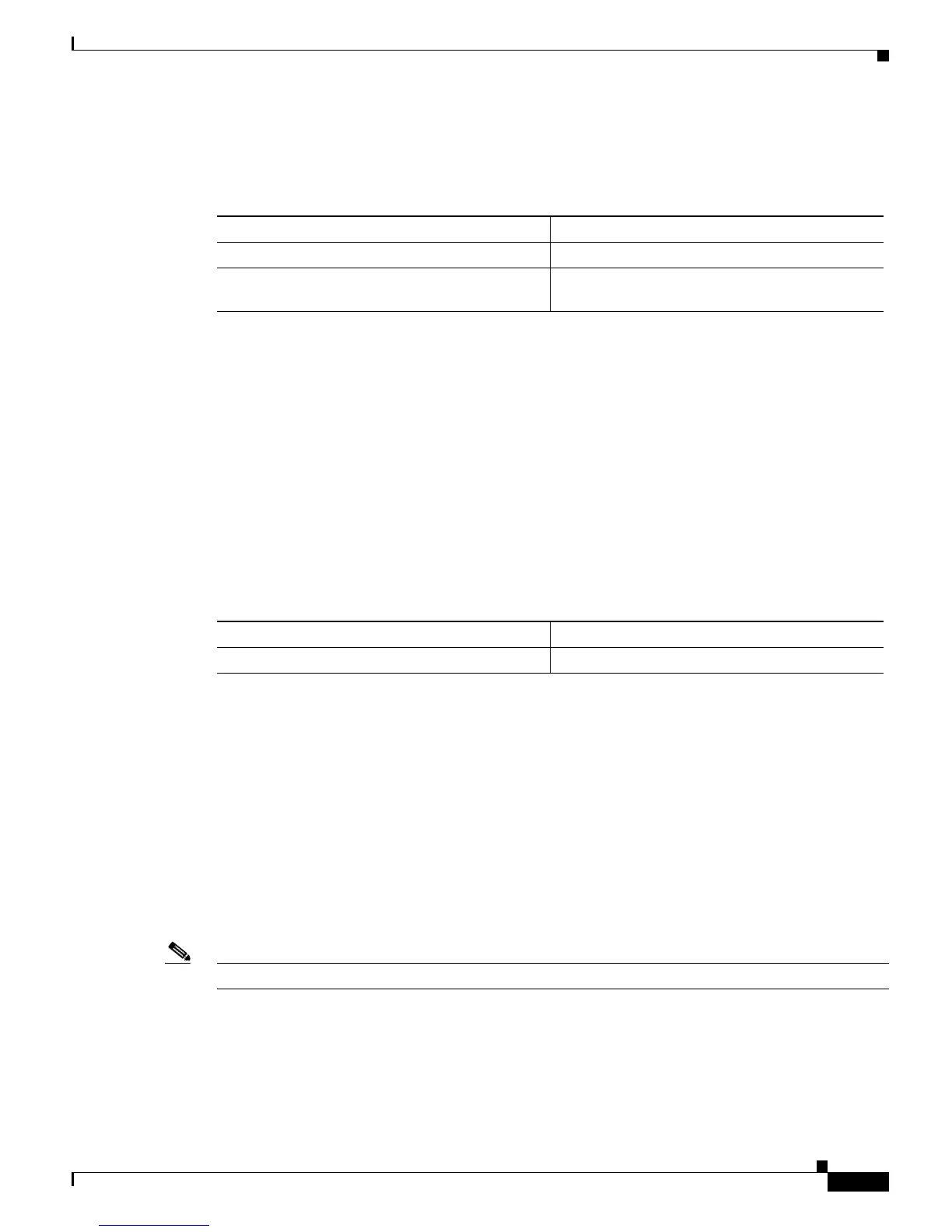22-5
Catalyst 6500 Series Switch Software Configuration Guide—Release 8.7
OL-8978-04
Chapter 22 Administering the Switch
Displaying or Suppressing the “Cisco Systems Console” Telnet Login Banner on the Switch
Configuring a Login Banner
To configure a login banner, perform this task in privileged mode:
This example shows how to configure a login banner on the switch using the # symbol as the beginning
and ending delimiter:
Console> (enable) set banner motd #
Welcome to the Catalyst 6500 Switch!
Unauthorized access prohibited.
Contact sysadmin@corp.com for access.
#
MOTD banner set
Console> (enable)
Clearing a Login Banner
To clear a login banner, perform this task in privileged mode:
This example shows how to clear a login banner:
Console> (enable) set banner motd ##
MOTD banner cleared
Console> (enable)
Displaying or Suppressing the “Cisco Systems Console” Telnet
Login Banner on the Switch
To display or suppress the “Cisco Systems Console” Telnet login banner, perform this task in privileged
mode:
Note By default, the Cisco Systems Console Telnet login banner is enabled.
Task Command
Step 1
Enter the message of the day. set banner motd c message_of_the_day c
Step 2
Display the login banner by logging out and
logging back into the switch.
–
Task Command
Clear the message of the day. set banner motd cc
