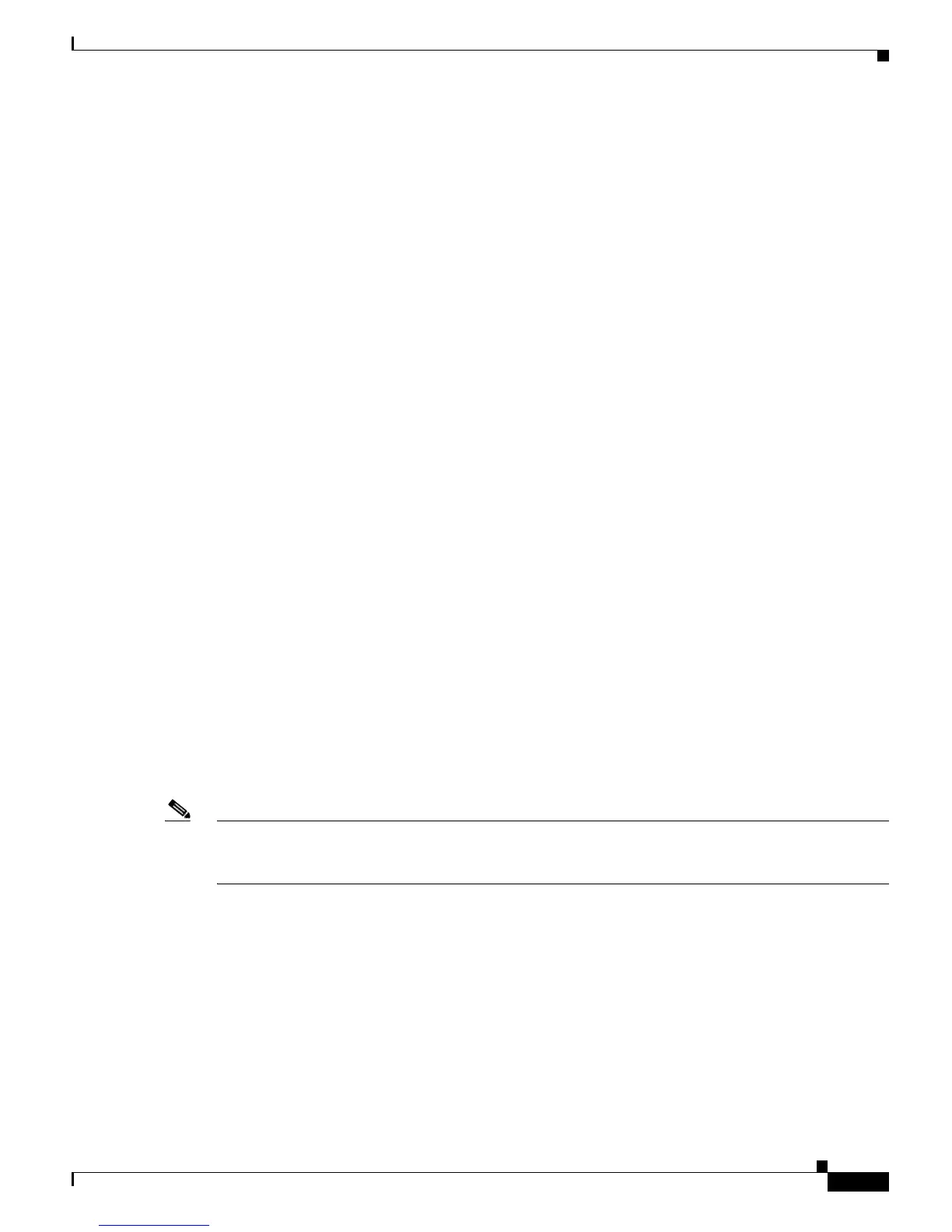12-5
Catalyst 6500 Series Switch Software Configuration Guide—Release 8.7
OL-8978-04
Chapter 12 Configuring InterVLAN Routing
Configuring InterVLAN Routing on the MSFC
This example shows how to enable AppleTalk routing on the MSFC, create a VLAN interface, and assign
an AppleTalk cable range and zone name to the interface:
Router# configure terminal
Enter configuration commands, one per line. End with CNTL/Z.
Router(config)# appletalk routing
Router(config)# interface vlan100
Router(config-if)# appletalk cable-range 100-100
Router(config-if)# appletalk zone Engineering
Router(config-if)# ^Z
Router#
Configuring MSFC Features
These sections describe the MSFC features:
• Local Proxy ARP, page 12-5
• WCCP Layer 2 Redirection, page 12-5
• Autostate Feature, page 12-6
Local Proxy ARP
With Release 12.1(2)E or later releases, the Local Proxy Address Resolution Protocol (ARP) allows the
MSFC to respond to the ARP requests for the IP addresses within a subnet where normally no routing is
required. With local proxy ARP enabled, the MSFC responds to all the ARP requests for the IP addresses
within the subnet and forwards all traffic between the hosts in the subnet. Use this feature only on the
subnets where the hosts are intentionally prevented from communicating directly by the configuration
on the switch to which they are connected.
Local proxy ARP is disabled by default. Enter the ip local-proxy-arp interface configuration command
to enable local proxy ARP on an interface. Enter the no ip local-proxy-arp interface configuration
command to disable the feature. The Internet Control Message Protocol (ICMP) redirects are disabled
on the interfaces where local proxy ARP is enabled.
WCCP Layer 2 Redirection
Note Supervisor Engine 1 with the Policy Feature Card (PFC) supports this feature with Release 12.1(2)E or
later releases. Supervisor Engine 2 with PFC2 supports this feature with Release 12.1(3a)E or later
releases. WCCP Layer 2 redirection is not supported on Supervisor Engine 720 or Supervisor Engine 32.
Web Cache Communication Protocol (WCCP) Layer 2 redirection allows directly connected Cisco
Cache Engines to use Layer 2 redirection, which is more efficient than Layer 3 redirection, through
generic routing encapsulation (GRE). You can configure a directly connected Cache Engine to negotiate
WCCP Layer 2 redirection. WCCP Layer 2 redirection requires no configuration on the MSFC. Enter
the show ip wccp web-cache detail command to display which redirection method is in use for each
cache. Follow these guidelines when using this feature:
• WCCP Layer 2 redirection sets the IP flow mask to full-flow mode.
• You can configure the Cisco Cache Engine software release 2.2 or later releases to use WCCP
Layer 2 redirection.