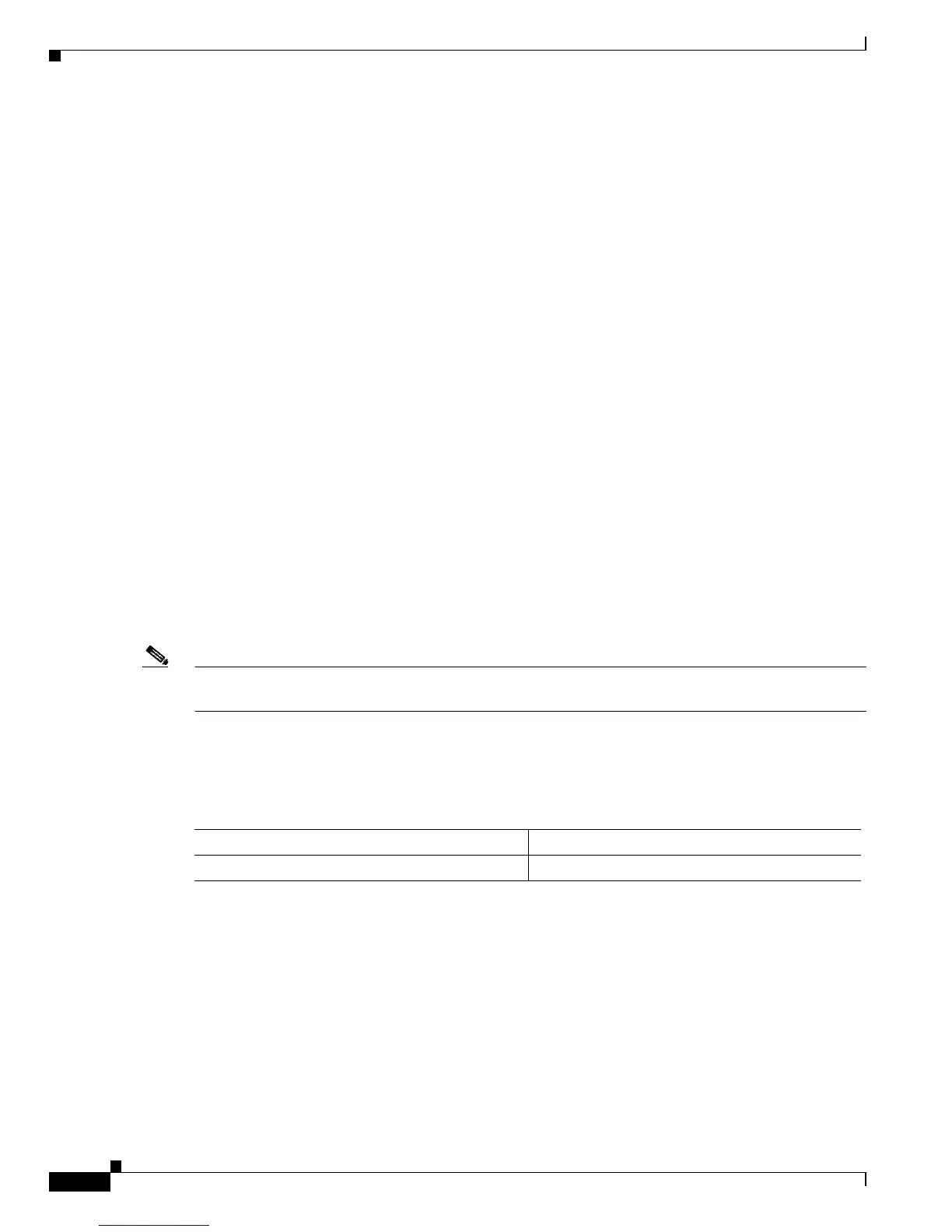46-6
Catalyst 6500 Series Switch Software Configuration Guide—Release 8.7
OL-8978-04
Chapter 46 Configuring the Switch Fabric Modules
Configuring and Monitoring the Integrated Switch Fabric and Switch Fabric Module on the Switch
Redundancy
No configuration is required for the Switch Fabric Module redundancy. The module in slot 5 functions
as the primary module, and a redundant Switch Fabric Module in slot 6 automatically takes over if the
primary module fails. The Catalyst 6506 and 6509 switches support a mixed redundant configuration with a
WS-C6500-SFM and a WS-X6500-SFM 2. The Catalyst 6513 switch supports a redundant configuration with
the WS-C6500-SFM2s only.
No configuration is required for the integrated 720-Gbps switch fabric redundancy. The integrated
switch fabric in the active Supervisor Engine 720 functions as the primary switch fabric. A supervisor
engine switchover will also cause a switch fabric switchover.
Monitoring the Integrated Switch Fabric and Switch Fabric Module
This section describes how to monitor the integrated switch fabric and the Switch Fabric Module:
• Displaying the Module Information, page 46-6
• Displaying the Fabric Channel Counters, page 46-7
• Displaying the Fabric Channel Switching Mode and Channel Status, page 46-7
• Displaying the Fabric Channel Utilization, page 46-8
• Displaying the Fabric Errors, page 46-9
• Displaying the Backplane Traffic and Fabric Channel Input and Output, page 46-10
• Displaying the Switching Mode Configuration, page 46-11
• Displaying the Integrated Switch Fabric Status, page 46-11
Note Enter all the show commands that are supported by the integrated 720-Gbps switch fabric and the Switch
Fabric Modules from the supervisor engine.
Displaying the Module Information
To display the module information, perform this task:
Task Command
Display the module information. show module mod
1
1. The show module command is not supported for the integrated switch fabric.
