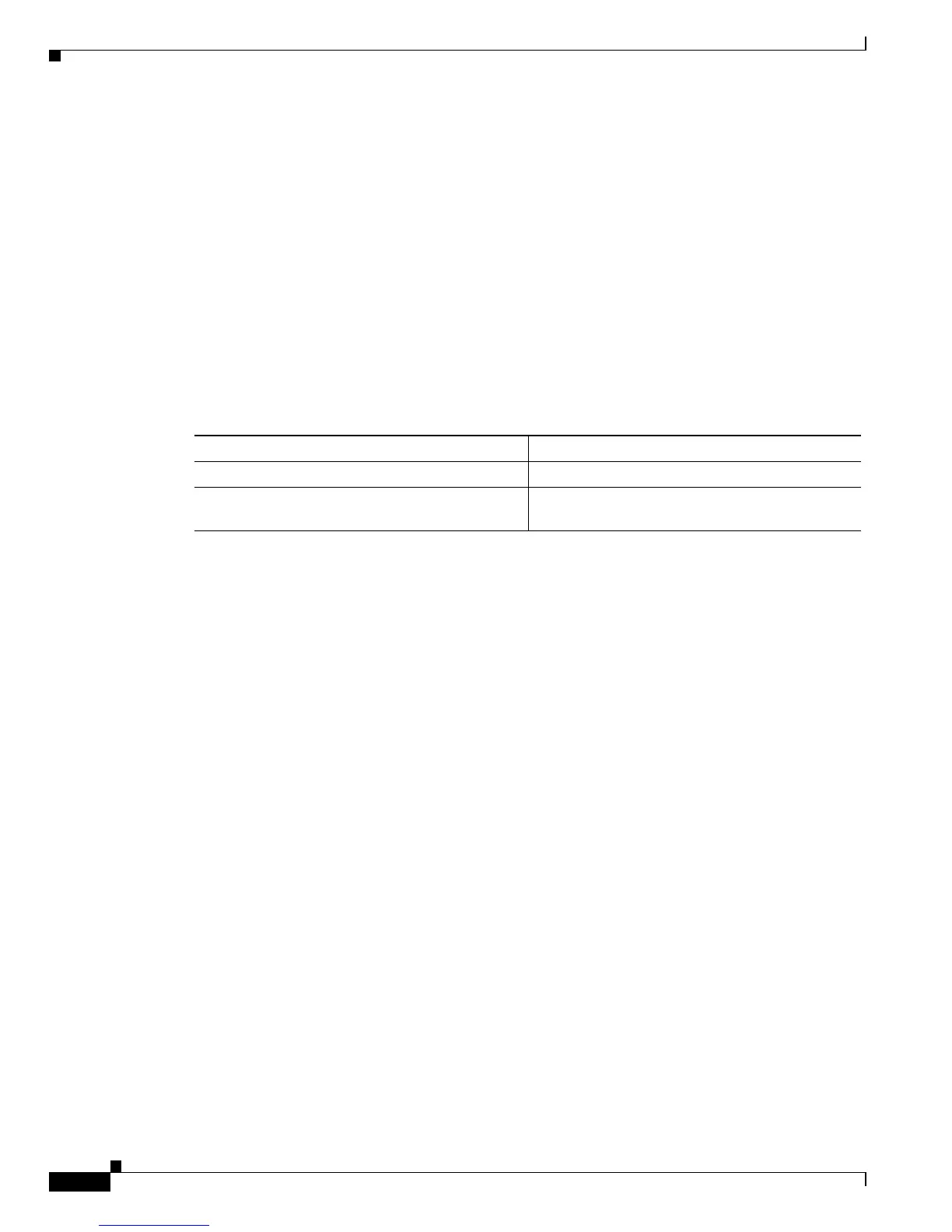22-24
Catalyst 6500 Series Switch Software Configuration Guide—Release 8.7
OL-8978-04
Chapter 22 Administering the Switch
TCL Scripting
This example shows how to clear the configuration of system information logging and restore the
defaults:
Console> (enable) clear config sysinfo-log
Successfully cleared the system information logging configuration.
Console> (enable) show system info-log
System Logging Host File Interval
-------------- --------------- ----------------------------------- --------
Disabled - tftp:sysinfo 1440
Index System Command
----- ----------------------------------------------------------
Console> (enable)
Disabling System Information Logging
To disable system information logging, perform this task in privileged mode:
This example shows how to disable system information logging and verify that it is disabled:
Console> (enable) set system info-log disable
Successfully disabled system information logging.
Console> (enable) show system info-log
System Logging Host File Interval
-------------- --------------- ----------------------------------- --------
Disabled - tftp:sysinfo 1440
Index System Command
----- ----------------------------------------------------------
Console> (enable)
TCL Scripting
Tool Command Language (TCL) is a simple, programmable, text-based language that allows you to
write the command procedures that expand the capabilities of the built-in set of commands. TCL is used
with interactive programs such as text editors, debuggers, illustrators, and shells. The Catalyst 6500
series switch software supports TCL version 7.4.
TCL is open source code. You can find information about the TCL commands and about using, licensing,
or programming in TCL at this URL:
http://www.tcl.tk
Task Command
Step 1
Disable system information logging. set system info-log disable
Step 2
Verify that system information logging is
disabled.
show system info-log