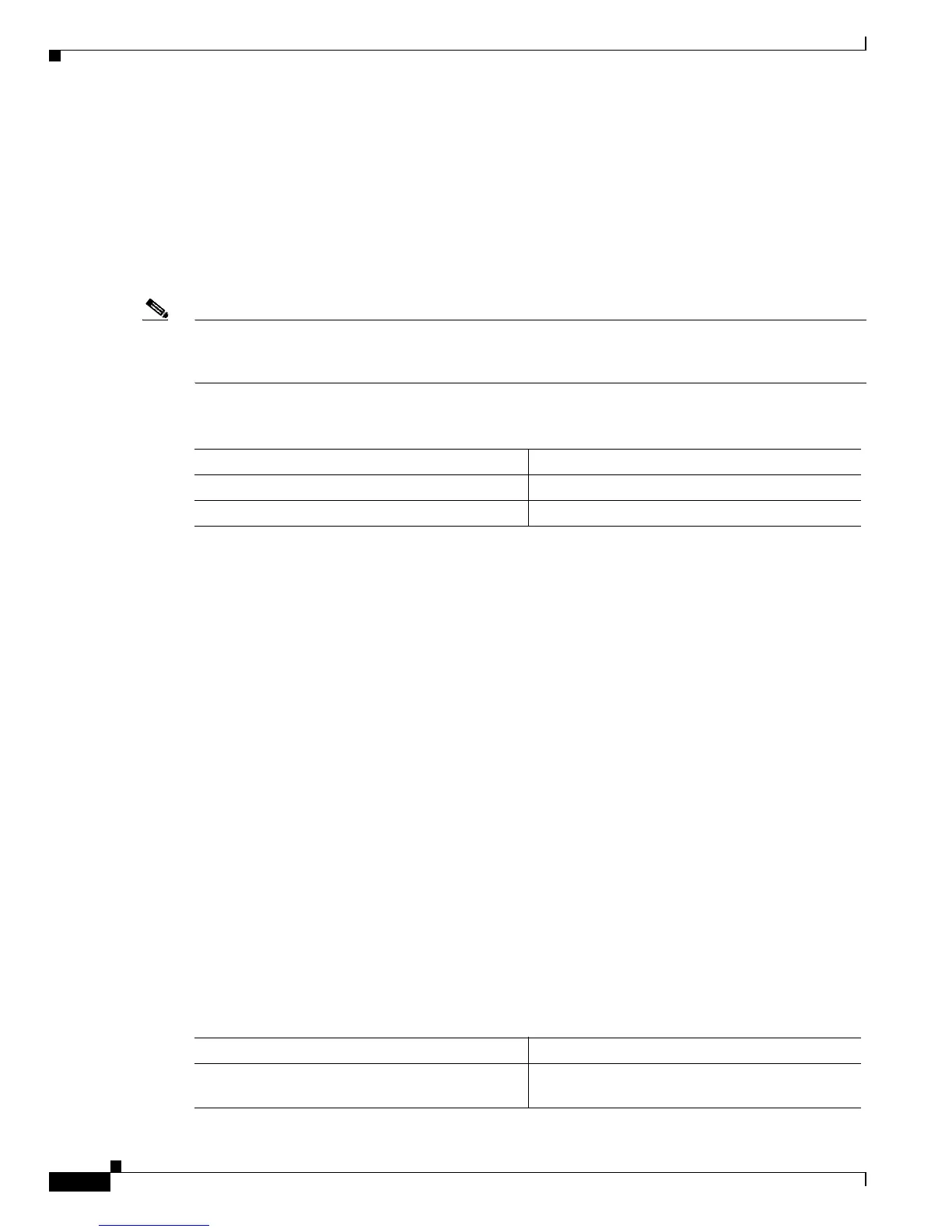51-22
Catalyst 6500 Series Switch Software Configuration Guide—Release 8.7
OL-8978-04
Chapter 51 Configuring Multicast Services
Configuring GMRP on the Switch
Port based GMRP Configuration:
Port GMRP Status Registration ForwardAll
-------------------------------------------- ----------- ------------ ----------
1/1-2,3/1,6/1-9,6/12,6/15-48,7/1-24 Enabled Normal Disabled
6/10-11,6/13-14 Disabled Normal Disabled
Console> (enable)
Disabling GMRP on Individual Switch Ports
Note You can change the per-port GMRP configuration regardless of whether GMRP is enabled globally.
However, GMRP will not function on any ports until you enable it globally. For information on
configuring GMRP globally, see the “Enabling GMRP Globally” section on page 51-21.
To disable GMRP on the individual switch ports, perform this task in privileged mode:
This example shows how to disable GMRP on ports 6/10–14 and verify the configuration:
Console> (enable) set port gmrp disable 6/10-14
GMRP disabled on ports 6/10-14.
Console> (enable) show gmrp configuration
Global GMRP Configuration:
GMRP Feature is currently enabled on this switch.
GMRP Timers (milliseconds):
Join = 200
Leave = 600
LeaveAll = 10000
Port based GMRP Configuration:
Port GMRP Status Registration ForwardAll
-------------------------------------------- ----------- ------------ ----------
1/1-2,3/1,6/1-9,6/15-48,7/1-24 Enabled Normal Disabled
6/10-14 Disabled Normal Disabled
Console> (enable)
Enabling the GMRP Forward-All Option on a Switch Port
When you enable the GMRP forward-all option on a port, a copy of all multicast traffic that is registered
on the switch is forwarded to that port. Enable the forward-all option on any port that is connected to a
router that needs to receive any multicasts (routers do not support GMRP and cannot send GMRP join
messages). The forward-all option can also be used to forward all registered multicast traffic to a port
with a network analyzer or probe attached.
To enable the GMRP forward-all option on a switch port, perform this task in privileged mode:
Task Command
Step 1
Disable GMRP on the individual switch ports. set port gmrp disable mod/port
Step 2
Verify the configuration. show gmrp configuration
Task Command
Enable the GMRP forward-all option on a switch
port.
set gmrp fwdall enable mod/port
