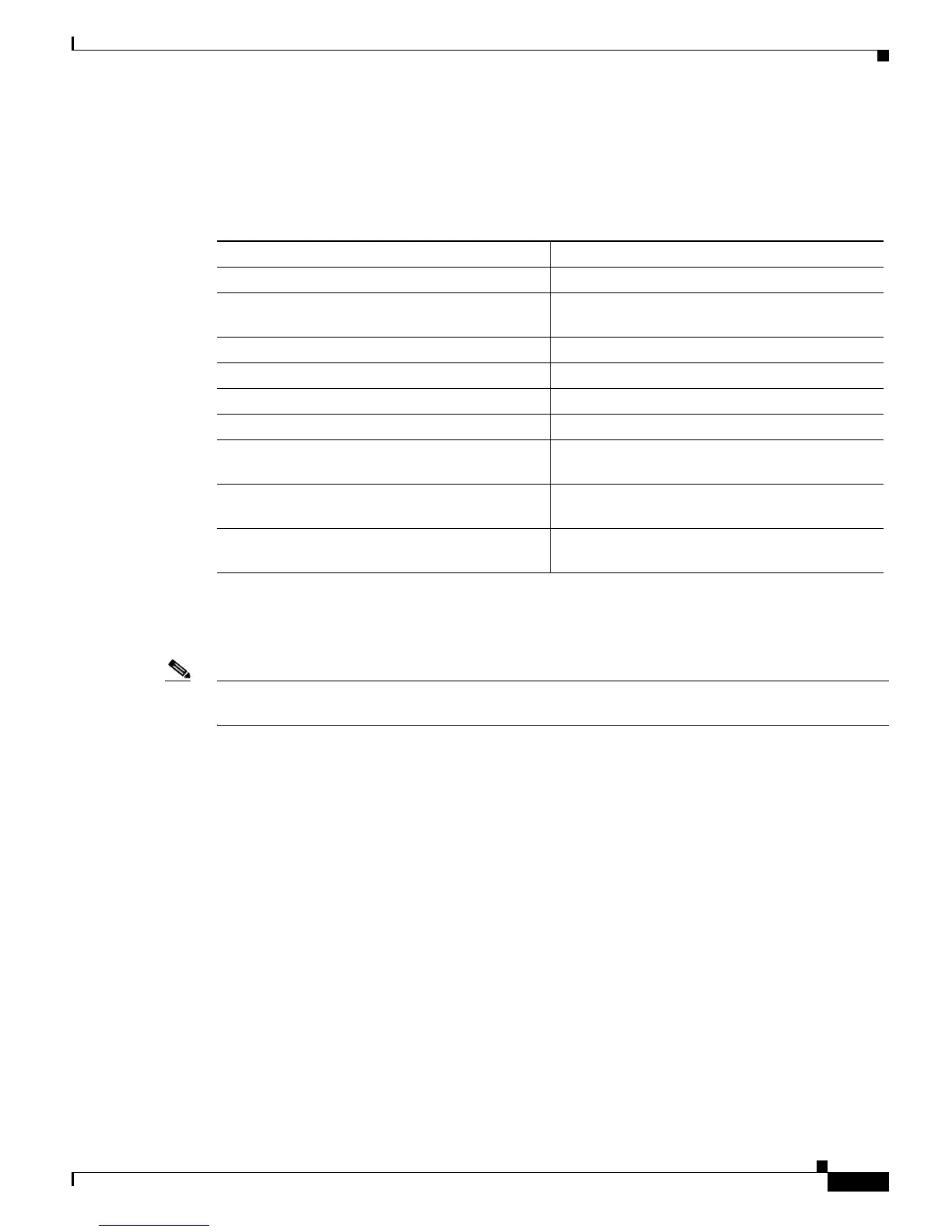25-5
Catalyst 6500 Series Switch Software Configuration Guide—Release 8.7
OL-8978-04
Chapter 25 Modifying the Switch Boot Configuration
Default Switch Boot Configuration
Default Switch Boot Configuration
Table 25-1 shows the default switch boot configuration.
Setting the Configuration Register
Note The configuration register settings are not copied automatically to a redundant supervisor engine. You
must set the configuration register separately for each supervisor engine in the switch.
These sections describe how to modify the configuration register:
• Setting the Boot Field in the Configuration Register, page 25-6
• Setting the ROM-Monitor Console-Port Baud Rate, page 25-6
• Setting CONFIG_FILE Recurrence, page 25-7
• Setting CONFIG_FILE Overwrite, page 25-8
• Setting CONFIG_FILE Synchronization, page 25-8
• Setting the Switch to Ignore the NVRAM Configuration, page 25-9
• Setting the Configuration Register Value, page 25-10
Table 25-1 Default Switch Boot Configuration
Feature Default Configuration
Configuration register value 0x10f
Boot method System boots from the image that is specified in
the BOOT environment variable
ROM-monitor console port baud rate 9600 baud
ignore-config parameter Disabled
BOOT environment variable Empty
CONFIG_FILE environment variable slot0:switch.cfg
CONFIG_FILE recurrence configuration register
parameter
Nonrecurring
CONFIG_FILE overwrite configuration register
parameter
Overwrite
CONFIG_FILE synchronization configuration
register parameter
Synchronization disabled
