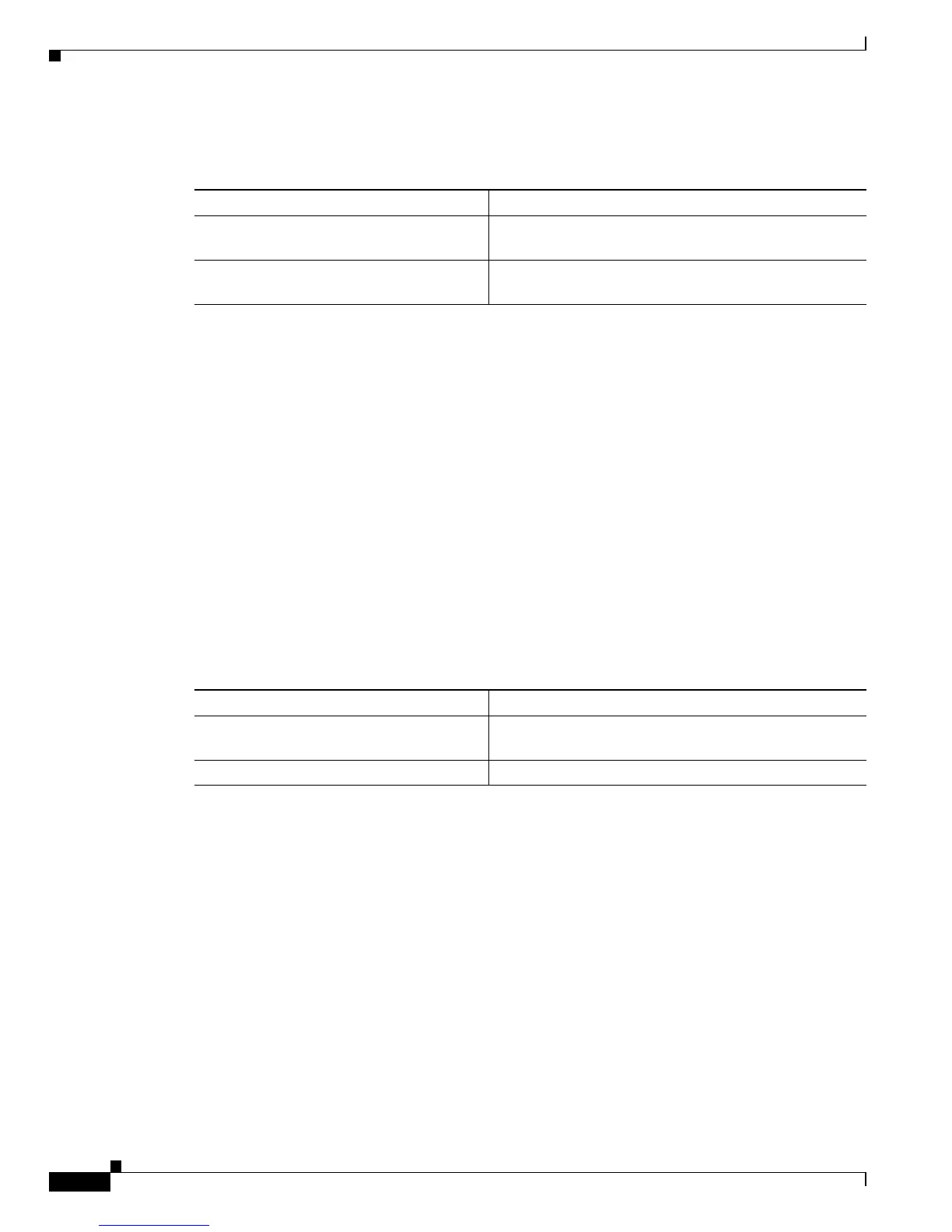33-6
Catalyst 6500 Series Switch Software Configuration Guide—Release 8.7
OL-8978-04
Chapter 33 Configuring DHCP Snooping and IP Source Guard
Configuring DHCP Snooping on a VLAN
To configure the host-tracking information option for DHCP snooping, perform this task in privileged
mode:
This example shows how to configure the DHCP-snooping host-tracking information option:
Console> (enable) set dhcp-snooping information host-tracking enable
DHCP Snooping Information Option Enabled.
Console> (enable) show dhcp-snooping config
DHCP Snooping MAC address matching is enabled.
DHCP Snooping host-tracking information option is enabled.
Remote ID used in information option is 00-d0-00-4c-1b-ff.
Console> (enable)
Enabling the DHCP Snooping MAC-Address Matching Option
If you enable the MAC-address matching option, the source MAC address in the Ethernet header is
matched with the chaddr field in the DHCP payload for the DHCP packets that are coming from the
untrusted ports. If the match fails, the packets are dropped and the counter for the packets that are
dropped on the untrusted ports is incremented. This feature is enabled by default.
To configure the MAC-address matching option for DHCP snooping, perform this task in privileged
mode:
This example shows how to configure the DHCP-snooping MAC-address matching option:
Console> (enable) set dhcp-snooping match-mac enable
DHCP Snooping MAC address matching enabled.
Console> (enable) show dhcp-snooping config
DHCP Snooping MAC address matching is enabled.
DHCP Snooping host-tracking information option is enabled.
Remote ID used in information option is 00-d0-00-4c-1b-ff.
Console> (enable)
Task Command
Step 1
Enable the DHCP-snooping host-tracking
information option.
set dhcp-snooping information host-tracking enable
Step 2
Display the MAC address for the
host-tracking information option.
show dhcp-snooping config
Task Command
Step 1
Enable the DHCP-snooping MAC-address
matching option.
set dhcp-snooping match-mac enable
Step 2
Display the DHCP-snooping configuration. show dhcp-snooping config