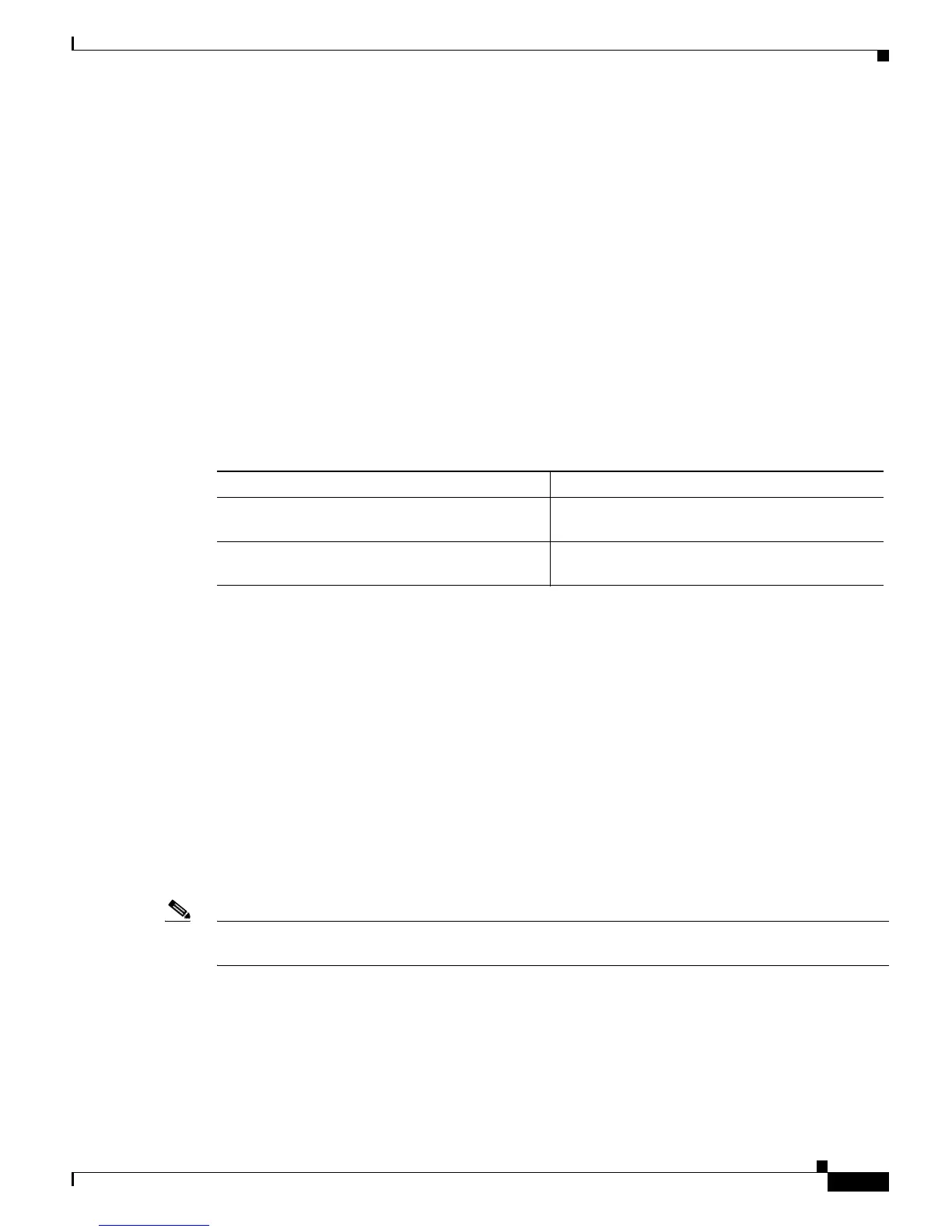20-5
Catalyst 6500 Series Switch Software Configuration Guide—Release 8.7
OL-8978-04
Chapter 20 Checking Status and Connectivity
Displaying the Duplicate MAC Entries in the CAM Table
This example shows how to display the MAC addresses of all ports on a module:
Console> show port mac-address 4
Port Mac address
----- ----------------------
4/1 00-50-54-bf-59-64
4/2 00-50-54-bf-59-65
4/3 00-50-54-bf-59-66
4/4 00-50-54-bf-59-67
4/47 00-50-54-bf-59-92
4/48 00-50-54-bf-59-93
Displaying the Duplicate MAC Entries in the CAM Table
You can track multiple E-LAN VLANs and VLAN loops using the MAC duplication indicator (&)
displayed next to the MAC entries that appear more than once in the CAM table.
To display the duplicate MAC entries in the CAM table, perform these tasks in enabled mode:
The show cam static | permanent commands also display MAC entries with the duplicate indicator (&).
This example shows how to display all duplicate MAC entries in the CAM table:
Console> (enable) show cam duplicate
* = Static Entry. + = Permanent Entry. # = System Entry. R = Router Entry. X = Port
Security Entry $ = Dot1x Security Entry M = Mac-Auth-Bypass Entry & = Duplicate MAC entry
Destination Ports or
VLAN Dest MAC/Route Des [CoS] Age VCs / [Protocol Type]
---- ------------------ ----- ---------- ---------------------
42 00-d0-02-83-eb-89 & 3/3
142 00-d0-02-83-eb-89 & 5/3
42 d8-d9-02-83-ef-ff & 2/3
3 d8-d9-02-83-ef-ff & 3/4
Total Matching CAM Entries Displayed = 2
========================================================================
Note If the show cam duplicate command delays the printing of duplicate entries, some of the entries might
age out before the print operation is complete.
This example shows how to display only the dynamic MAC addresses with the duplicate indicator (&):
Console> (enable) show cam dynamic
* = Static Entry. + = Permanent Entry. # = System Entry. R = Router Entry. X = Port
Security Entry $ = Dot1x Security Entry M = Mac-Auth-Bypass Entry & = Duplicate MAC entry
Destination Ports or
VLAN Dest MAC/Route Des [CoS] Age VCs / [Protocol Type]
---- ------------------ ----- ---------- ---------------------
Task Command
Display all duplicate MAC addresses in the CAM
table.
show cam duplicate
Display only the dynamic MAC addresses with
the duplicate indicator (&)
show cam dynamic [mod[/port]]