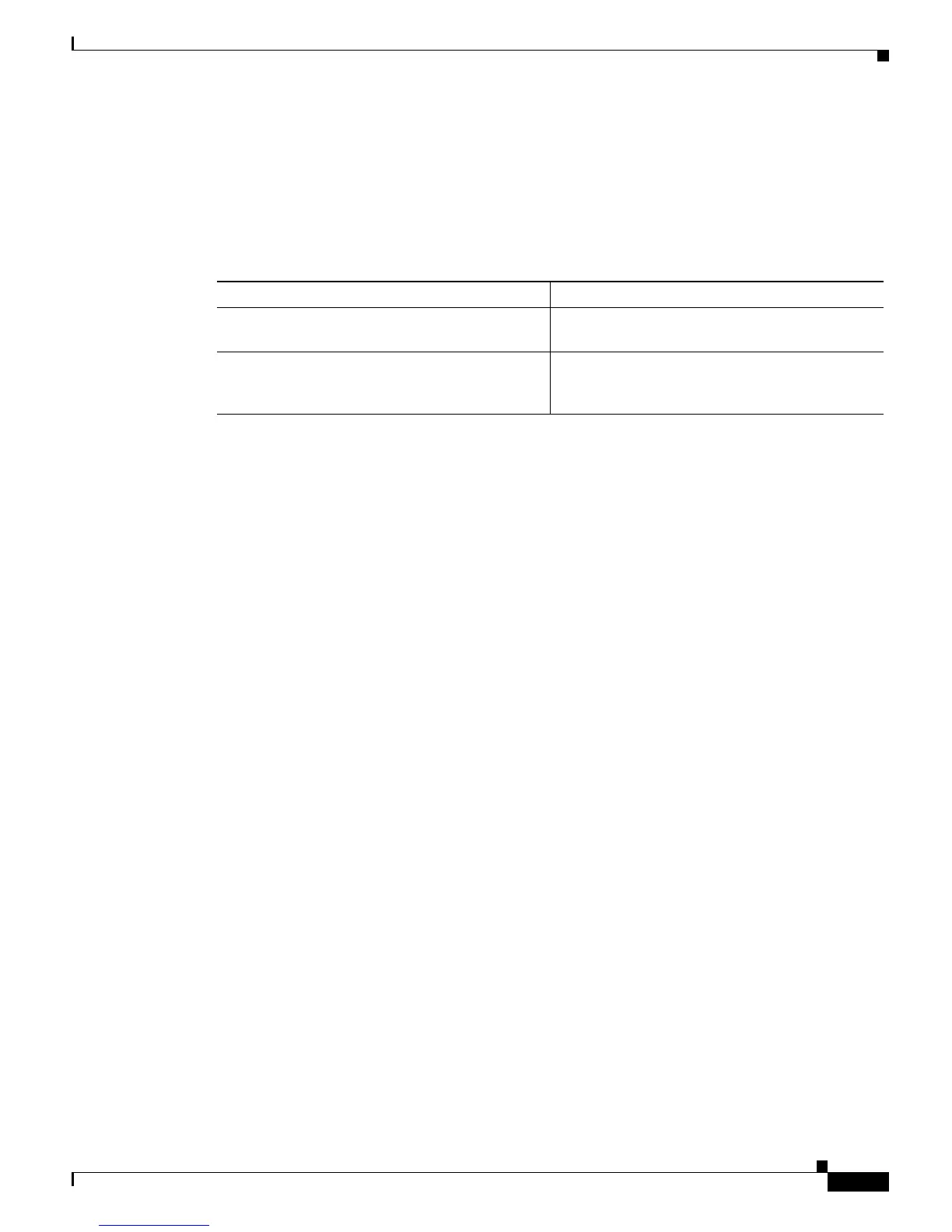51-17
Catalyst 6500 Series Switch Software Configuration Guide—Release 8.7
OL-8978-04
Chapter 51 Configuring Multicast Services
Configuring IGMP Snooping on the Switch
Displaying Multicast Router Information
When you enable IGMP snooping, the switch automatically learns to which ports a multicast router is
connected.
To display the dynamically learned multicast router information, perform one of these tasks in privileged
mode:
This example shows how to display information on all multicast router ports (the asterisk [*] next to the
multicast router on port 2/1 indicates that the entry was configured manually):
Console> (enable) show multicast router
Port Vlan
-------------- ----------------
2/1 * @ 99
2/2 @ 201
16/1 + @ 10,200-201
Total Number of Entries = 3
'*' - Configured
'+' - RGMP-capable
'#' - Channeled Port
'$' - IGMP-V3 Router
'@' - IGMP-Querier Router
Console> (enable)
This example shows how to display only those multicast router ports that were learned dynamically
through IGMP:
Console> (enable) show multicast router igmp
IGMP enabled
Port Vlan
--------- ----------------
1/1 1
2/1 2,99,255
Total Number of Entries = 2
'*' - Configured
'*' - Configured
'+' - RGMP-capable
'#' - Channeled Port
'$' - IGMP-V3 Router
'@' - IGMP-Querier Router
Console> (enable)
Task Command
Display information on the dynamically learned
and manually configured multicast router ports.
show multicast router [mod/port] [vlan_id]
Display information only on those multicast
router ports that are learned dynamically using
IGMP snooping.
show multicast router igmp [mod/port]
[vlan_id]