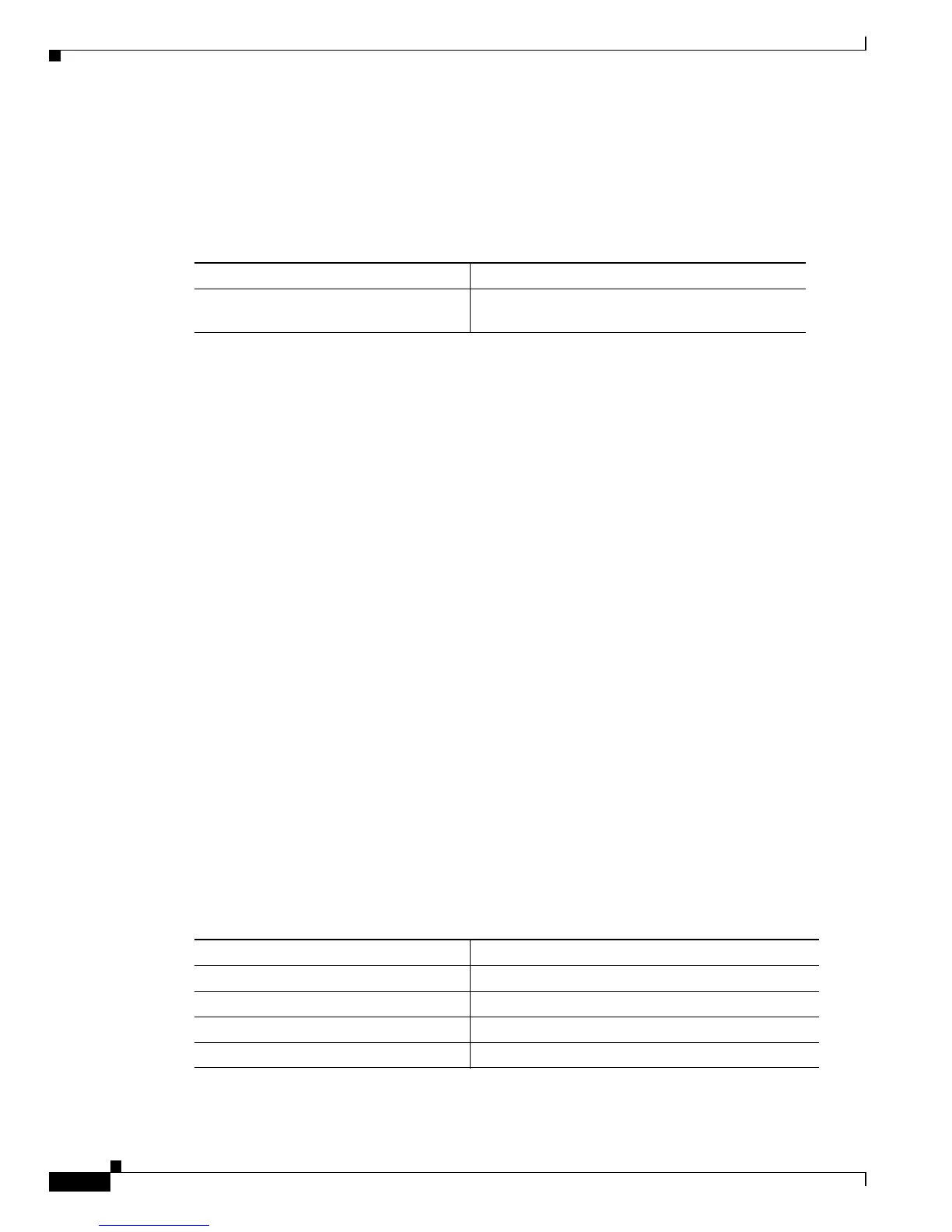6-20
Catalyst 6500 Series Switch Software Configuration Guide—Release 8.7
OL-8978-04
Chapter 6 Configuring EtherChannel
Clearing and Restoring the EtherChannel Counters
Displaying the Spanning-Tree Information for EtherChannels
You can display the channel ID and the truncated port list for all ports that are channeling. The ports that
are not channeling are identified by their port number.
To display the spanning-tree information for EtherChannels, perform this task:
These examples show how to display the spanning-tree information for EtherChannels:
Console> show spantree 4/6
Port Vlan Port-State Cost Priority Portfast Channel_id
------------------------ ---- ------------- ----- -------- ---------- ----------
4/6 1 not-connected 4 32 disabled 0
Console>
Console> show spantree 4/7
Port Vlan Port-State Cost Priority Portfast Channel_id
------------------------ ---- ------------- ----- -------- ---------- ----------
4/7-8 1 blocking 3 32 disabled 770
Console>
Clearing and Restoring the EtherChannel Counters
The show channel traffic command allows you to display the channel traffic utilization. The channel
traffic utilization shows the percentage of traffic that passes through each channel port. The counters are
maintained for different types of packets. Before software release 8.3(1), you could not clear the channel
hardware counter bases because the bases are MIB objects that do not clear. Enter the clear counters all
command to reset the channel counter bases. With software release 8.3(1) and later releases, you can
clear and restore the channel-based counters on a per-protocol and per-channel basis. To clear or restore
the channel-based counters on a per-channel basis, enter the channel ID. To find the channel ID, enter
the show port channel command for the PAgP channels or the show port lacp-channel command for
the LACP channels.
Clearing the EtherChannel Counters
To clear the EtherChannel counters, perform these tasks in privileged mode:
Task Command
Display the spanning-tree information
for EtherChannels.
show spantree mod/port
Task Command
Clear all PAgP channel counters. clear counter channel all
Clear a specific PAgP channel counter. clear counter channel channel_id
Clear all LACP channel counters. clear counter lacp-channel all
Clear a specific LACP channel counter. clear counter lacp-channel channel_id
