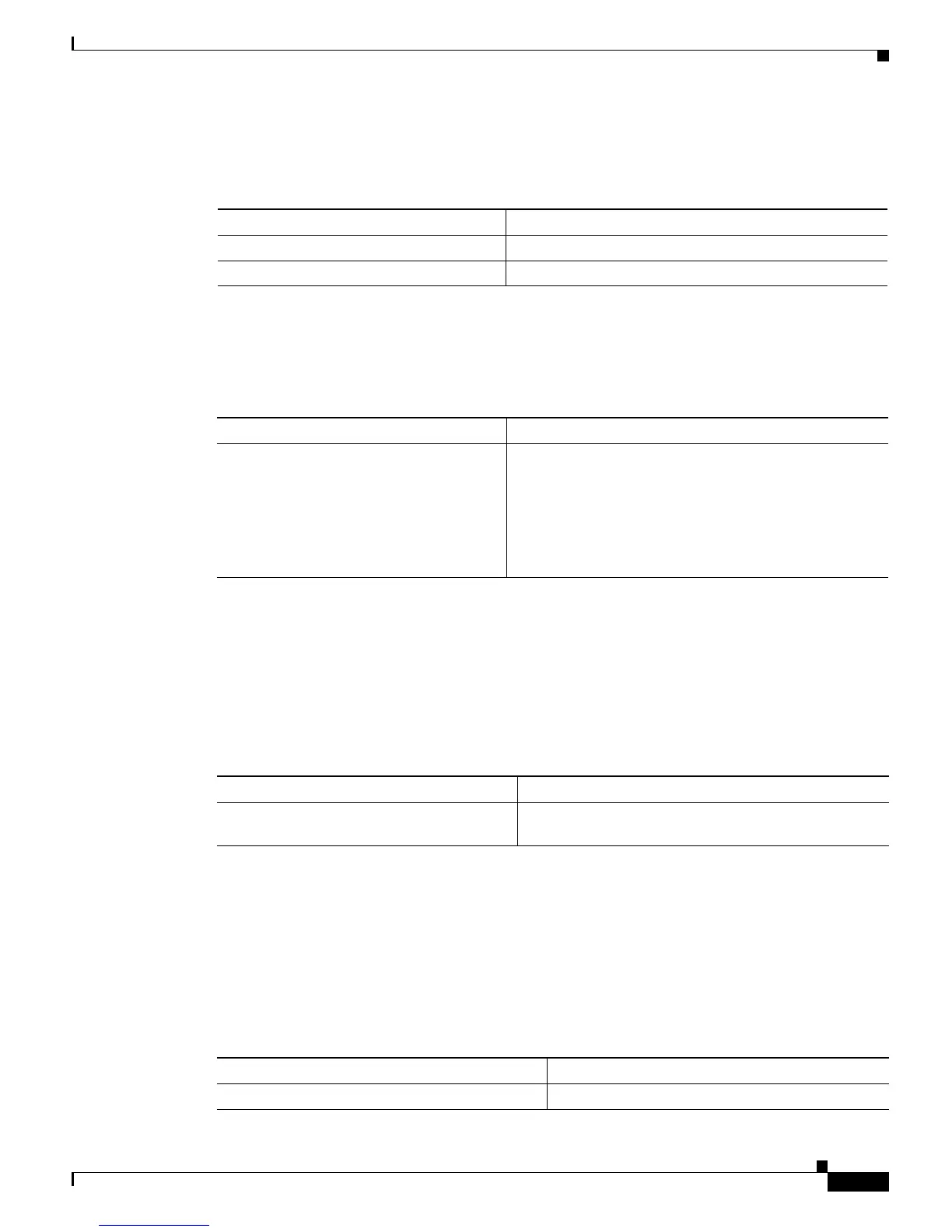16-11
Catalyst 6500 Series Switch Software Configuration Guide—Release 8.7
OL-8978-04
Chapter 16 Configuring NDE
Configuring NDE on the Switch
Enabling NetFlow
To enable NetFlow, perform this task on each Layer 3 interface:
Configuring the MSFC NDE Source Interface
To configure the interface that is used as the source of the NDE packets containing the statistics from
the MSFC, perform this task:
This example shows how to configure a loopback interface as the NDE flow source:
Router(config)# ip flow-export source loopback 0
Router(config)#
Configuring the NDE Destination
To configure the NDE flow destination IP address and UDP port, perform this task:
This example shows how to configure the NDE flow destination IP address and UDP port:
Router(config)# ip flow-export destination 172.20.52.37 200
Router(config)#
Enabling NDE
To enable NDE, perform this task in privileged mode:
Task Command
Step 1
Select a VLAN interface to configure. Router(config)# interface vlan vlan_ID
Step 2
Enable NetFlow. Router(config-if)# ip route-cache flow
Task Command
Configure the interface that is used as the
source of the NDE packets containing the
statistics from the MSFC:
• Select an interface that is configured
with an IP address.
• Use a loopback interface.
Router(config)# ip flow-export source {vlan | loopback}
number
Task Command
Configure the NDE destination IP address
and UDP port.
Router(config)# ip flow-export destination ip_address
udp_port_number
Task Command
Enable NDE on the switch. set mls nde enable