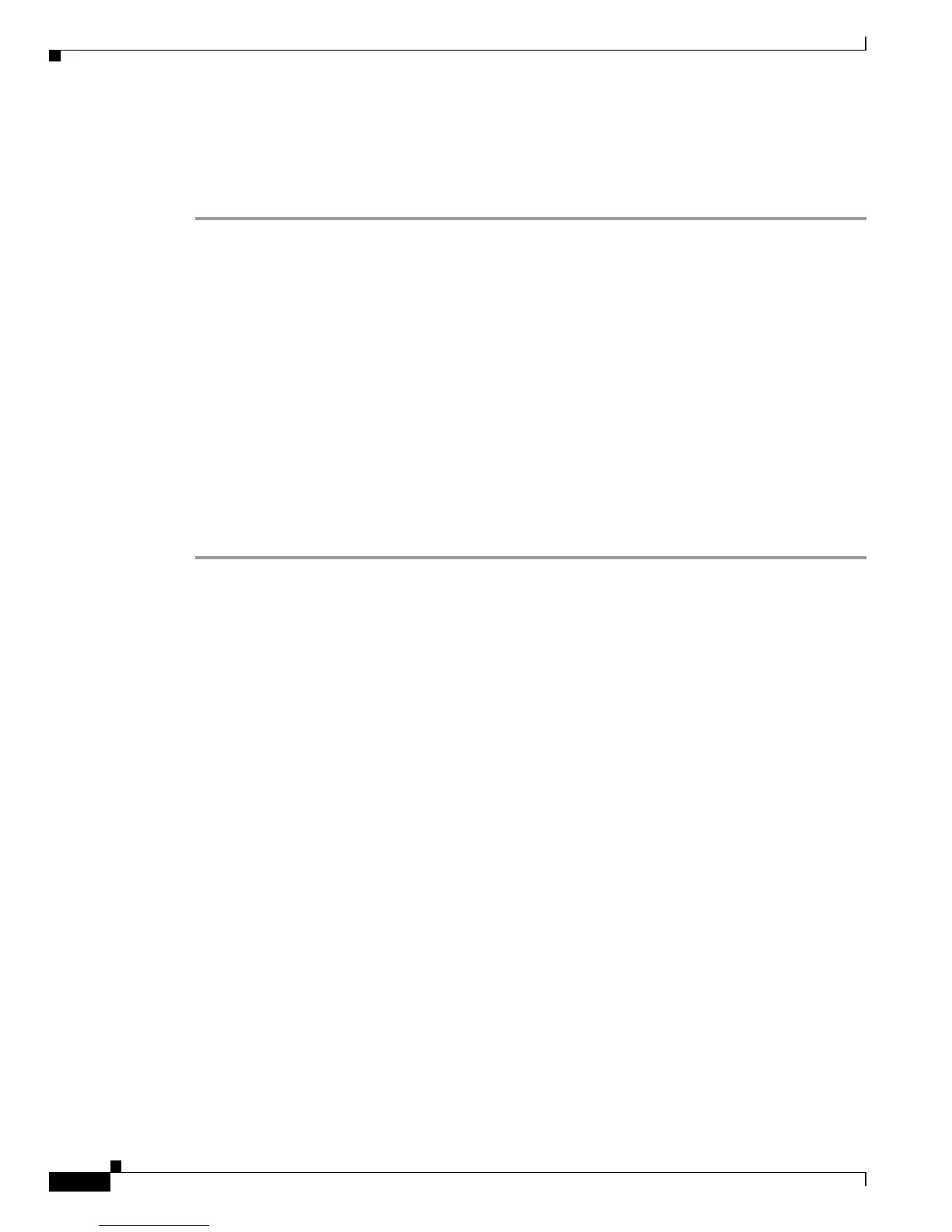15-110
Catalyst 6500 Series Switch Software Configuration Guide—Release 8.7
OL-8978-04
Chapter 15 Configuring Access Control
Configuring Policy-Based Forwarding
Using the sc1 Interface as a Diagnostic Interface
To temporarily place the sc1 interface in a PBF-client VLAN to test the connection between your switch
and a customer’s switch or router, perform these steps:
Step 1 Enter the clear pbf arp-inspection list_name command to remove the ARP-inspection ACL statement
from the PBF-client VLAN in which the test is to be conducted.
To verify that an ARP-inspection ACE is set (or not set) on the ACL for a client list or a gateway, enter
the show pbf arp-inspection command.
Step 2 Enter the set interface sc1 command to assign the sc1 interface to the customer’s VLAN and assign it
an IP address in the same IP subnet as the customer’s router or switch.
Step 3 Enter the ping command to test connectivity between the Catalyst 6500 series switch (sourced from
interface sc1) and the customer’s router or switch. The sc1 interface sends the ARP requests for the
customer’s MAC address, and the customer’s router or switch responds. If and when the customer’s
device sends out an ARP response before sending an ICMP reply, the sc1 interface responds with the
MAC address.
Step 4 After testing is completed, reconfigure the sc1 interface so that it is no longer a part of the customer’s
VLAN.
Step 5 Enter the set pbf arp-inspection list_name command to restore the ARP-inspection ACL statement to
the PBF-client VLAN.
Enhancements to PBF Configuration (Software Releases 8.6(1) and Later)
With software release 8.6(1) and later releases, the PBF macro commands are retained in the switch
configuration file. This enhancement allows you to operate and manage the switch by showing which set
commands were used to create the security and adjacency ACLs that are associated with the PBF clients,
gateways, and maps. The configuration file also retains the clear commands that were used to clear
particular PBF clients, gateways, and maps.
The PBF configuration enhancements are described in these sections:
• Configuring the PBF Before Software Release 8.6(1), page 15-111
• Configuring PBF in Software Release 8.6(1) and Later Releases, page 15-114
