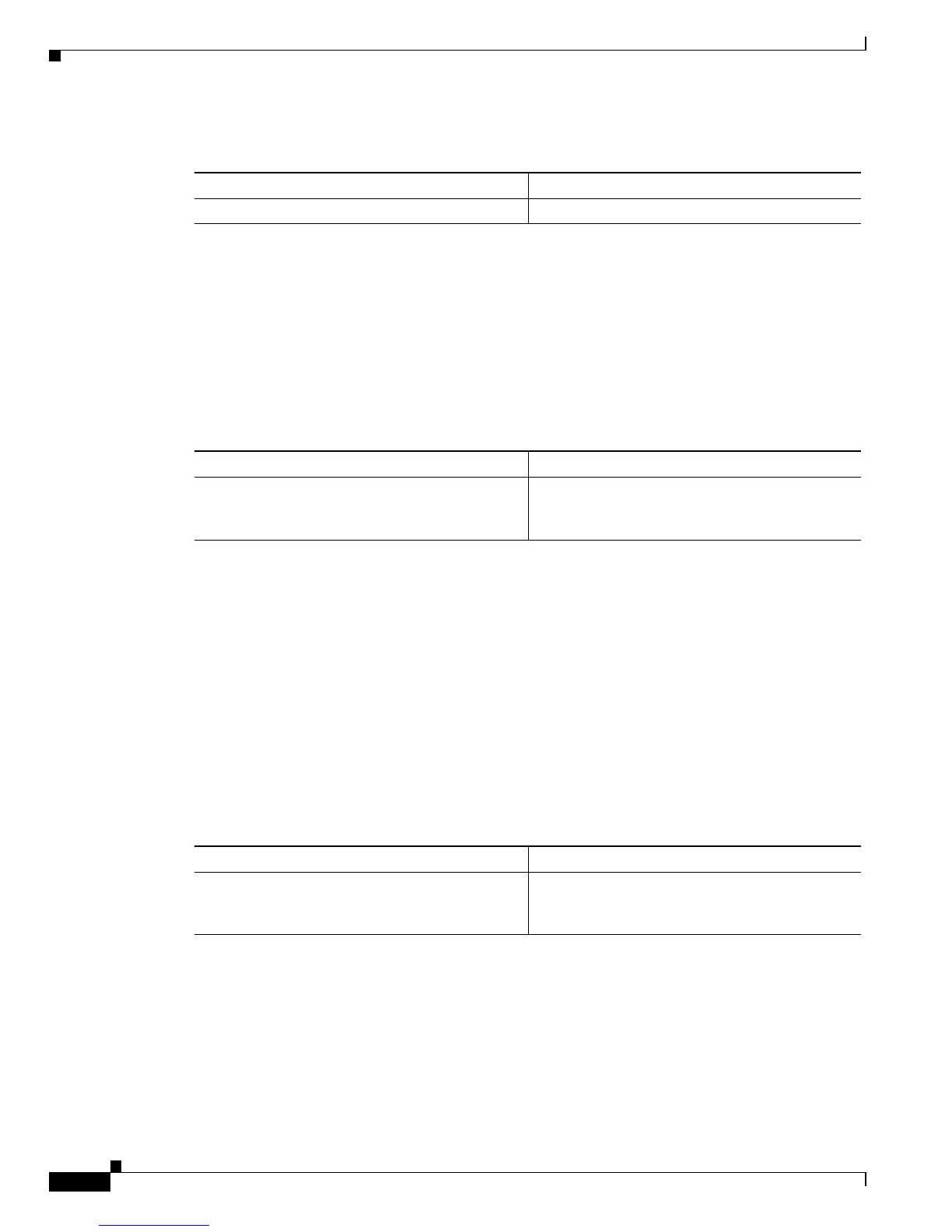6-8
Catalyst 6500 Series Switch Software Configuration Guide—Release 8.7
OL-8978-04
Chapter 6 Configuring EtherChannel
Configuring an EtherChannel Using PAgP
To specify the EtherChannel protocol, perform this task in privileged mode:
This example shows how to specify the PAgP protocol for module 3:
Console> (enable) set channelprotocol pagp 3
Channeling protocol set to PAGP for module(s) 3.
Console> (enable)
Configuring an EtherChannel
To configure an EtherChannel on a group of Ethernet ports, perform this task in privileged mode:
Enter the show channel group command to verify that all ports in the EtherChannel belong to the same
administrative group, and enter the set port channel mod/ports admin_group command if necessary to
assign ports to the same administrative group.
This example shows how to configure a seven-port EtherChannel in a new administrative group:
Console> (enable) set port channel 2/2-8 mode desirable
Ports 2/2-8 left admin_group 1.
Ports 2/2-8 joined admin_group 2.
Console> (enable)
Setting the EtherChannel Port Mode
To set a port’s EtherChannel mode, perform this task in privileged mode:
This example shows how to set port 2/1 to auto mode:
Console> (enable) set port channel 2/1 mode auto
Ports 2/1 channel mode set to auto.
Console> (enable)
Task Command
Specify the EtherChannel protocol. set channelprotocol [pagp | lacp] mod
Task Command
Configure an EtherChannel on the desired ports. set port channel mod/ports... [admin_group]
set port channel mod/ports... mode
{on | off | desirable | auto} [silent | non-silent]
Task Command
Set a port’s EtherChannel mode. set port channel mod/ports... [admin_group]
set port channel mod/port mode
{on | off | desirable | auto} [silent | non-silent]
