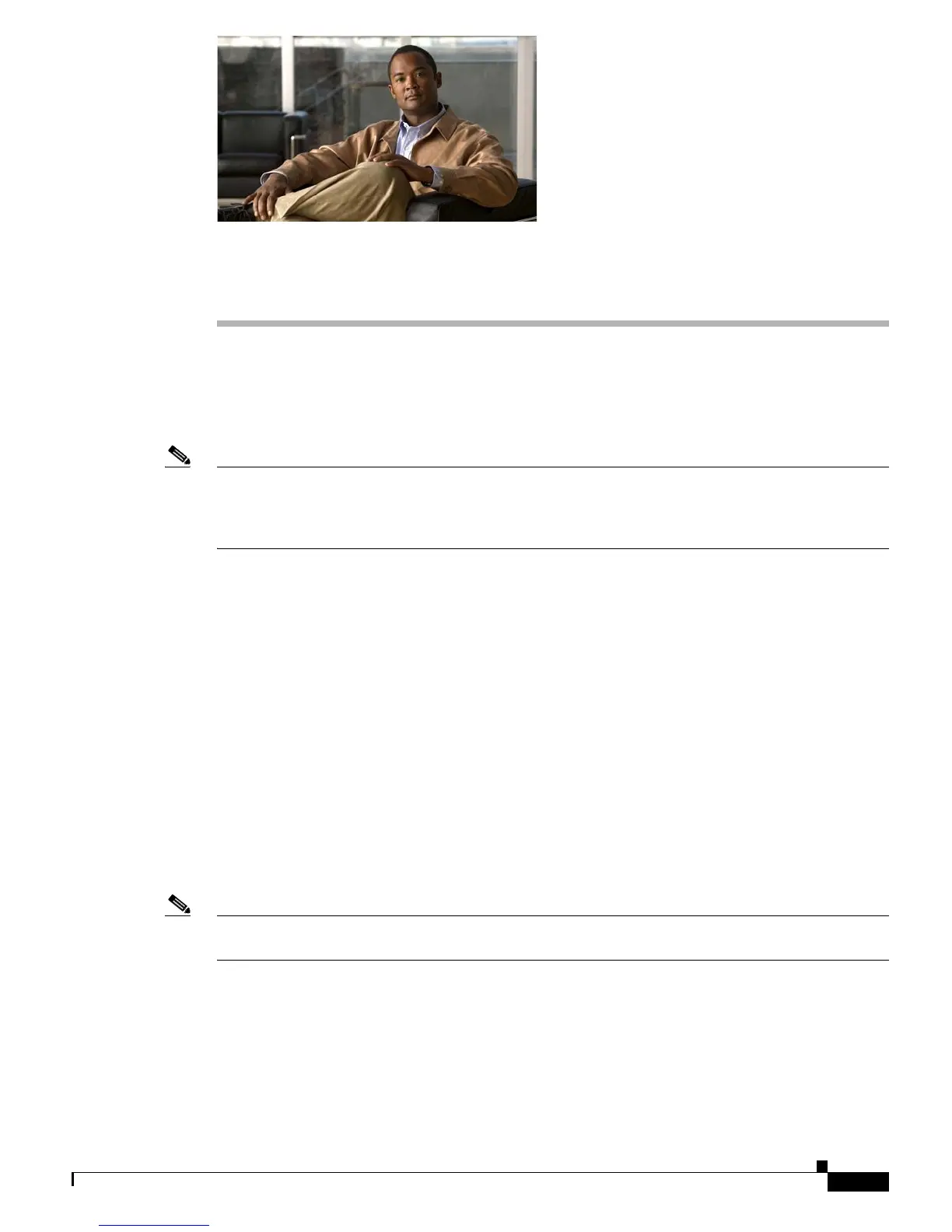CHAPTER
52-1
Catalyst 6500 Series Switch Software Configuration Guide—Release 8.7
OL-8978-04
52
Configuring QoS
This chapter describes how to configure quality of service (QoS) on the Catalyst 6500 series switches
and includes the configuration information that is required to support Common Open Policy Service
(COPS) and Resource ReSerVation Protocol (RSVP).
Note • For complete syntax and usage information for the commands that are used in this chapter, refer to
the Catalyst 6500 Series Switch Command Reference publication.
• For information on using automatic QoS, see Chapter 53, “Using Automatic QoS.”
You can configure QoS using one of the following:
• SNMP
• COPS protocol
• RSVP null service template and receiver proxy functionality
• Command-line interface (CLI)
This chapter consists of these sections:
• Understanding How QoS Works, page 52-1
• QoS Default Configuration, page 52-30
• Configuring QoS on the Switch, page 52-38
Understanding How QoS Works
Note Throughout this publication and all Catalyst 6500 series publications, the term QoS refers to the QoS
feature as implemented on the Catalyst 6500 series switch.
Typically, networks operate on a best-effort delivery basis, which means that all traffic has equal priority
and an equal chance of being delivered in a timely manner. When congestion occurs, all traffic has an
equal chance of being dropped.
QoS on the Catalyst 6500 series switches selects network traffic, prioritizes it according to its relative
importance, and provides priority-indexed treatment through congestion avoidance techniques. QoS
makes network performance more predictable and bandwidth utilization more effective.
