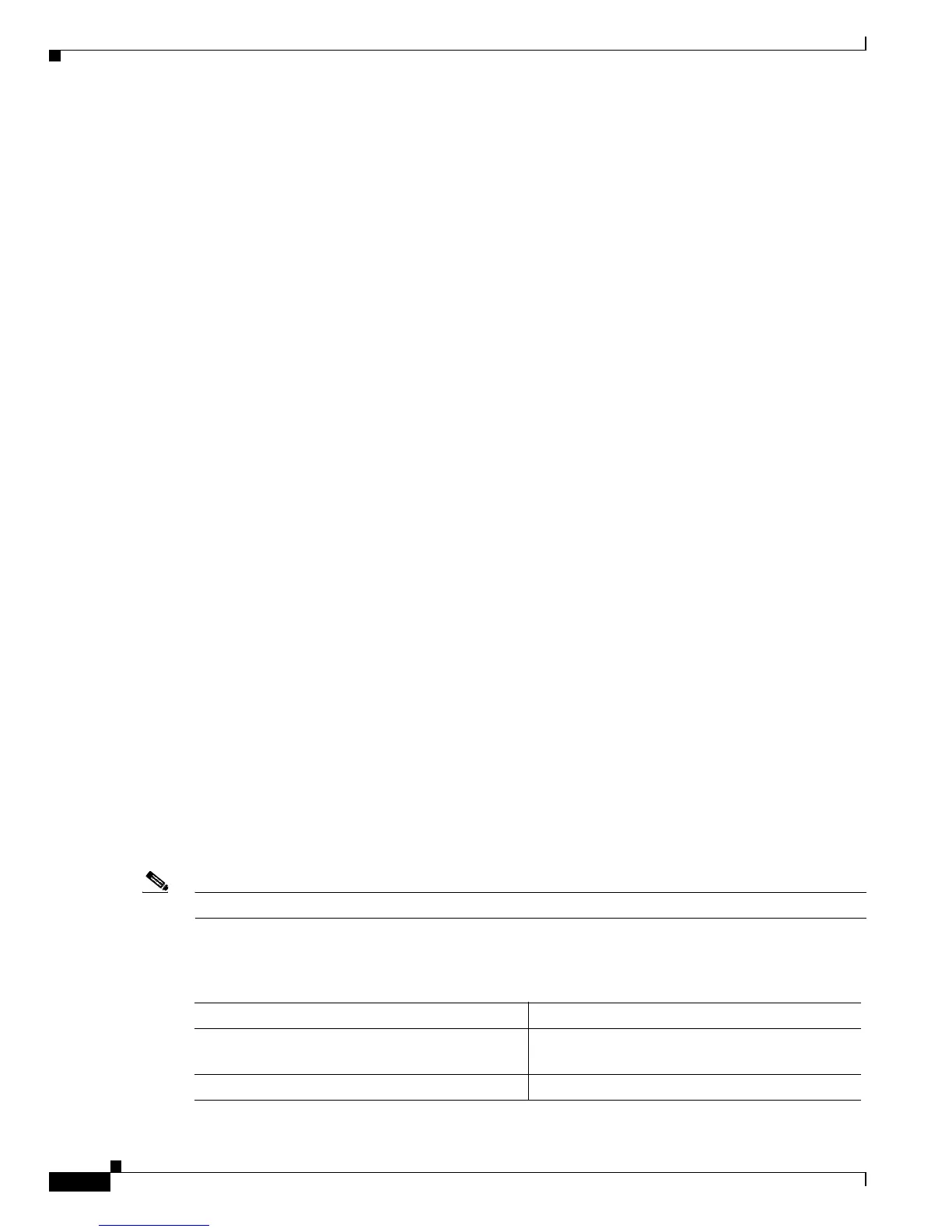4-16
Catalyst 6500 Series Switch Software Configuration Guide—Release 8.7
OL-8978-04
Chapter 4 Configuring Ethernet, Fast Ethernet, Gigabit Ethernet, and 10-Gigabit Ethernet Switching
Setting the Port Configuration
This example shows how to enable an automatic module shutdown on a module:
Console> (enable) set module autoshut enable 2
This example shows how to disable an automatic module shutdown on a module:
Console> (enable) set module autoshut disable 2
This example shows how to set the threshold of the number of times that the module can reset itself:
Console> (enable) set autoshut frequency 4
This example shows how to set the period (in minutes) over which the frequency is valid:
Console> (enable) set autoshut period 3
This example shows how to clear the run-time counters on a specific module:
Console> (enable) clear autoshut counters 3
Automatic shutdown counters cleared for module 3
Console> (enable)
This example shows how to reset the automatic module shutdown frequency to the default setting:
Console> (enable) clear autoshut frequency
This example shows how to reset the automatic module shutdown period to the default setting:
Console> (enable) clear autoshut period
This example shows how to display the automatic module shutdown configuration and current status
information:
Console> (enable) show autoshut
AutoShut Frequency: 3 times
AutoShut Period: 5 minutes
Mod Autoshut Current Number Reason for last Time of last reset
num status status resets reset
--- -------- -------- ------ ---------------- -------------------------
1 NA ok - - -
2 enabled shutdown 4 inband failure Mon Jul 14 2003, 22:55:45
3 disabled ok 0 None -
4 enabled ok 1 scp failure Mon Jul 14 2003, 21:03:17
Console> (enable)
Configuring Port Error Detection
Note All ports in an EtherChannel should have the same port error detection settings.
To enable or disable port error detection on a port, perform this task in privileged mode (the default port
setting for inerrors, RXCRC, and TXCRC is disabled):
Task Command
Step 1
Enable or disable port error detection on a port.
set port errordetection mod/port {inerrors |
rxcrc | txcrc} {disable | enable}
Step 2
Verify the port configuration. show port errordetection [mod | mod/port]