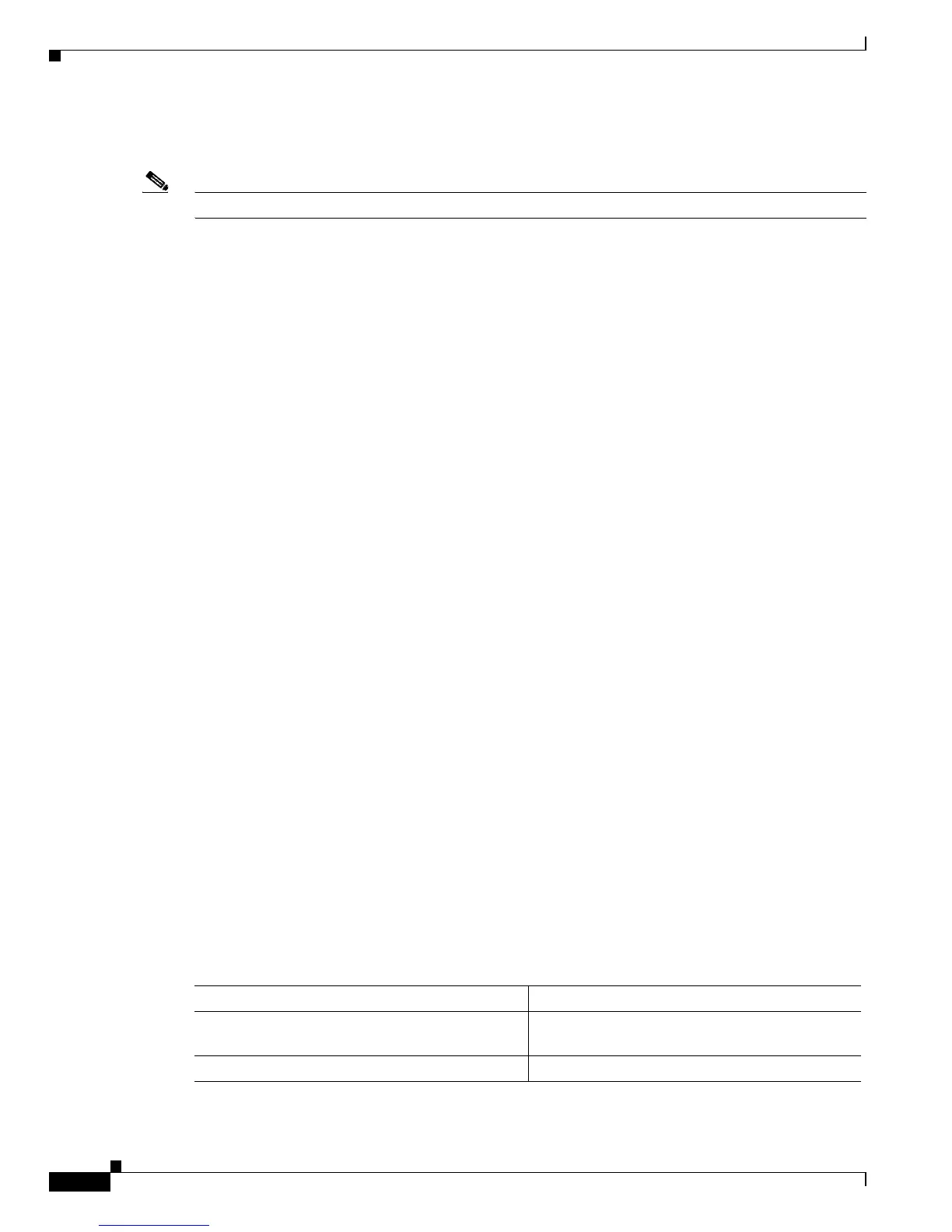9-12
Catalyst 6500 Series Switch Software Configuration Guide—Release 8.7
OL-8978-04
Chapter 9 Configuring Spanning-Tree PortFast, UplinkFast, BackboneFast, and Loop Guard
Configuring PortFast BPDU Guard on the Switch
This example shows how to enable PortFast BPDU guard on the switch and verify the configuration in
the Per VLAN Spanning Tree + (PVST+) mode:
Note For additional PVST+ information, see Chapter 7, “Configuring Spanning Tree.”
Console> (enable) set spantree portfast bpdu-guard 6/1 enable
Spantree port 6/1 bpdu guard enabled.
Console> (enable)
Console> (enable) show spantree summary
Root switch for vlans: none.
Portfast bpdu-guard enabled for bridge.
Uplinkfast disabled for bridge.
Backbonefast disabled for bridge.
Vlan Blocking Listening Learning Forwarding STP Active
----- -------- --------- -------- ---------- ----------
1 0 0 0 4 4
2 0 0 0 4 4
3 0 0 0 4 4
4 0 0 0 4 4
5 0 0 0 4 4
6 0 0 0 4 4
10 0 0 0 4 4
20 0 0 0 4 4
50 0 0 0 4 4
100 0 0 0 4 4
152 0 0 0 4 4
200 0 0 0 5 5
300 0 0 0 4 4
400 0 0 0 4 4
500 0 0 0 4 4
521 0 0 0 4 4
524 0 0 0 4 4
570 0 0 0 4 4
801 0 0 0 0 0
802 0 0 0 0 0
850 0 0 0 4 4
917 0 0 0 4 4
999 0 0 0 4 4
1003 0 0 0 0 0
1005 0 0 0 0 0
Blocking Listening Learning Forwarding STP Active
----- -------- --------- -------- ---------- ----------
Total 0 0 0 85 85
Disabling PortFast BPDU Guard
To disable PortFast BPDU guard on the switch, perform this task in privileged mode:
Task Command
Step 1
Disable PortFast BPDU guard on the switch. set spantree portfast bpdu-guard mod/port
[disable | enable | default]
Step 2
Verify the PortFast BPDU guard setting. show spantree summary