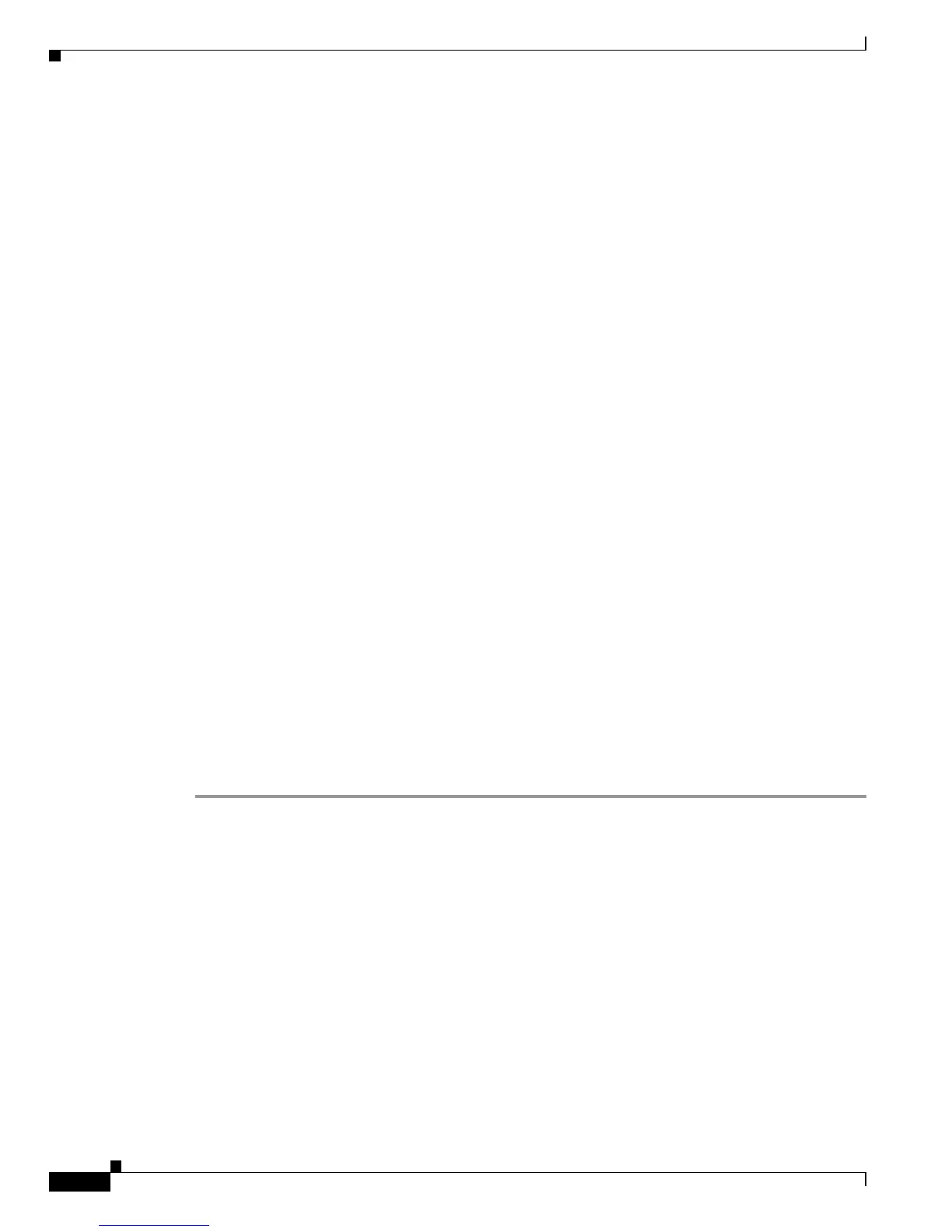5-14
Catalyst 6500 Series Switch Software Configuration Guide—Release 8.7
OL-8978-04
Chapter 5 Configuring Ethernet VLAN Trunks
Example VLAN Trunk Configurations
This example shows how to return the 802.1Q EtherType field to the standard EtherType field (0x8100)
on port 2/1 and verify the configuration:
Console> (enable) set port dot1q-ethertype 2/1 default
All the group ports 2/1-2 associated with port 2/1 will be modified.
Do you want to continue (y/n) [n]?y
Dot1q Ethertype value set to 0x8100 on ports 2/1-2.
Console> (enable)
Console> (enable) show port dot1q-ethertype 2/1
Port Dot1q ethertype value
---- ---------------------
2/1 8100
Console> (enable)
Example VLAN Trunk Configurations
This section contains example VLAN trunk configurations:
• ISL Trunk Configuration Example, page 5-14
• ISL Trunk Over EtherChannel Link Example, page 5-15
• 802.1Q Trunk Over EtherChannel Link Example, page 5-18
• Load-Sharing VLAN Traffic Over Parallel Trunks Example, page 5-22
ISL Trunk Configuration Example
This example shows how to configure an ISL trunk between two switches and limit the allowed VLANs
on the trunk to VLAN 1 and VLANs 520–530.
In this example, port 1/1 on Switch 1 is connected to a Fast Ethernet port on another switch. Both ports
are in their default state, with the trunk mode set to auto (for more information, see the “Default Trunk
Configuration” section on page 5-5).
To configure an ISL trunk between two switches and limit the allowed VLANs on the trunk to VLAN 1
and VLANs 520–530, perform these steps:
Step 1 Configure port 1/1 on Switch 1 as an ISL trunk port by entering the set trunk command. By specifying
the desirable keyword, the trunk is automatically negotiated with the neighboring port (port 1/2 on
Switch 2). ISL encapsulation is assumed based on the hardware type.
Switch1> (enable) set trunk 1/1 desirable
Port(s) 1/1 trunk mode set to desirable.
Switch1> (enable) 06/18/1998,12:20:23:DTP-5:Port 1/1 has become isl trunk
06/18/1998,12:20:23:PAGP-5:Port 1/1 left bridge port 1/1.
06/18/1998,12:20:23:PAGP-5:Port 1/1 joined bridge port 1/1.
Switch1> (enable)
