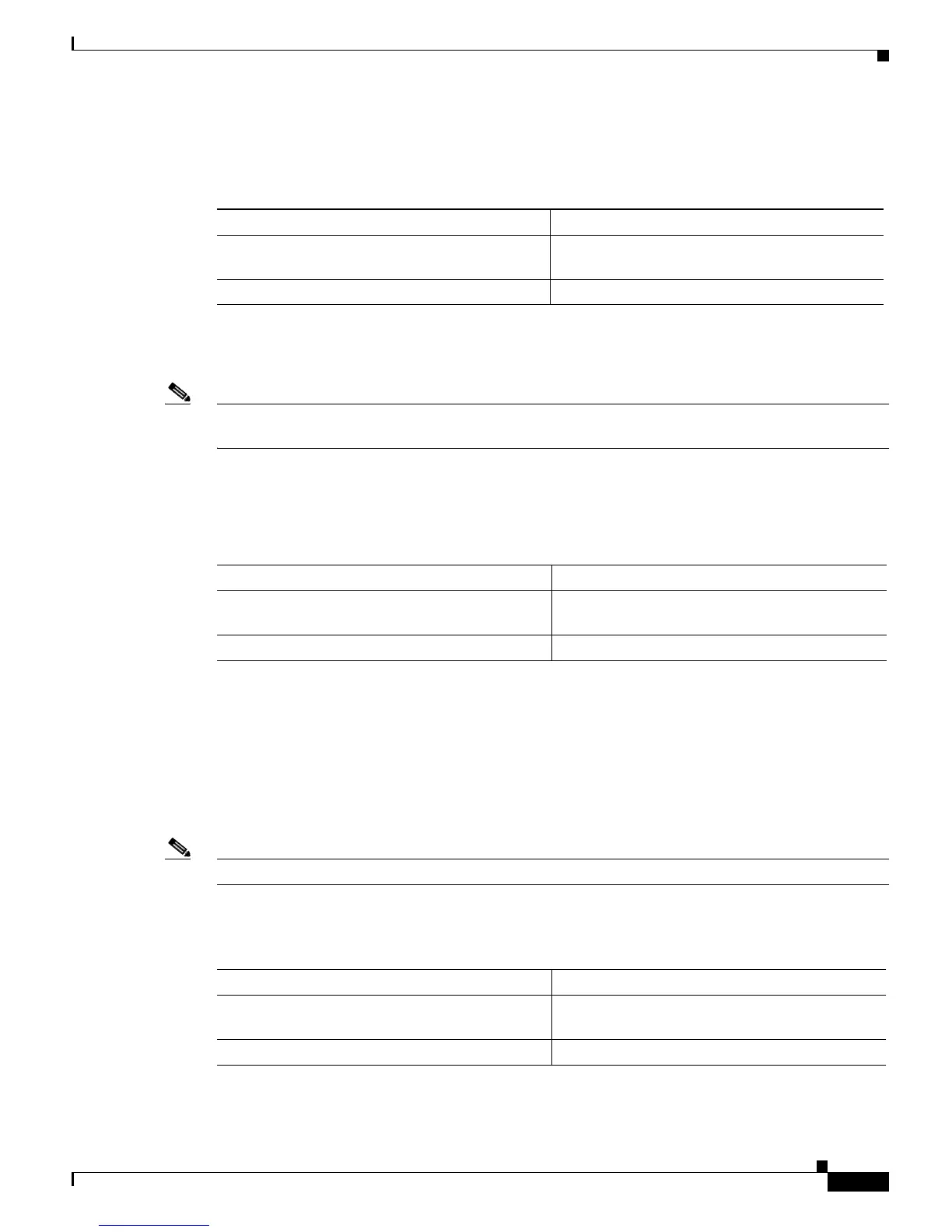52-61
Catalyst 6500 Series Switch Software Configuration Guide—Release 8.7
OL-8978-04
Chapter 52 Configuring QoS
Configuring QoS on the Switch
Enabling a CoS-to CoS Map on a Port
To enable a CoS-to-CoS map on a port, perform this task in privileged mode:
Console> (enable) set port qos 1/1 trust trust-cos
Port 1/1 qos set to trust-cos
Console> (enable)
Note The CoS-to-CoS map is automatically disabled when the port trust is not trust-cos for the 802.1Q tunnel
ports.
Clearing a CoS-to-CoS Map
To clear a CoS-to-CoS map, perform this task in privileged mode:
This example shows how to clear the CoS-to-CoS mapping:
Console> (enable) clear qos cos-cos-map
QoS cos-cos-map setting restored to default.
Console> (enable)
Mapping a CoS Value to a Host Destination MAC Address/VLAN Pair
Note QoS supports this command only with a Layer 2 Switching Engine.
To map a CoS value to all frames that are destined for a particular host destination MAC address and
VLAN number value pair, perform this task in privileged mode:
Task Command
Step 1
Enable the CoS-to-CoS map on an 802.1Q tunnel
port.
set port qos mod/port trust trust-cos
Step 2
Verify the port QoS trust configuration. show port qos mod/port
Task Command
Step 1
Clear the CoS-to-CoS map on an 802.1Q tunnel
port.
clear qos cos-cos-map
Step 2
Verify the port QoS configuration. show qos maps cos-cos-map [mod/port]
Task Command
Step 1
Map a CoS value to a host destination MAC
address/VLAN pair.
set qos mac-cos dest_mac VLAN cos_value
Step 2
Verify the configuration. show qos mac-cos {dest_mac [vlan]| all}
