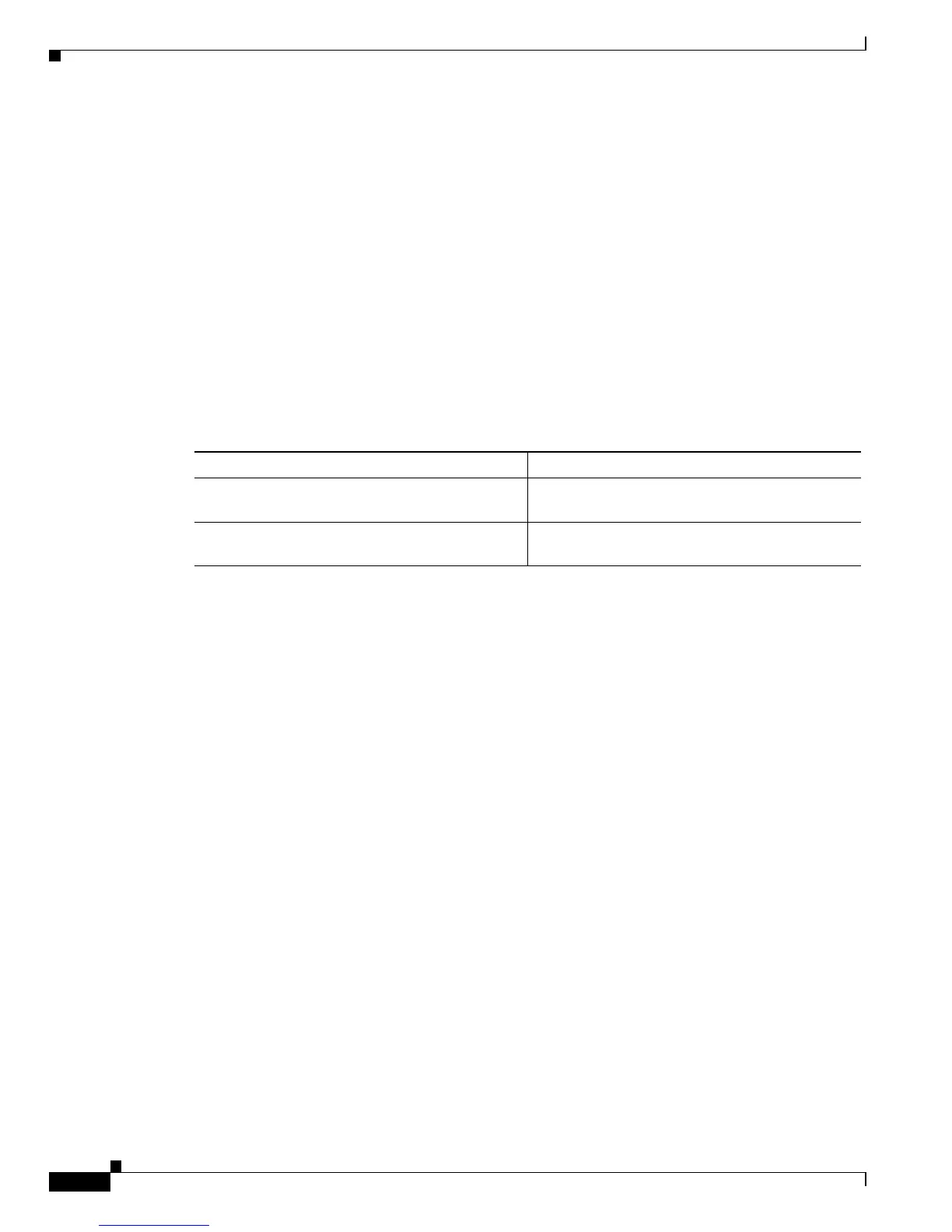52-58
Catalyst 6500 Series Switch Software Configuration Guide—Release 8.7
OL-8978-04
Chapter 52 Configuring QoS
Configuring QoS on the Switch
Configuring PFC3 Egress DSCP Mutation
These sections describe how to configure PFC3 egress DSCP mutation:
• Configuring a DSCP Mutation Map, page 52-58
• Clearing a Configured DSCP Mutation Map, page 52-59
• Applying a DSCP Mutation Map to a VLAN, page 52-59
• Clearing a DSCP Mutation Map from a VLAN, page 52-60
Configuring a DSCP Mutation Map
PFC3 supports 16 DSCP mutation maps. QoS uses one mutation map for the default mapping. You can
configure 15 mutation maps. The mutation maps define the internal DSCP-to-egress DSCP relationships.
To configure a DSCP mutation map, perform this task in privileged mode:
This example shows how to configure DSCP mutation map 1:
Console> (enable) set qos dscp-mutation-map 1 30:2
QoS dscp-mutation-map with mutation-table-id 1 has been set correctly.
Console> (enable)
This example shows how to verify DSCP mutation map 1:
Console> (enable) show qos maps config dscp-mutation-map 1
VLAN ID map:
Map ID VLANS
------ ----------------------------------------
1 1,78-1005,1025-4094
DSCP mutation map 1:
DSCP Policed DSCP
--------------------------------------------
0 0
1 1
2 1
3 1
4 1
5 1
6 1
7 1
8 1
9 9
10 1
11 1
12 12
13 13
14 14
15 15
59 59
60 60
Task Command
Step 1
Configure a DSCP mutation map. set qos dscp-mutation-map map_id
internal_dscp_list:mutated_dscp...
Step 2
Verify the configuration. show qos maps {config | runtime}
dscp-mutation-map map_id