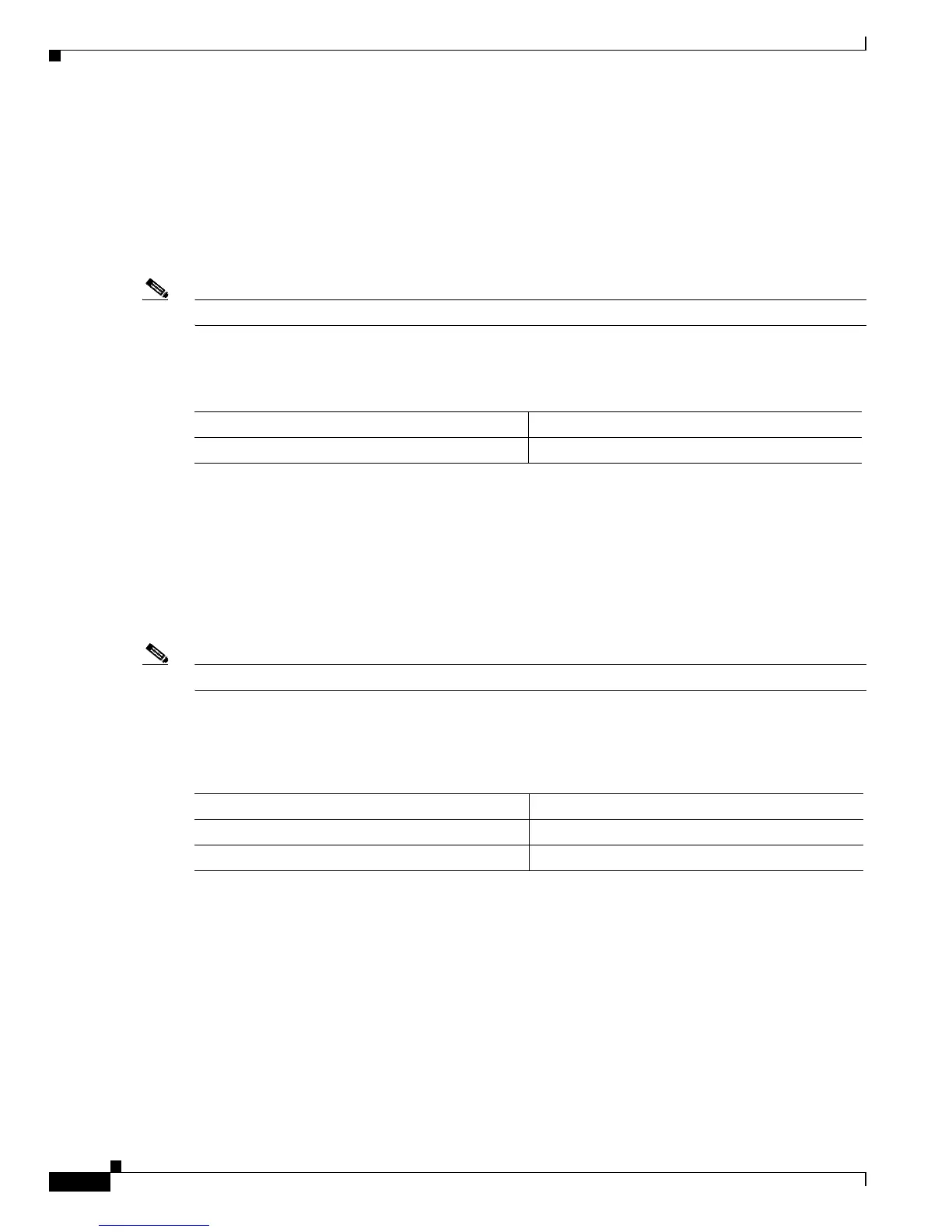52-40
Catalyst 6500 Series Switch Software Configuration Guide—Release 8.7
OL-8978-04
Chapter 52 Configuring QoS
Configuring QoS on the Switch
This example shows how to enable DSCP rewrite:
Console> (enable) set qos dscp-rewrite enable
DSCP rewrite has been globally enabled.
Console> (enable)
Disabling DSCP Rewrite
Note Only PFC3 supports the configuration commands in this section.
To disable DSCP rewrite, which uses the received DSCP value as the egress DSCP value, perform this
task in privileged mode:
This example shows how to disable DSCP rewrite:
Console> (enable) set qos dscp-rewrite disable
DSCP rewrite has been globally disabled.
Console> (enable)
Enabling Port-Based or VLAN-Based QoS
Note Supervisor Engine 1 with a Layer 2 Switching Engine does not support the commands in this section.
By default, QoS uses the ACLs that are attached to the ports. On a per-port basis, you can configure QoS
to use the ACLs that are attached to a VLAN. To enable VLAN-based QoS on a port, perform this task
in privileged mode:
For more information, see the “Attaching ACLs” section on page 52-26.
This example shows how to enable the VLAN-based QoS on a port:
Console> (enable) set port qos 1/1-2 vlan-based
Hardware programming in progress...
QoS interface is set to vlan-based for ports 1/1-2.
Console> (enable)
Changing a port from port-based to VLAN-based QoS detaches all ACLs from the port. Any ACLs that
are attached to the VLAN apply to the port immediately (for more information, see the “Attaching an
ACL to an Interface” section on page 52-56).
Task Command
Disable DSCP rewrite on the switch. set qos dscp-rewrite disable
Task Command
Step 1
Enable VLAN-based QoS on a port. set port qos mod/port {port-based | vlan-based}
Step 2
Verify the configuration. show port qos mod/port
