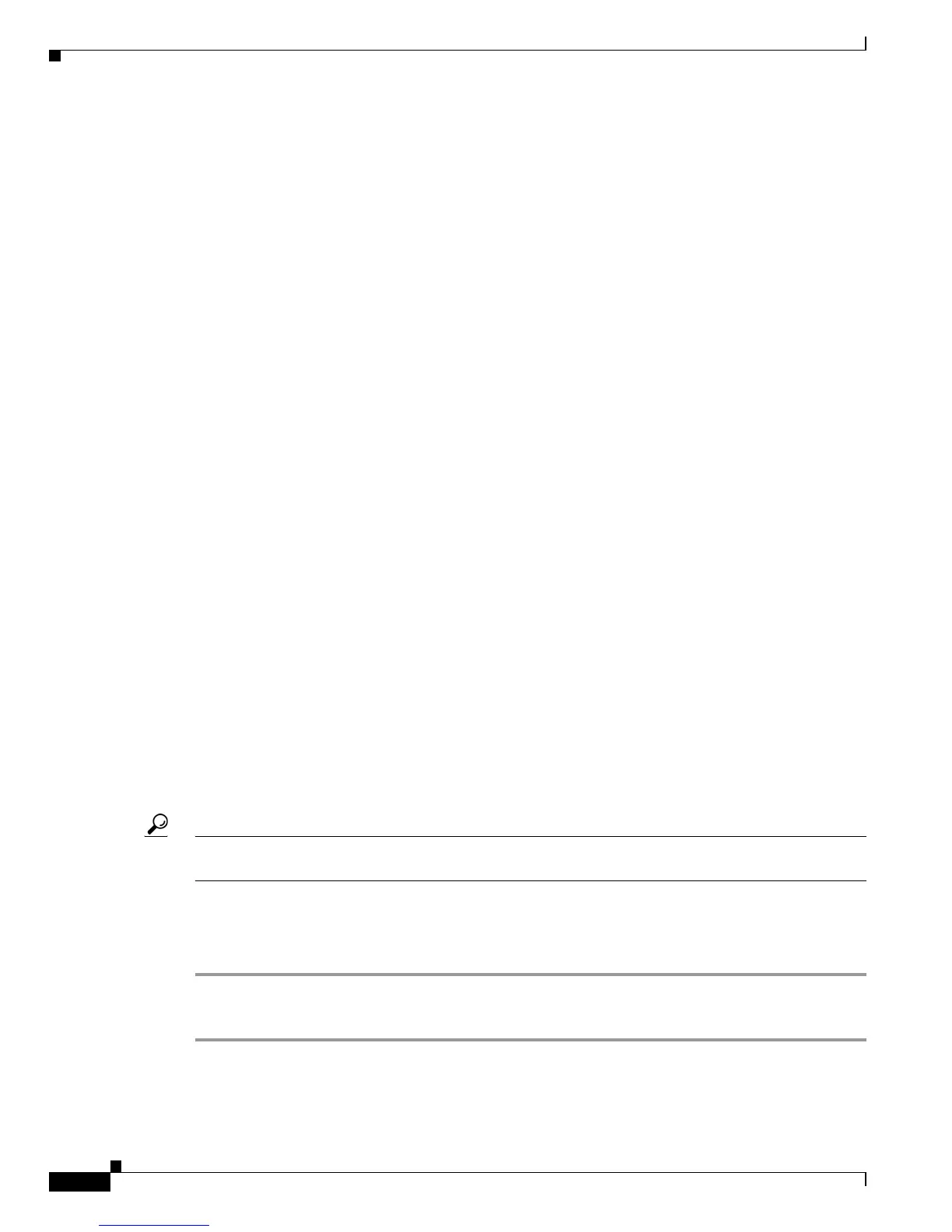53-28
Catalyst 6500 Series Switch Software Configuration Guide—Release 8.7
OL-8978-04
Chapter 53 Using Automatic QoS
Using Automatic QoS in Your Network
–
Supports the ports with or without an auxiliary VLAN.
–
Supported on all ports.
–
Requires the PFC or the PFC2.
• trust cos
–
Changes the port to port-based QoS.
–
For the 1p1q0t/1p3q1t ports, changes all ports to port-based mode.
–
Creates a trust-cos QoS ACL for the ports that need it (1q4t/2q2t ports).
–
Applies the trust-cos ACL to the port (1q4t/2q2t ports).
–
Disables trusted boundary on the port.
–
Sets port trust to trust-cos.
–
Supports the ports with or without an auxiliary VLAN.
–
Supported on all ports.
–
PFC not required (PFC and PFC2 are supported).
• trust dscp
–
Changes the port to port-based QoS.
–
For the 1p1q0t/1p3q1t ports, changes all ports to port-based mode.
–
Creates a trust-dscp QoS ACL for the ports that need it (1q4t/2q2t ports).
–
Applies the trust-dscp ACL to the port (1q4t/2q2t ports).
–
Disables trusted boundary on the port.
–
Sets port trust to untrusted (1q4t/2q2t ports) or trust-dscp (not on 1q4t/2q2t ports).
–
Supports the ports with or without an auxiliary VLAN.
–
Supported on all ports.
–
Requires the PFC or the PFC2.
Using Automatic QoS in Your Network
Tip To ensure that automatic QoS works properly, you should execute the global automatic QoS macro and,
for each interface, you should execute the interface-specific automatic QoS macro.
Depending on the interface and what is connected to it, you will need to execute different automatic QoS
macros. To execute the global automatic QoS macro, and then for each interface, execute the
interface-specific automatic QoS macro with the appropriate keyword, perform these steps:
Step 1 Execute the set qos autoqos command to enable QoS and configure all the outbound QoS settings.
Step 2 For each port, execute the port-based automatic QoS commands as shown in Table 53-11.