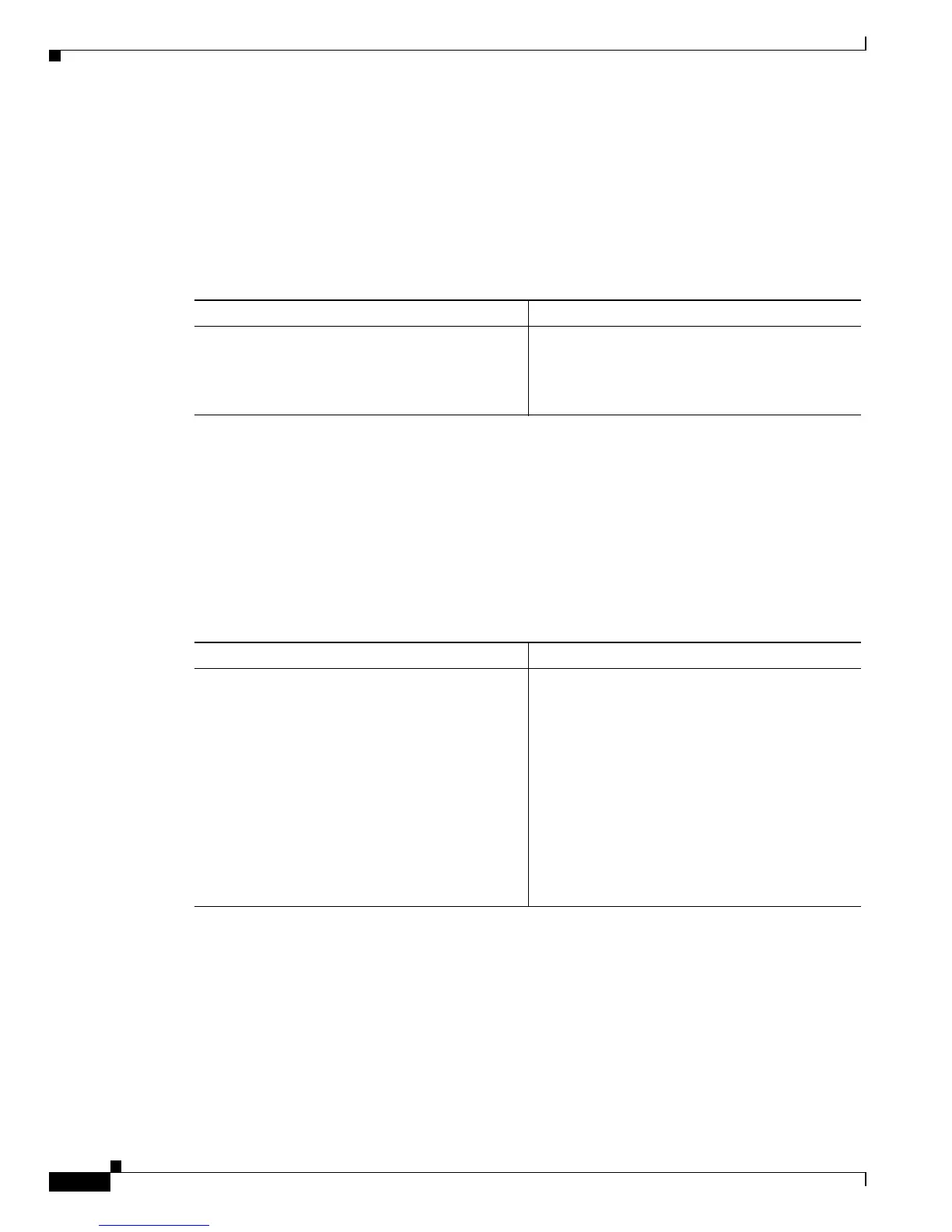38-16
Catalyst 6500 Series Switch Software Configuration Guide—Release 8.7
OL-8978-04
Chapter 38 Configuring Port Security
Configuring MAC-Address Monitoring
Specifying the Polling Interval for Monitoring
MAC-address monitoring is supported in the software. If there are a large number of MAC addresses in
the CAM table and a large number of configured interfaces (ports, VLANs, or port-VLANs), the CPU
usage might go up. You can reduce the load on the CPU by entering the set cam monitor interval
command to adjust the software polling interval.
To specify the polling interval for the CAM table, perform this task in privileged mode:
This example shows how to specify the polling interval for the CAM table:
Console> (enable) set cam monitor interval 20
Cam monitor interval set to 20 sec
Console> (enable)
Specifying the Lower Threshold for MAC-Address Monitoring
To specify the lower threshold for MAC-address monitoring, perform this task in privileged mode:
This example shows how to specify the low threshold for a port and the action to be taken when this
threshold is exceeded:
Console> (enable) set cam monitor low-threshold 500 action warning 3/1
Successfully configured cam monitor on 3/1
Console> (enable)
Task Command
Specify the polling interval in seconds for
monitoring the CAM table. The valid range is
from 5–30 seconds.
Note The default polling interval is 5 seconds.
set cam monitor interval time_s
Task Command
Specify the lower threshold for MAC-address
monitoring and the action to be taken when the
system exceeds this threshold. The valid range for
the lower threshold is 5–32000.
Note If you specify the no-learn keyword, and
the configuration is a port/VLAN
configuration, the violation action stops
learning the MAC addresses on the port
from all the VLANs. If you specify the
warning keyword, the system displays a
system message when the low threshold is
exceeded.
set cam monitor low-threshold value [action
{no-learn | warning}] {mod/port | {mod/port
vlan} | vlan}
