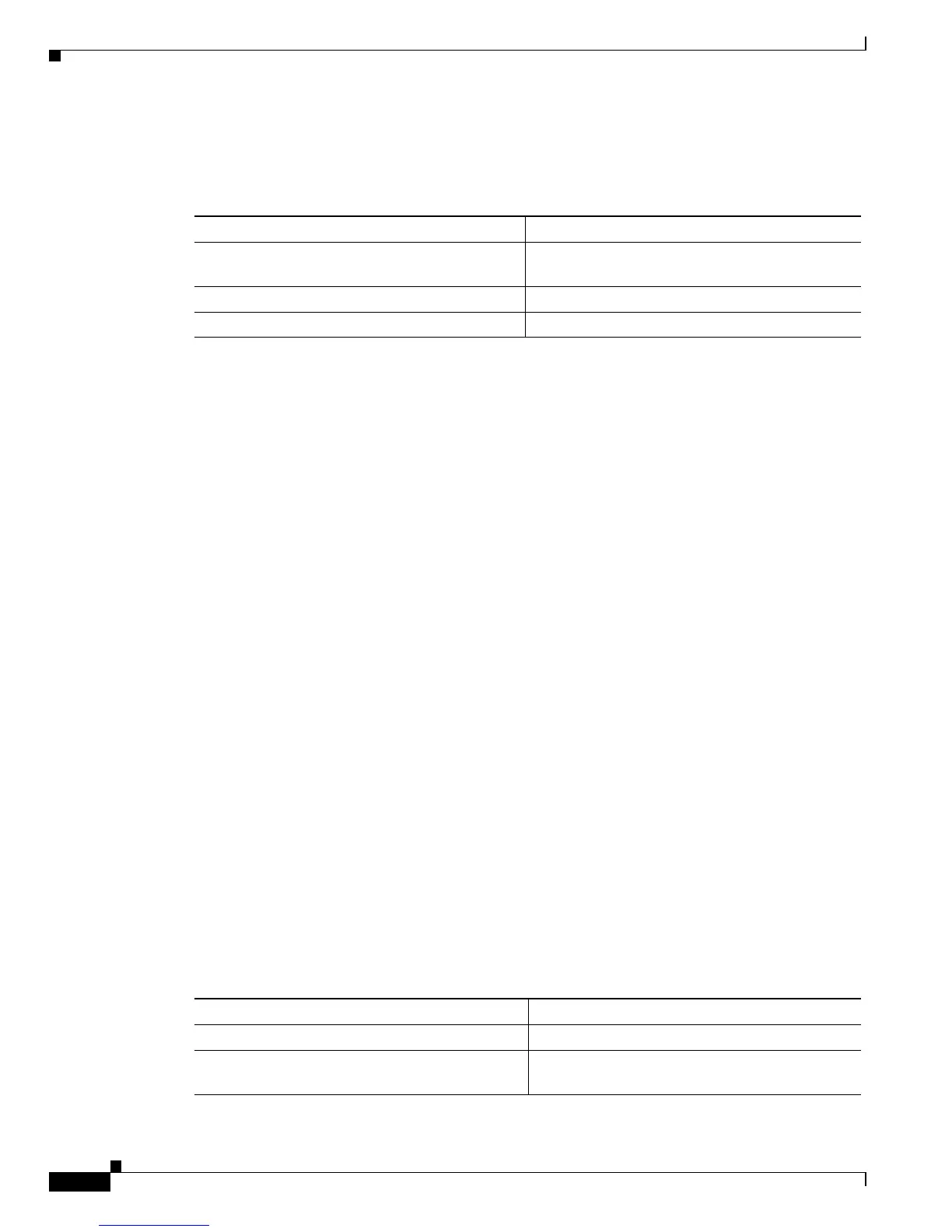38-12
Catalyst 6500 Series Switch Software Configuration Guide—Release 8.7
OL-8978-04
Chapter 38 Configuring Port Security
Configuring Port Security on the Switch
Restricting the Traffic Based on a Host MAC Address
To restrict the traffic for a specific MAC address, perform this task in privileged mode:
This example shows how to create a filter that restricts the traffic for a specific MAC address:
Console> (enable) set cam static filter 00-02-03-04-05-06 1
Filter entry added to CAM table.
Console> (enable)
This example shows how to clear the filter:
Console> (enable) clear cam 00-02-03-04-05-06 1
CAM entry cleared.
Console> (enable)
This example shows how to display the static CAM entries:
Console> show cam static
VLAN Dest MAC/Route Des [CoS] Destination Ports or VCs / [Protocol Type]
---- ------------------ ----- -------------------------------------------
3 04-04-05-06-07-08 * FILTER
Displaying Port Security
The show port security command displays the following information:
• List of secure MAC addresses for a port
• Maximum number of secure addresses that are allowed on a port
• Total number of secure MAC addresses
• Age
• Age left and shutdown timeout left
• Shutdown/security mode
• Statistics that are related to port security
To display the port security configuration information and statistics, perform this task in privileged
mode:
Task Command
Step 1
Restrict the traffic destined to or originating from
a specific MAC address.
set cam {static | permanent} filter unicast_mac
vlan
Step 2
Remove the filter. clear cam mac_address vlan
Step 3
Verify the configuration. show cam {static | permanent}
Task Command
Step 1
Display the configuration. show port security [statistics] mod/port
Step 2
Display the port security statistics. show port security statistics [system]
[mod/port]
