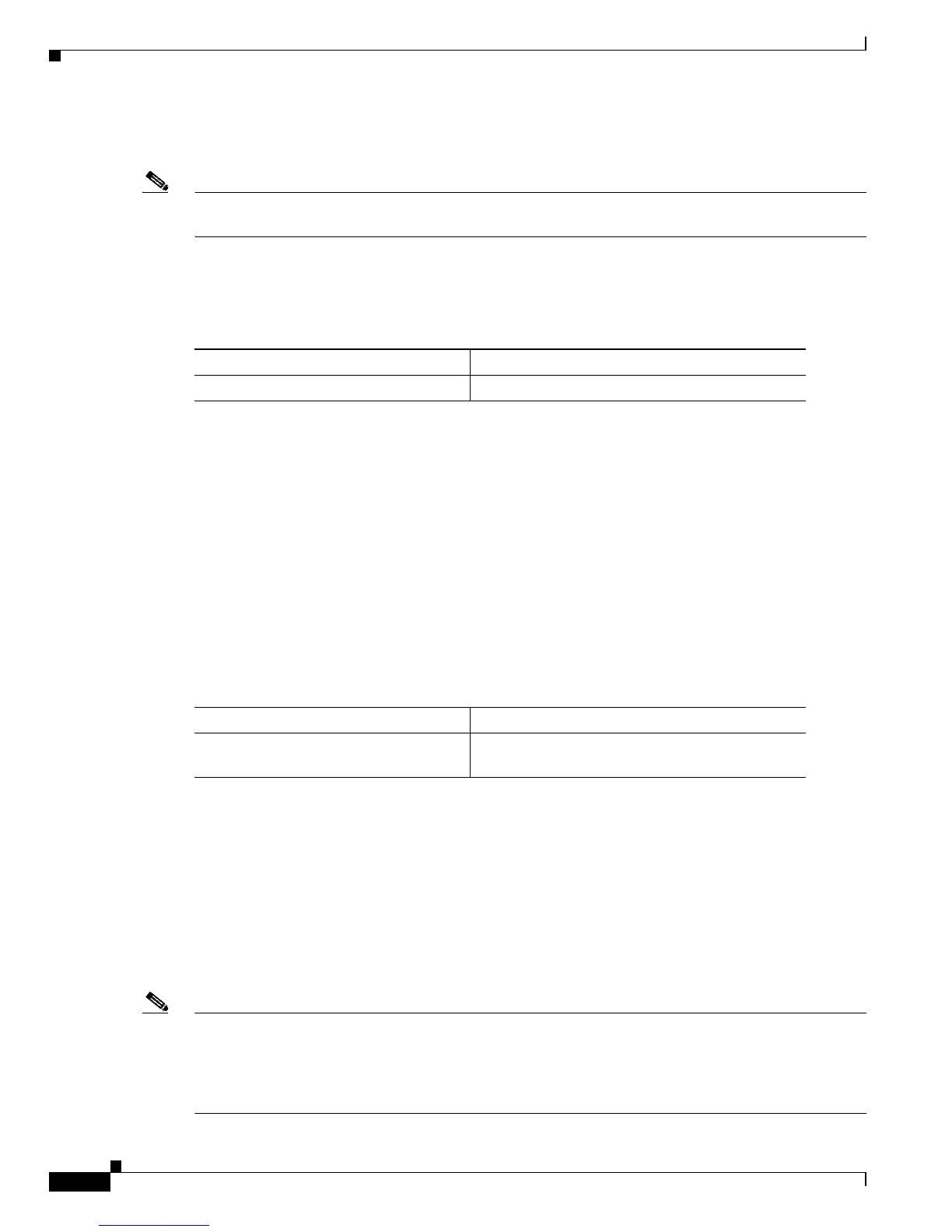6-16
Catalyst 6500 Series Switch Software Configuration Guide—Release 8.7
OL-8978-04
Chapter 6 Configuring EtherChannel
Configuring an EtherChannel Using LACP
Specifying the System Priority
Note Although this command is a global option, the command applies only to modules on which LACP is enabled;
it is ignored on modules running PAgP.
The system priority value must be a number in the range of 1–65535, where higher numbers represent
lower priority. The default priority is 32768.
To specify the system priority, perform this task in privileged mode:
This example shows how to specify the system priority as 20000:
Console> (enable) set lacp-channel system-priority 20000
LACP system priority is set to 20000
Console> (enable)
Use the show lacp-channel sys-id command to display the LACP system ID and system priority.
Specifying the Port Priority
The port priority value must be a number in the range of 1–255, where higher numbers represent lower
priority. The default priority is 128.
To specify the port priority, perform this task in privileged mode:
This example shows how to specify the port priority as 10 for ports 1/1 to 1/4 and 2/6 to 2/8:
Console> (enable) set port lacp-channel 1/1-4,2/6-8 port-priority 10
Port(s) 1/1-4,2/6-8 port-priority set to 10.
Console> (enable)
Use the show lacp-channel group admin_key info command to display the port priority.
Specifying an Administrative Key Value
Note When the system or module configuration information that is stored in NVRAM is cleared, the
administrative keys are assigned new values automatically. For modules, each group of four consecutive
ports, beginning at the 1st, 5th, 9th and so on, are assigned a unique administrative key. Across the
module, ports must have unique administrative keys. After NVRAM is cleared, the channel mode of the
ports is set to “passive.”
Task Command
Specify the system priority. set lacp-channel system-priority value
Task Command
Specify the port priority. set port lacp-channel mod/ports port-priority
value
