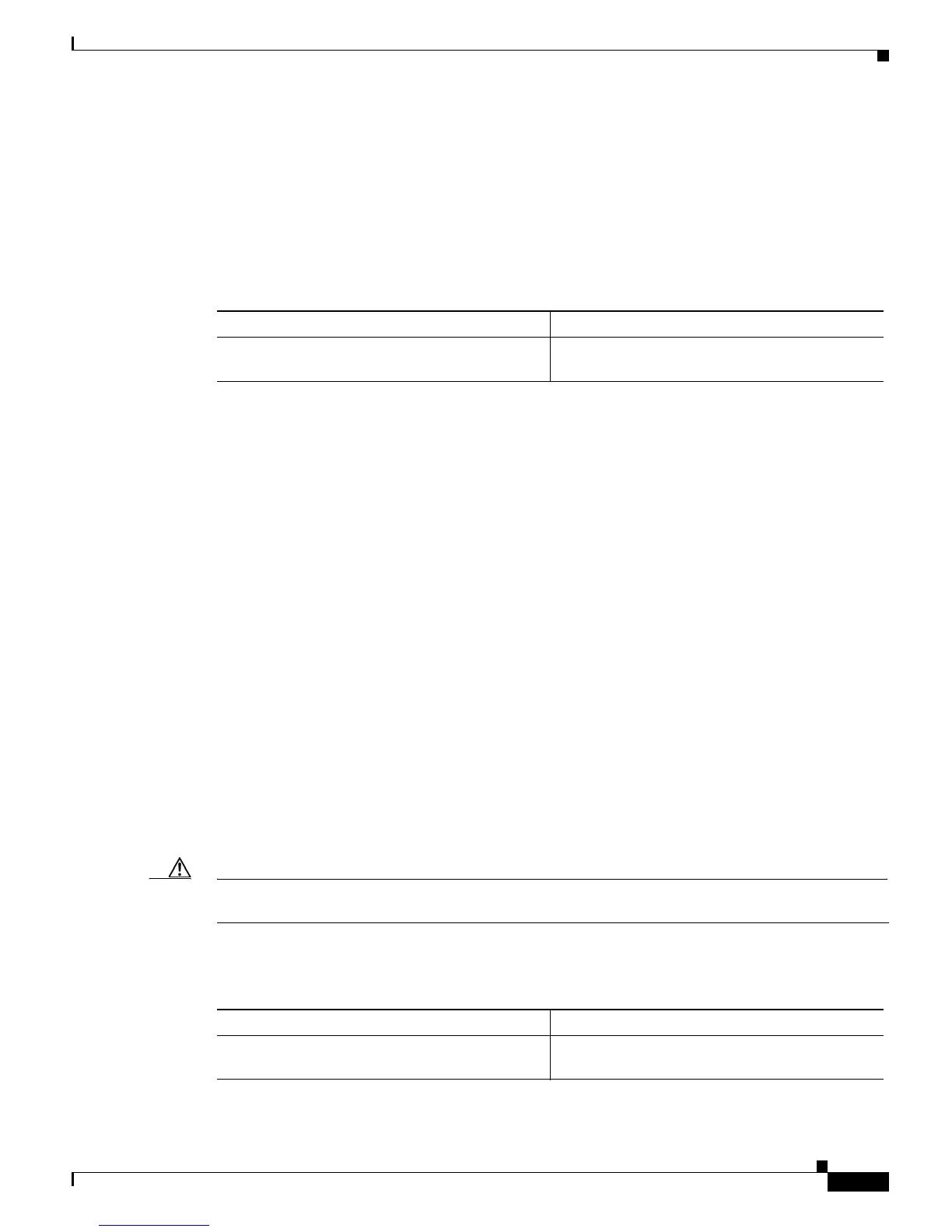25-9
Catalyst 6500 Series Switch Software Configuration Guide—Release 8.7
OL-8978-04
Chapter 25 Modifying the Switch Boot Configuration
Setting the Configuration Register
The CONFIG_FILE variable from the active supervisor engine is made identical on the standby
supervisor engine. Each auto-config file on the active supervisor engine is compared against each
corresponding auto-config file on the standby supervisor engine. Two files are considered identical if
their lengths and cyclic redundancy check (CRC) are the same. If a file on the standby supervisor engine
is not identical to the file on the active supervisor engine, a new file is generated on the standby
supervisor engine with the name of the file on the active supervisor engine. If a file with that name
already exists on the standby supervisor engine, it is overwritten.
To enable or disable synchronization, perform this task in privileged mode:
This example shows how to enable synchronization:
Console> (enable) set boot config-register auto-config sync enable
Configuration register is 0x12F
ignore-config: disabled
auto-config: recurring, append, sync enabled
console baud: 9600
boot: image specified by the boot system commands
Console> (enable)
This example shows how to disable synchronization:
Console> (enable) set boot config-register auto-config sync disable
Configuration register is 0x12F
ignore-config: disabled
auto-config: recurring, append, sync disabled
console baud: 9600
boot: image specified by the boot system commands
Console> (enable)
Setting the Switch to Ignore the NVRAM Configuration
You can cause the system software to ignore the configuration information that is stored in NVRAM the
next time that the switch is restarted. The set boot config-register ignore-config enable command
affects only the configuration register bits that control whether the switch ignores the NVRAM
configuration and leaves the remaining bits unaltered. This command affects the next system restart only.
Caution Enabling the ignore-config parameter is the same as entering the clear config all command; that is, it
clears the entire configuration that is stored in NVRAM the next time that the switch is restarted.
To set the switch to ignore the NVRAM configuration at the next startup, perform this task in privileged
mode:
Task Command
Specify if synchronization should be enabled or
disabled.
set boot config-register auto-config sync
{enable | disable}
Task Command
Set the switch to ignore the contents of NVRAM
at startup.
set boot config-register ignore-config enable