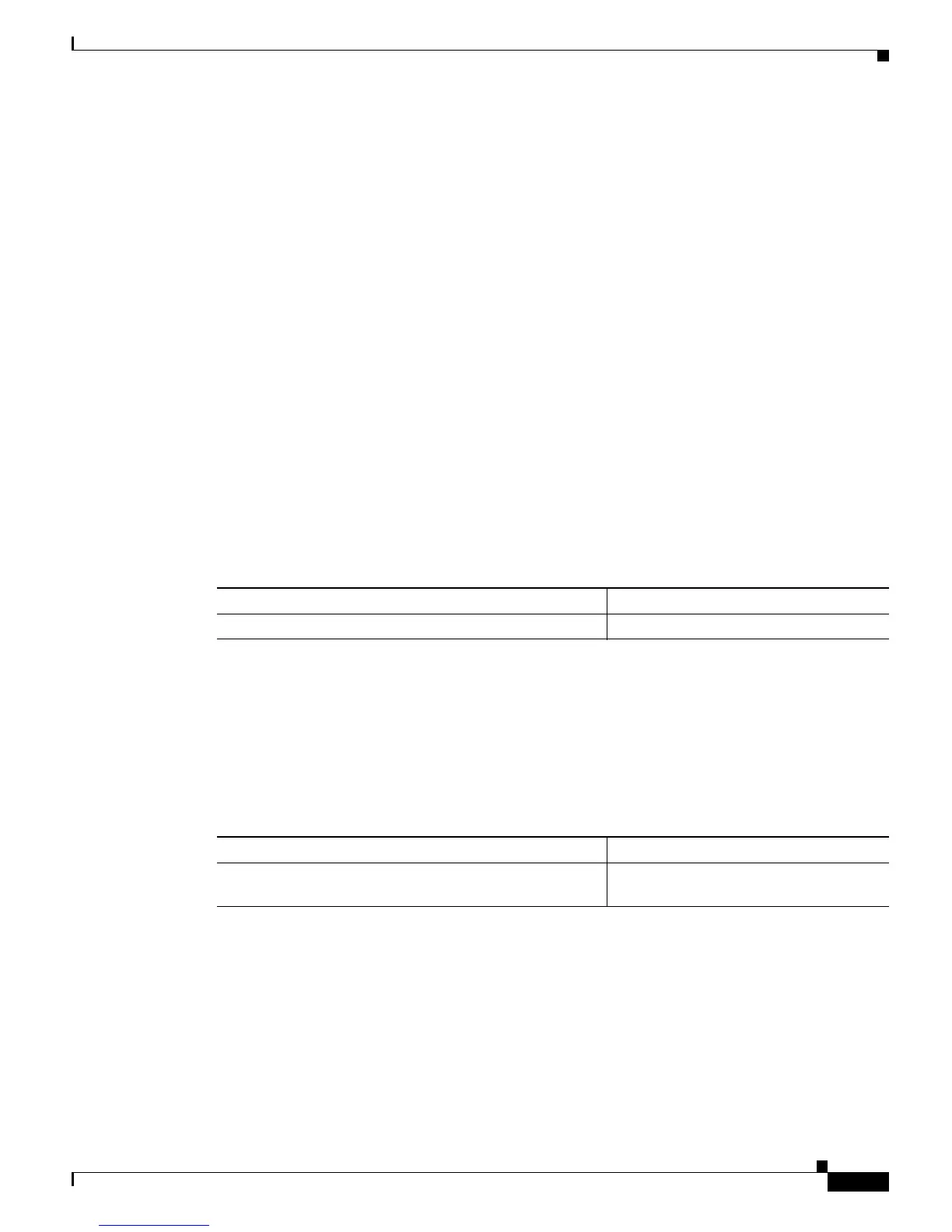29-15
Catalyst 6500 Series Switch Software Configuration Guide—Release 8.7
OL-8978-04
Chapter 29 Configuring System Message Logging
Configuring CallHome
This example shows how to verify the configuration:
Console> (enable) show logging callhome
Callhome Functionality: enabled
Callhome Severity: LOG_ERR (3)
SMTP Server
-----------
172.20.8.16
Destination Address Message Size
------------------- ------------
adminboss@cisco.com No Fragmentation
adminjane@cisco.com No Fragmentation
adminjoe@epage.cisco 128 bytes
From: adminjoe@cisco.com
Reply-To: adminjane@cisco.com
Console> (enable)
Disabling CallHome
When you disable CallHome, you do not clear any other of the CallHome parameters that are set. You
need to clear each parameter individually.
To disable CallHome on your switch, perform this task in privileged mode:
This example shows how to disable CallHome:
Console> (enable) set logging callhome disable
Callhome functionality is disabled.
Callhome messages will not be sent to the configured destination addresses.
Console> (enable)
To clear an address from the list of addresses that receive CallHome messages, perform this task in
privileged mode:
This example shows how to clear the destination address adminboss@cisco.com from the list of
addresses that receive CallHome messages:
Console> (enable) clear logging callhome destination adminboss@cisco.com
Removed adminboss@cisco.com from the table of callhome destination addresses.
Console> (enable)
Task Command
Disable CallHome. set logging callhome disable
Task Command
Clear a destination address from the list of addresses that
receive CallHome messages.
clear logging callhome destination
Email or Epage Address