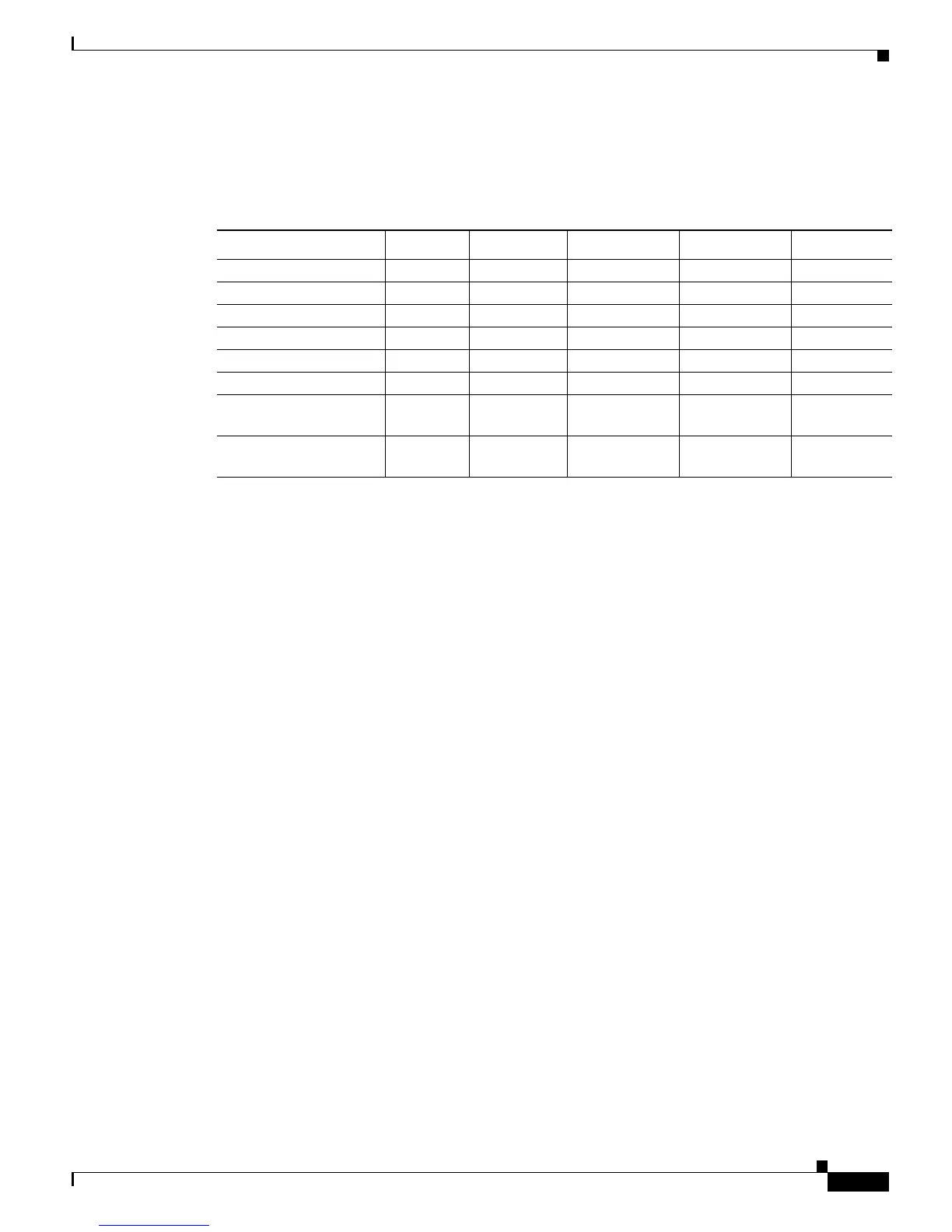27-5
Catalyst 6500 Series Switch Software Configuration Guide—Release 8.7
OL-8978-04
Chapter 27 Working with System Software Images
Comparing File Transfer Protocols
Comparing File Transfer Protocols
Table 27-1 compares the supported file transfer protocols.
Downloading the Software Images Using FTP or TFTP
These sections describe how to download the system software images to the switch supervisor engine
and to the intelligent modules:
• Understanding How FTP and TFTP Software Image Downloads Work, page 27-5
• Specifying the FTP Username and Password, page 27-6
• Preparing to Download an Image Using FTP or TFTP, page 27-7
• Downloading the Supervisor Engine Images Using FTP or TFTP, page 27-7
• Downloading the Switching Module Images Using FTP or TFTP, page 27-8
• FTP and TFTP Download Procedures Example, page 27-9
Understanding How FTP and TFTP Software Image Downloads Work
You can download the system software images to the switch using the File Transfer Protocol (FTP) or
Trivial File Transfer Protocol (TFTP). TFTP allows you to download the system image files over the
network from a TFTP server. FTP allows you to download the system image files over the network from
a FTP server.
Some modules, such as the ATM modules, have their own onboard flash memory. When you download
a software image file, the switch checks the header of the image file to determine the type of software
image.
Table 27-1 Comparison of File Transfer Protocols
Requirement TFTP RCP FTP SCP SFTP
Username needed No Yes Yes Yes Yes
Password needed No No Yes Yes
1
Yes
Can run as a client Yes Yes Yes Yes Yes
Can run as a server Yes No No No No
Secure authentication N/A No No Yes Yes
Secure file transfer No No No Yes Yes
Available in the standard
flash images
Yes Yes Yes No No
Available in crypto
images
Yes Yes Yes Yes Yes
1. SCP authentication through “.shosts” can be used to avoid login but most SSH publications recommend not using it due to security
concerns.
