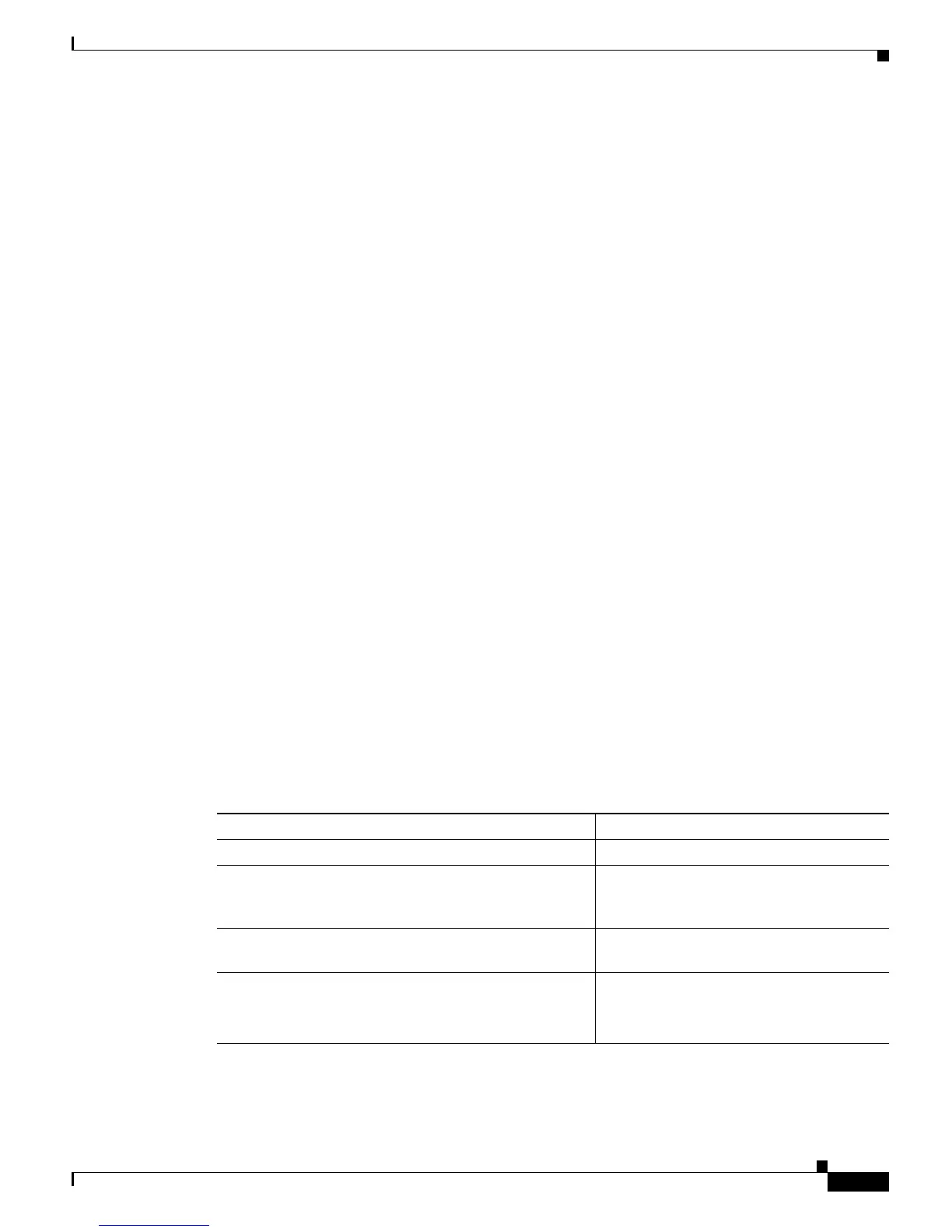29-13
Catalyst 6500 Series Switch Software Configuration Guide—Release 8.7
OL-8978-04
Chapter 29 Configuring System Message Logging
Configuring CallHome
This example shows how to set the flash device and the filename:
Console> (enable) set system syslog-file bootflash:sysmsgs1
System syslog-file set.
Console> (enable)
This example shows how to restore the flash device and the filename to the default settings:
Console> (enable) set system syslog-file
System syslog-file set to the default file.
Console> (enable)
Configuring CallHome
You can use the CallHome feature to set your switch to e-mail or page a syslog message of a specified
severity to a specified e-mail or pager address or a set of e-mail or pager addresses.
CallHome is triggered whenever a syslog message is generated. If the severity of the generated syslog
message is lower than the severity that you configure, the message is not forwarded to the destination
addresses that you specified. If the severity is higher than the severity that you specified, the switch
forwards the syslog message to the list of destination addresses that you entered.
CallHome is tied to the syslog messages and their severity. When you set the CallHome severity level,
carefully consider the level of severity that you require for the existing set logging level command and
the newly introduced set logging callhome severity command.
If you configure a very fine syslog severity level, such as for alerts (level 1), and a coarse CallHome
severity level, such as for notifications (level 5), the destination addresses will receive the alerts and the
emergencies only (levels 0 and 1). The destination addresses do not receive the remaining CallHome
severity level notifications (levels 2, 3, and 4) that you specified. To ensure that the destination addresses
receive the severity level alerts and notifications for all the levels that you want, set the CallHome
severity level at the same severity level, or higher, than the level that you use to set the syslog message
severity.
You can configure multiple SMTP servers so that the CallHome functionality is not disrupted if one
server fails. If an SMTP server fails, the switch contacts the next configured server. If you configure
multiple SMTP servers, the switch uses the first available SMTP server.
To configure CallHome on your switch, perform this task in privileged mode:
Task Command
Step 1
Enable CallHome. set logging callhome {enable | disable}
Step 2
Specify the destination e-mail or pager address where
you want to receive the syslog messages and the
fragment size, if necessary.
set logging callhome destination Email or
Epage Address [fragment size in bytes]
Step 3
Specify the SMTP server IP address(es) to which the
switch should dispatch the syslog messages.
set logging callhome smtp-server IP
Address
Step 4
Specify the CallHome severity level.
Note By default, the severity level is set to critical
messages only. (Level 2)
set logging callhome severity level