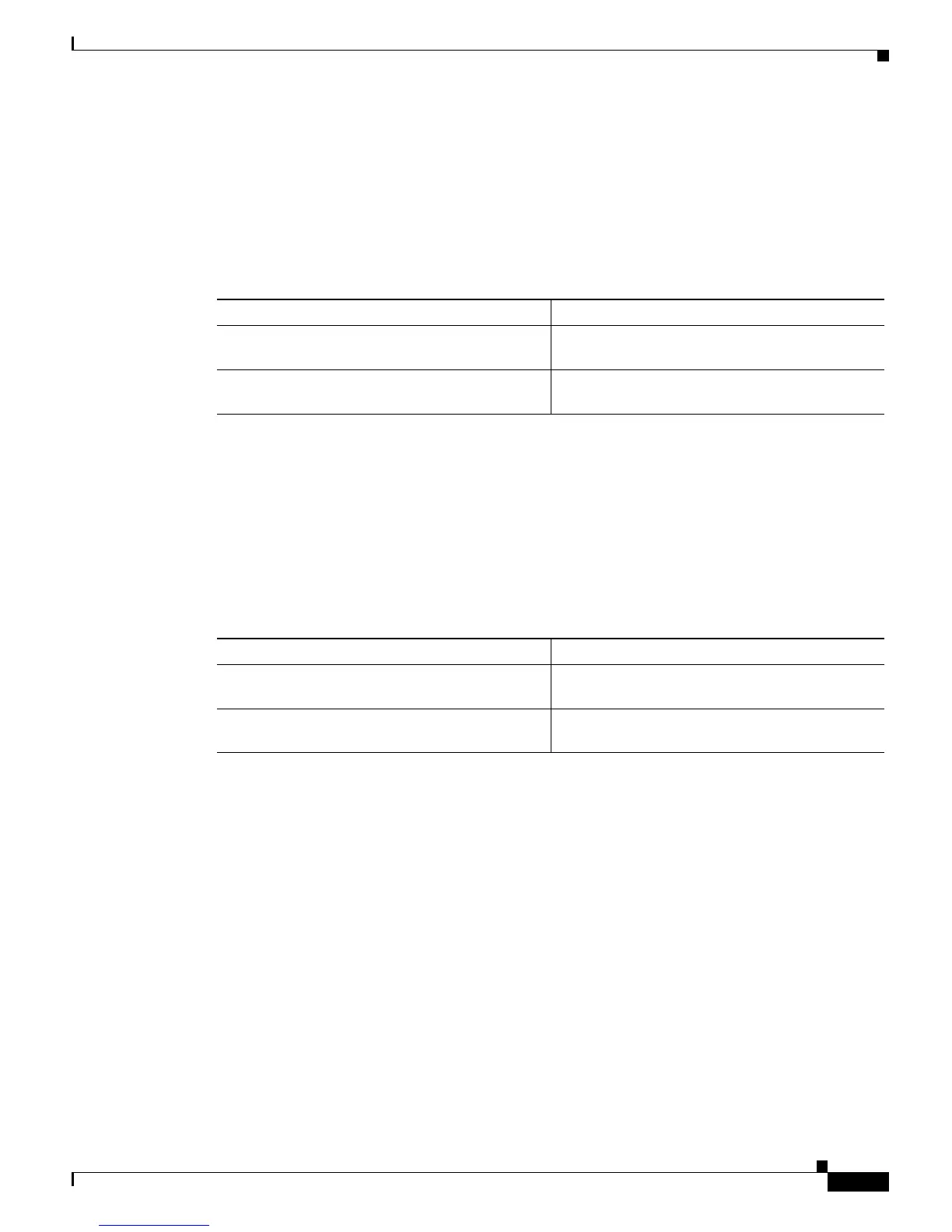52-59
Catalyst 6500 Series Switch Software Configuration Guide—Release 8.7
OL-8978-04
Chapter 52 Configuring QoS
Configuring QoS on the Switch
61 61
62 62
63 63
Console> (enable)
Clearing a Configured DSCP Mutation Map
To clear a configured DSCP mutation map, perform this task in privileged mode:
This example shows how to clear DSCP mutation map 3:
Console> (enable) clear qos dscp-mutation-map 3
QoS dscp-mutation-map for mutation-table-id 3 is restored to default.
Console> (enable)
Applying a DSCP Mutation Map to a VLAN
To apply a DSCP mutation map to a VLAN, perform this task in privileged mode:
This example shows how to apply DSCP mutation map 1 to VLANs 3 and 20 through 30:
Console> (enable) set qos dscp-mutation-table-map 1 3,20-30
VLAN(s) 3,20-30 are mapped to mutation-table-id 1.
Console> (enable)
This example shows how to verify the VLAN-to-mutation map mapping:
Console> (enable) show qos maps config mutation-table-id 1
VLAN ID map:
Map ID VLANs
------ -------
1 1,20-30
Task Command
Step 1
Clear a configured DSCP mutation map. clear qos dscp-mutation-map vlan_mapped_id |
all
Step 2
Verify the configuration. show qos maps {config | runtime}
dscp-mutation-map map_id
Task Command
Step 1
Apply a DSCP mutation map to a VLAN. set qos dscp-mutation-table-map map_id
vlan_list
Step 2
Verify the configuration. show qos maps {config | runtime}
mutation-table-id map_id