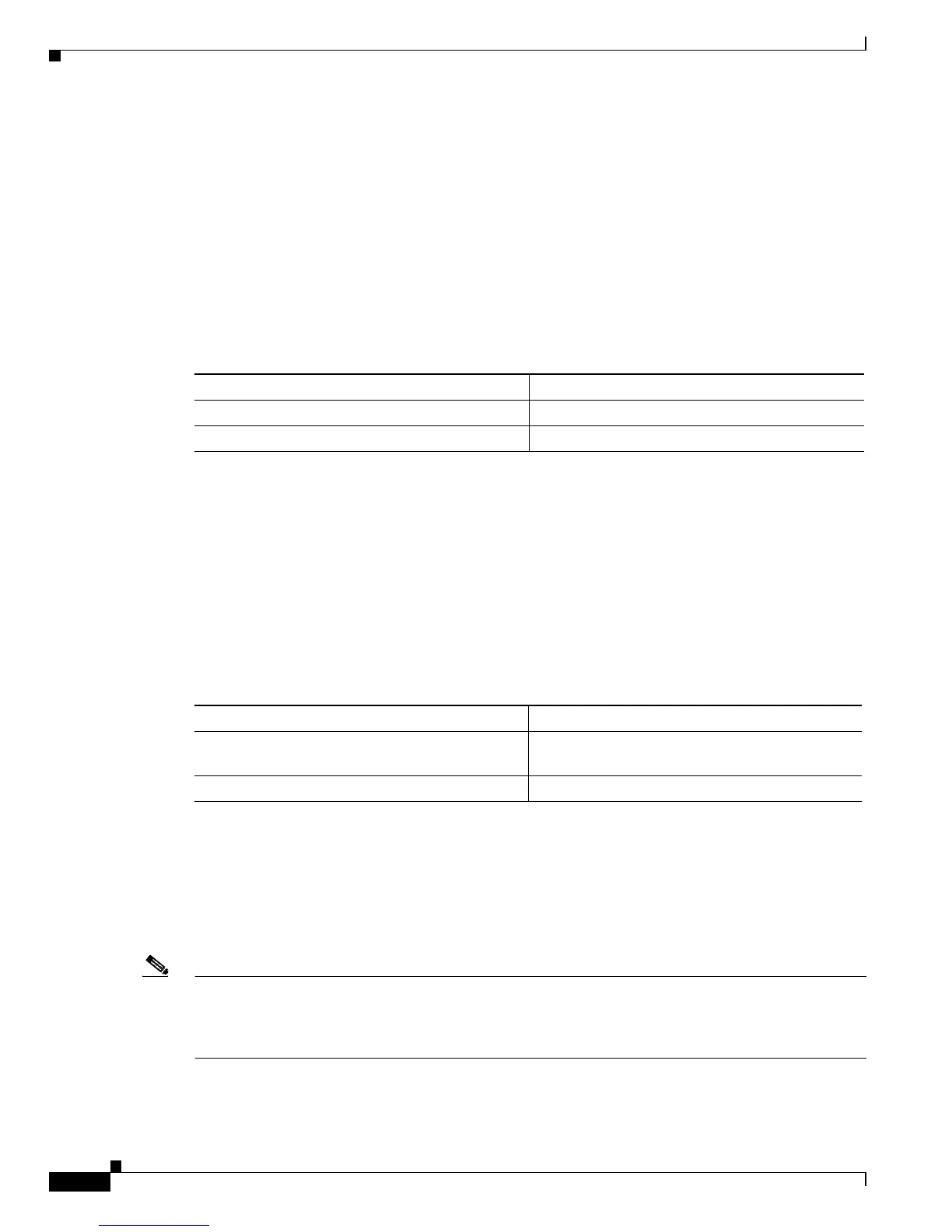52-88
Catalyst 6500 Series Switch Software Configuration Guide—Release 8.7
OL-8978-04
Chapter 52 Configuring QoS
Configuring QoS on the Switch
Configuring the RSVP Policy Timeout
When the switch is the DSBM and communication with the PDP server is lost, the switch continues to
function as the DSBM, using the cached values, for the period that is specified by the timeout value; the
behavior for the new or modified RSVP path messages is determined by the RSVP local policy setting.
If communication with the PDP server is not reestablished before the timeout period expires, the switch
reverts to the role of the Subnet Bandwidth Manager (SBM) client for all ports and forwards the RSVP
messages to a newly elected DSBM on the segment. When there is no communication with the PDP
server, the switch does not participate in election of the DSBM.
To configure the time that the switch continues to be the DSBM after communication with the PDP
server is lost, perform this task in privileged mode:
Enter the timeout parameter as a number of minutes in the range from 0–65535 (the default is 30).
This example shows how to configure the RSVP policy timeout:
Console> (enable) set qos rsvp policy-timeout 45
RSVP database policy timeout set to 45 minutes.
Console> (enable)
Configuring the RSVP Use of Local Policy
To configure how RSVP operates after communication with the PDP is lost, perform this task in
privileged mode:
The forward keyword sets the local policy to forward all new or modified RSVP path messages. The
reject keyword sets the local policy to reject all new or modified RSVP path messages. This example
shows how to change the default local RSVP policy setting to reject all the new or modified RSVP path
messages:
Console> (enable) set qos rsvp local-policy reject
RSVP local policy set to reject.
Console> (enable)
Note The RSVP local policy is used only until the RSVP policy timeout expires after the connection to the
PDP is lost. After the RSVP policy timeout expires, the switch behaves as an SBM client. The RSVP
messages pass through the switch unchanged regardless of the RSVP local policy setting. The RSVP
local policy setting is not used if the switch never establishes a connection to the PDP.
Task Command
Step 1
Configure the RSVP policy timeout. set qos rsvp policy-timeout timeout
Step 2
Verify the configuration. show qos rsvp info
Task Command
Step 1
Configure how RSVP operates when there is no
communication with the PDP server.
set qos rsvp local-policy {forward | reject}
Step 2
Verify the configuration. show qos rsvp info