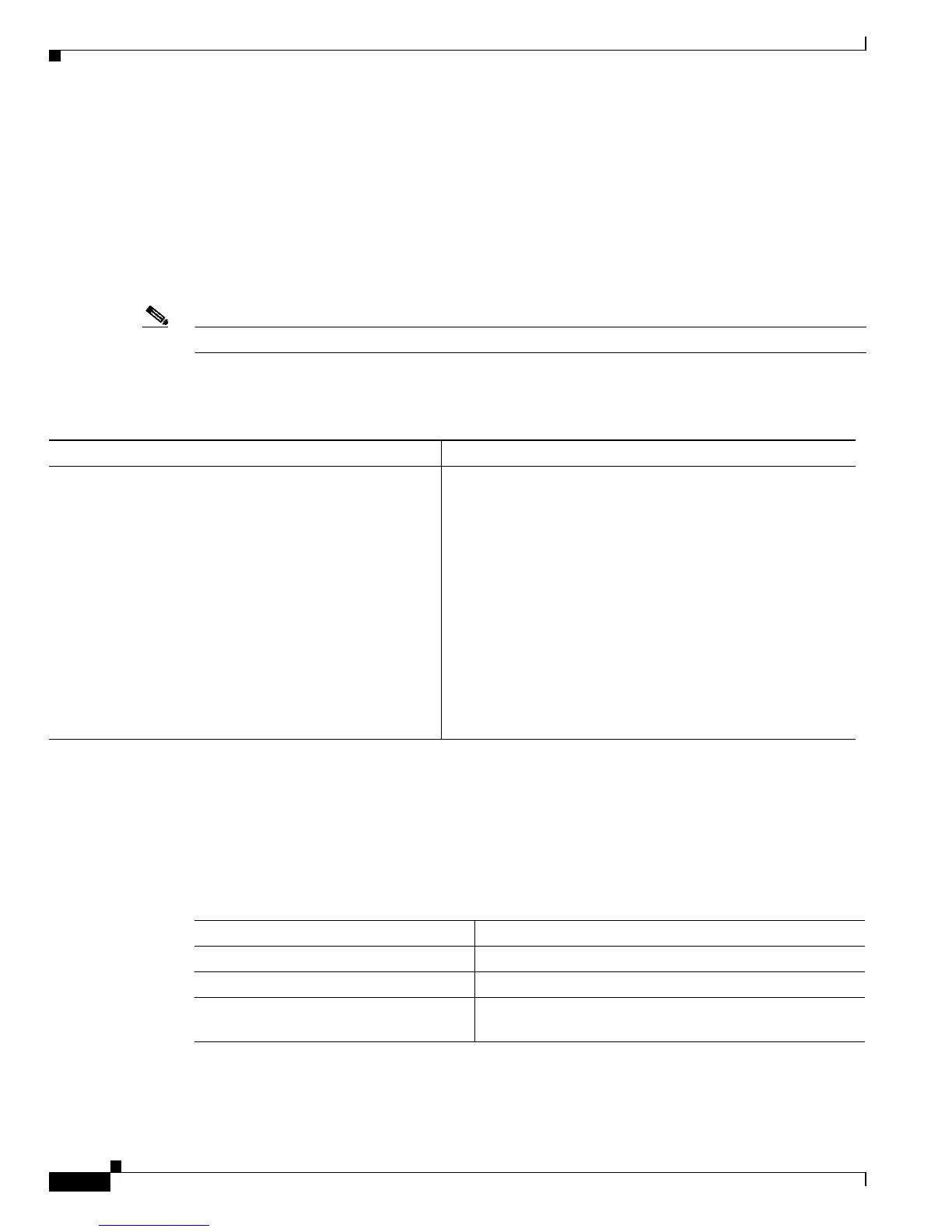23-36
Catalyst 6500 Series Switch Software Configuration Guide—Release 8.7
OL-8978-04
Chapter 23 Configuring Redundancy
MSFC Redundancy
alt Keyword Usage
When you enable the Config Sync RuntimeStatus, the configuration mode on the nondesignated MSFC
is disabled; only the EXEC mode is still available. The configuration of both MSFCs is made through
the console or a Telnet session on the designated MSFC.
To configure both MSFCs from a single console, enter the alt keyword to specify an alternate
configuration. When specifying the alternate configuration, the configuration that is specified before the
alt keyword relates to the MSFC on the supervisor engine in slot 1 of the switch; the configuration that
is specified after the alt keyword relates to the MSFC on the supervisor engine in slot 2.
Note You must enter the alt keyword when you enable Config Sync AdminStatus.
Table 23-3 shows the interface and global configuration commands that contain the alt keyword.
This example shows how to use the alt keyword when entering the ip address command:
Router-1(config-if)# ip address 1.2.3.4 255.255.255.0 alt ip address 1.2.3.5 255.255.255.0
Enabling or Disabling Configuration Synchronization
To enable high-availability redundancy, perform this task in privileged mode:
Table 23-3 Interface and Global Configuration Commands Containing the alt Keyword
Interface Configuration Commands Global Configuration Commands
• [no] standby [group_number] ip [ip_address
[secondary]] alt [no] standby [group_number] ip
[ip_address [secondary]]
• [no] standby [group_number] priority priority
[preempt [delay delay]] alt [no] standby
[group_number] priority priority [preempt [delay
delay]]
• [no] ip address ip_address mask [secondary] alt [no]
ip address ip_address mask [secondary]
• [no] ipx network network [encapsulation
encapsulation_type [secondary]] [alt [no] ipx
network network [encapsulation encapsulation_type
[secondary]]]
• [no] hostname hostname alt hostname hostname
• [no] ip default-gateway ip_address alt [no] ip
default-gateway ip_address
• router bgp autonomous_system
bgp router-id ip_address [alt ip_address]
• router ospf process_id
router-id ip_address [alt ip_address]
Task Command
Step 1
Enable redundancy. redundancy
Step 2
Enable high availability. high-availability
Step 3
Enable or disable configuration
synchronization.
[no] config-sync