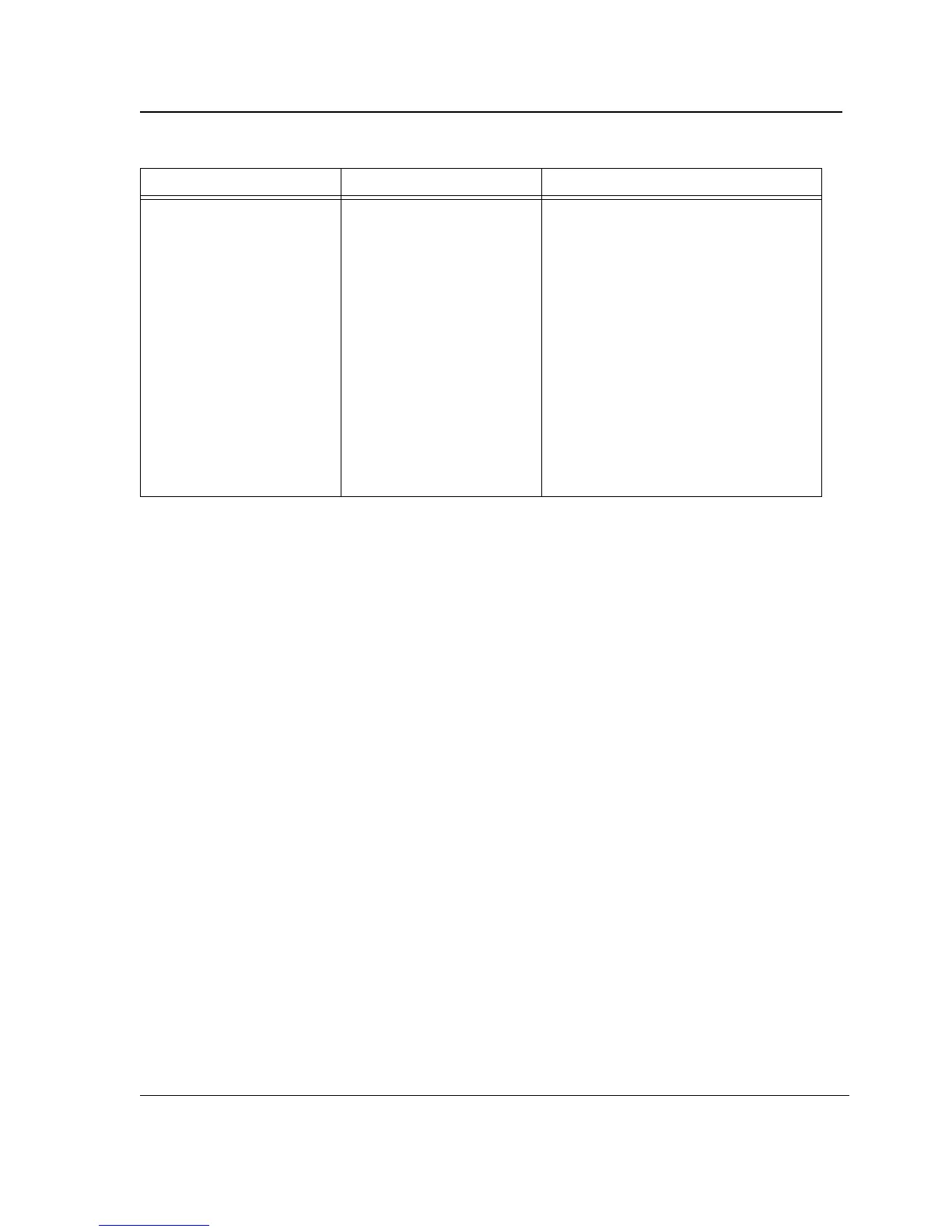Copyright © 2005
CONFIDENTIAL
April 22, 2005 Document Classification: Proprietary Information Page 344
No connection and the port
LED is off
Incorrect ethernet cable, e.g.,
crossed rather than straight
cable, or vice versa, split pair
(incorrect twisting of pairs)
Fiber optical cable connec-
tion is reversed
Bad cable
Wrong cable type
Check pinout and replace if necessary
Change if necessary. Check Rx and Tx on
fiber optic cable
Replace with a tested cable
Verify that all 10 Mbps connections use a
Cat 5 cable
Check the port LED or zoom screen in the
NMS application, and change setting if
necessary
Problems Possible Cause Solution
