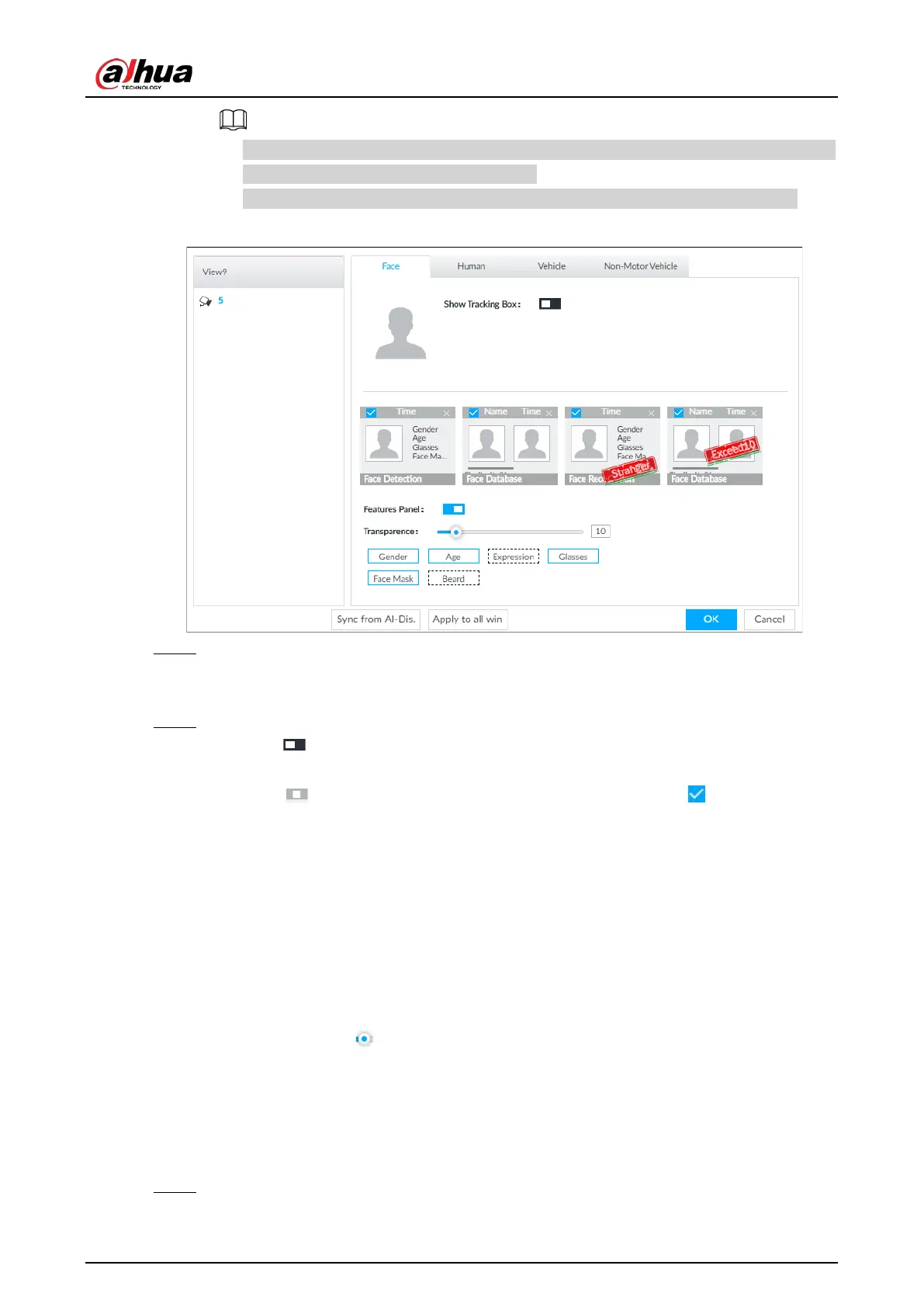User's Manual
82
●
Click
Sync from AI-Dis., obtain global smart detection display rule of IVSS. See "8.4.2.4.2
Setting AI Display" for detailed information.
●
Click
Apply to all windows, it is to copy current configuration to other window(s).
Figure 6-29 Face
Step 3 Enable Show Tracking Box.
After it is enabled, when the system detects face or human, the window will display
corresponding rule box.
Step 4 Enable features panel.
1) Click next to Features Panel, to enable the function. When the panel is enabled,
the snapshots of detected faces are displayed on the live view.
2) Click to select
Face Database, Stranger and Exceed10 tab. indicates that the
panel is selected.
●
If the
Face Database panel is selected, it is displayed on the live video when the
similarity between a detected face and one in the face database reaches the
threshold.
●
If the
Stranger panel is selected, it is displayed on the live video when the similarity
between a detected face and one in the face database does not reach the threshold.
●
If the
Exceed10 panel is selected, it is displayed on the live video when the
similarity between a detected face and one in the face database reaches the
threshold and the detected entries reach the defined number.
3) (Optional) Drag to adjust features panel transparency. The higher the value, the
more transparent the features panel.
4) (Optional) Select the features you need to display.
●
System supports displaying 4 feature types.
●
System has checked four features by default. To select other features, cancel the
selected features, and then select the ones you need.
Step 5 Click
OK to save the configuration.