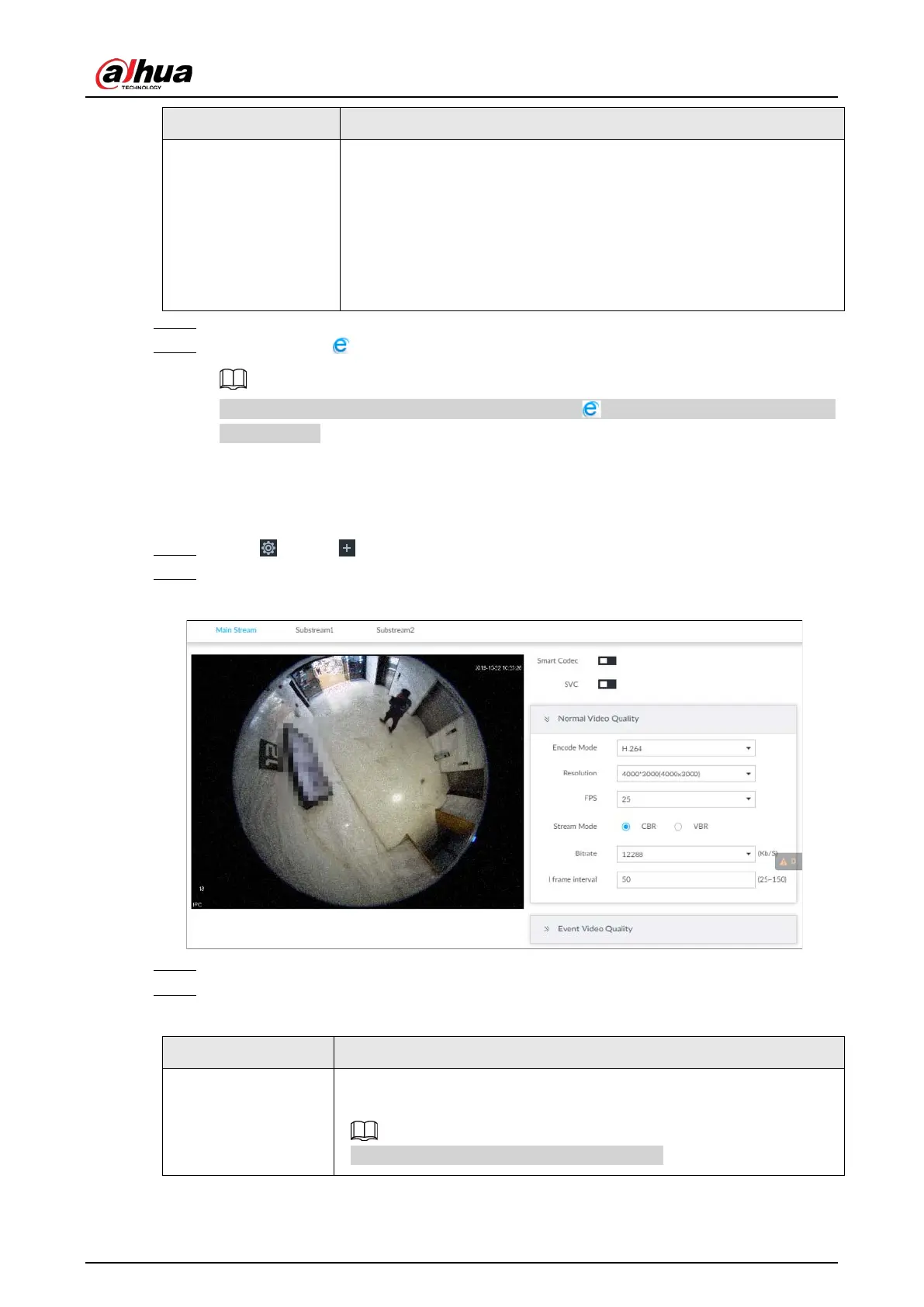User's Manual
232
Cache strategy
Set cache strategy of remote device video stream.
●
Self-adaptive: System automatically adjusts video stream cache
status according to the network bandwidth.
●
Realtime: Guarantee video real-timeness. When the network
bandwidth is not sufficient, the video might not be fluent.
●
Fluency: Guarantee video fluency. When the network bandwidth is
not sufficient, the video might not be clear.
Step 6 Click Save.
Step 7 (Optional) Click , and then you can go to the web interface of the remote device.
On the local interface of the Device, you cannot click to go to the web interface of the
remote device.
8.2.2.3.3 Configuring Video Parameters
Set different video parameters according to different bit stream types based on the bandwidth.
Step 1 Click , or click on the configuration page, and then select DEVICE.
Step 2 Select a remote device on the left panel and then click Video tab.
Figure 8-11 Video
Step 3 Set main stream, sub stream 1, or sub stream 2.
Step 4 Set general video quality parameters.
Table 8-4 Video parameters description
Smart Codec
Enable this function to enhance performance of video compression and
thus reduce storage space requirement.
This function is only available for main stream.