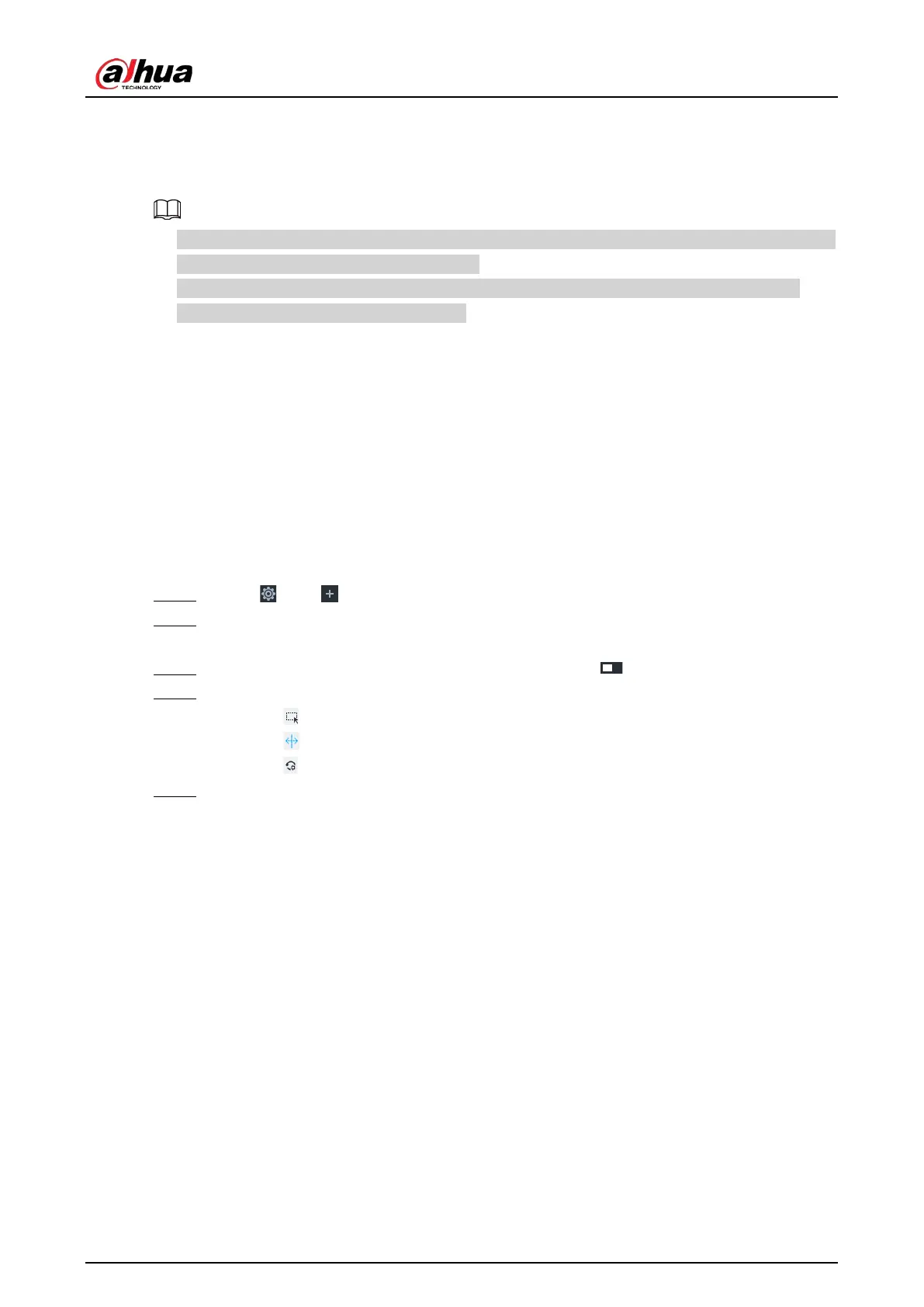User's Manual
108
6.4 People Counting
This section introduces the statistics of in-area people number, and queuing number.
●
The people counting function is only available with AI by camera. Make sure that the camera has
been configured with people counting rules.
●
The old people counting data will be overwritten when the storage space runs out. You are
recommended to back up the data in time.
6.4.1 Enabling AI Plan
To use AI by camera, you need first enable the corresponding AI plan; otherwise the AI function does
not work. For details, see "6.2.1 Enabling AI Plan".
6.4.2 Configuring People Counting
The system counts the number of people in and out of the detection area. When the number of
entry, exit or stay is larger or smaller than the threshold, an alarm is triggered.
Step 1 Click , click , and then select
EVENT.
Step 2 Select a camera in the device tree, and then select AI Application > People Counting >
People Counting.
Step 3 Click Add Rule, select People Counting, and then click to enable the function.
Step 4 Draw a people counting area.
●
Click to draw the detection area.
●
Click to draw the detection line.
●
Click to set the whole image as the detection area.
Step 5 Set parameters.
