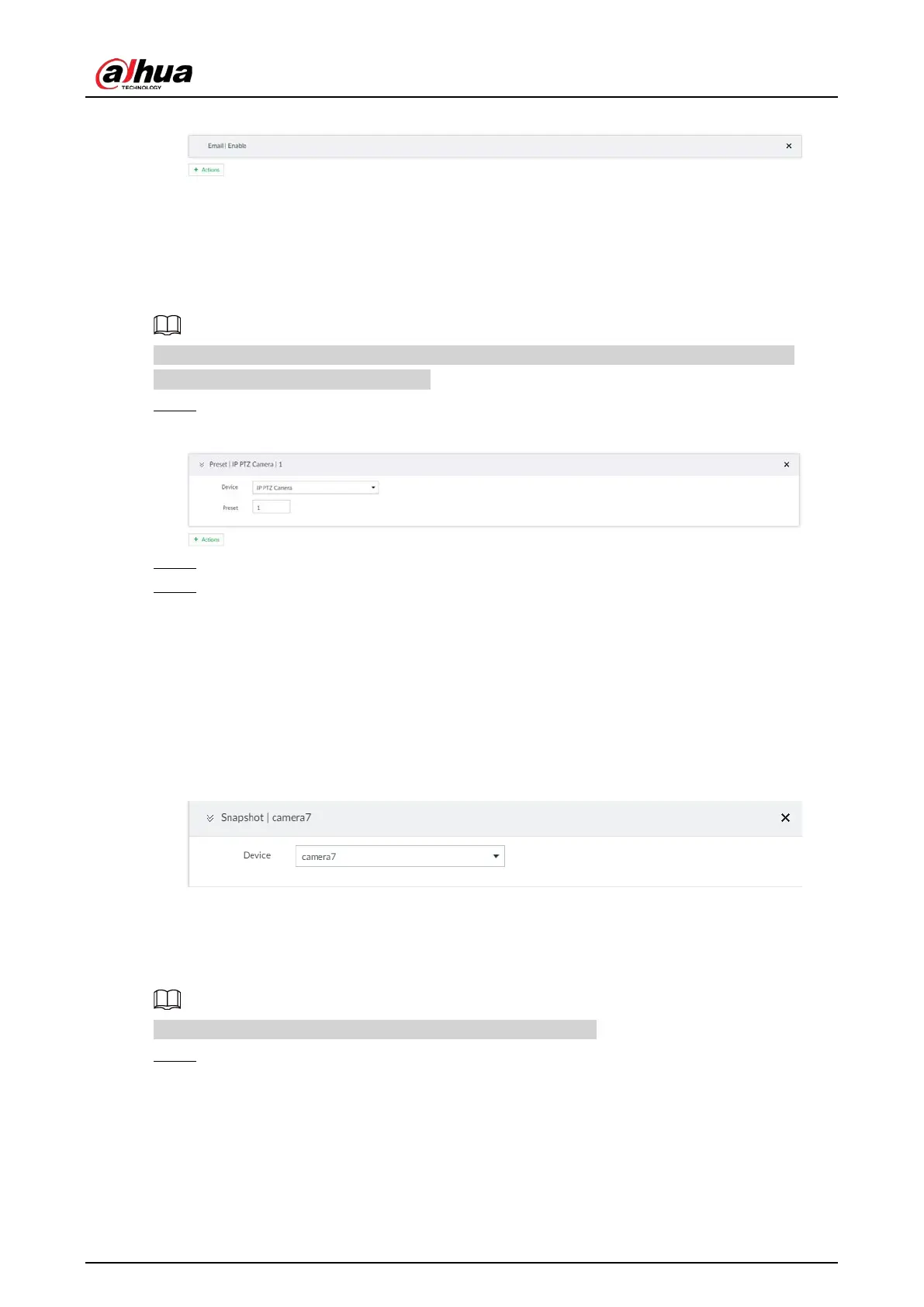User's Manual
260
Figure 8-40 Email
8.4.1.5 Preset
Set preset function. The system links the selected remote device to rotate to the designated preset
point when there is corresponding alarm event.
Make sure that the PTZ device has been added, and preset has been added. See "5.4.2 Adding
Remote Device" for detailed information.
Step 1 Click Actions and select Preset.
Figure 8-41 Preset
Step 2 Select PTZ device, and enter preset number.
Step 3 (Optional) Repeat Step 1–Step 2, and link multiple PTZ devices to turn to designated
presets.
8.4.1.6 Snapshot
Set the snapshot linkage action for alarms, so that once an alarm happens, it will trigger a snapshot
of the alarm.
Click
Actions, and then select Snapshot.
Figure 8-42 Snapshot action
8.4.1.7 Local Alarm Out
Set local alarm output. System can trigger the corresponding alarm event when an alarm occurs.
Make sure that the Device is connected with alarm output device.
Step 1 Click
Actions and select Local Alarm Out.