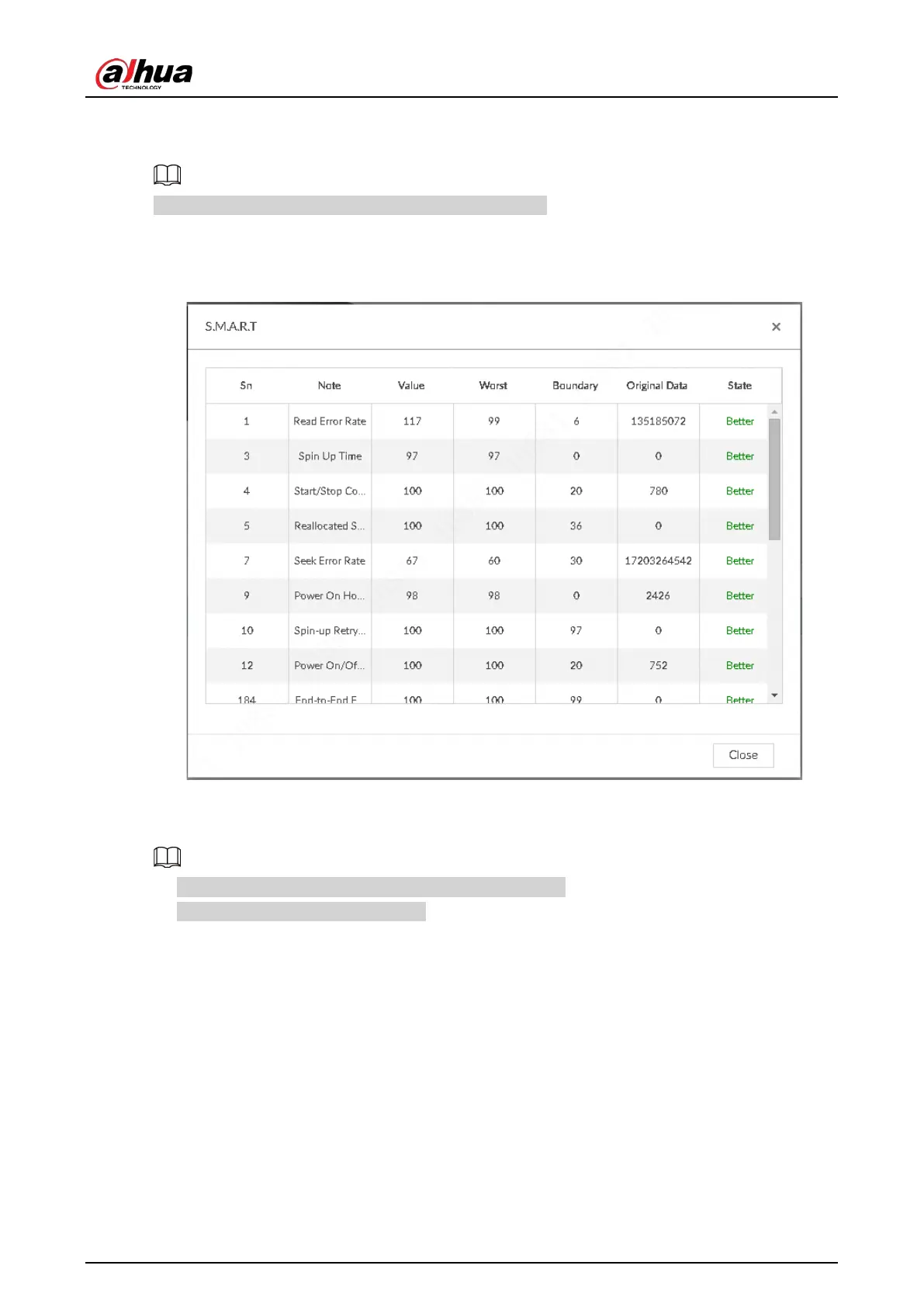User's Manual
281
compares with the specified safety value. Once the monitor status is higher than the specified value,
system displays alarm information to guarantee HDD data security.
Check one HDD to view S.M.A.R.T information at one time.
On the
Local Hard Disk page, select a HDD, and then click S.M.A.R.T. The S.M.A.R.T page is
displayed. Check whether the HDD status is
OK or not. If there is any problem, fix it in time.
Figure 8-66 S.M.A.R.T
8.5.1.1.2 Format
●
Formatting HDD will clear all data on the HDD. Be careful!
●
Hot spare HDD cannot be formatted.
Enter the Local Hard Disk page, select HDD, and click Format. It is to format the selected HDD.
8.5.1.1.3 File System Repair
Once you cannot mount the HDD or you cannot properly use the HDD, you can try to use the File
System Repair function to fix the problem.
Enter the Local Hard Disk page, select one or more HDD(s) you cannot mount, and click File System
Repair, you can repair the selected file system of the corresponding HDD(s). The repaired HDD can
work properly or to be mounted.