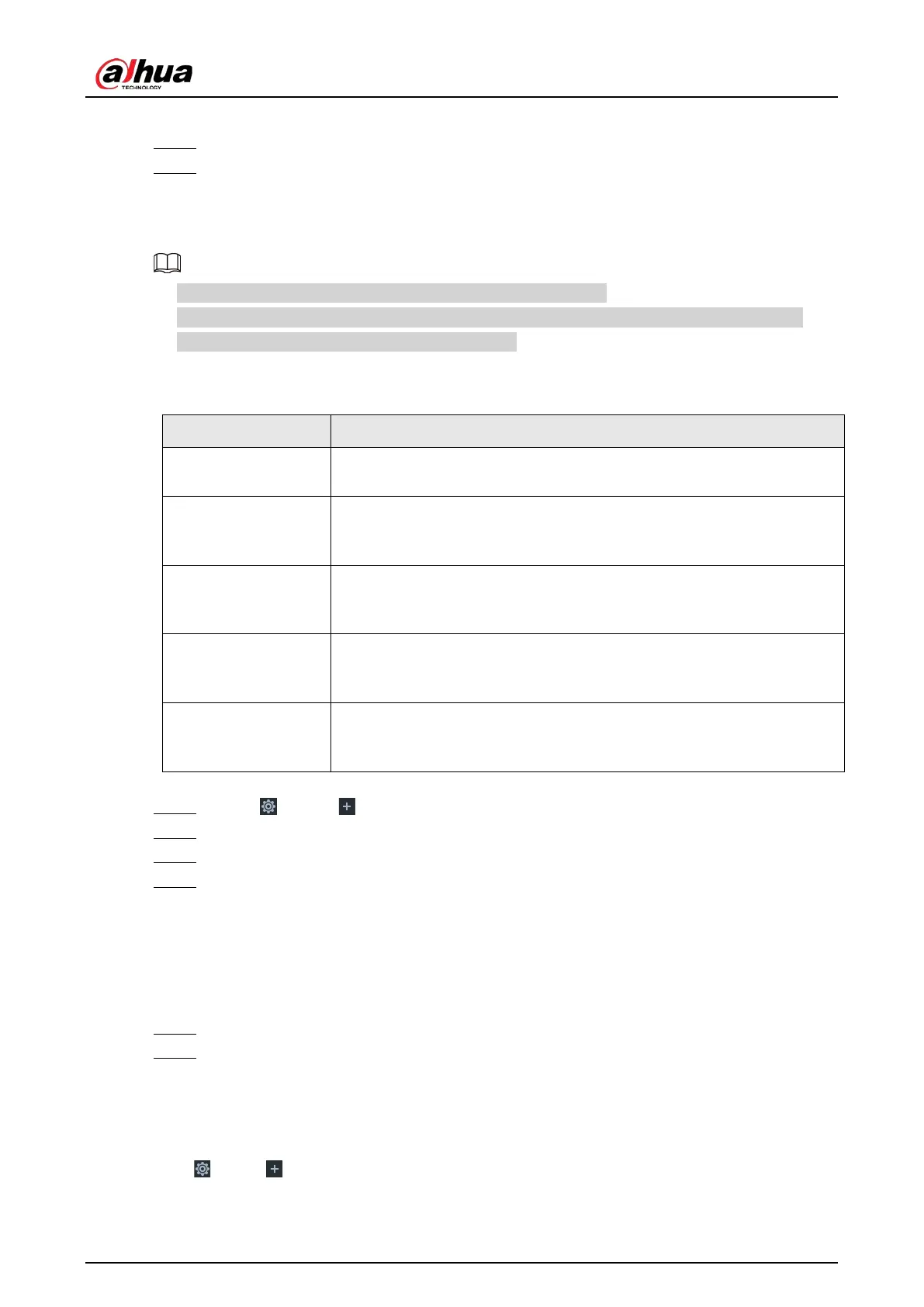User's Manual
279
Add Schedule. See "8.8.4 Schedule" for detailed information.
Step 7 Click
Actions to set alarm actions. See "8.4.1 Alarm Actions" for detailed information.
Step 8 Click Save.
8.4.3.4 Thermal Alarm
●
Alarm types vary depending on the models of thermal cameras.
●
Make sure that configurations of thermal detections such as fire detection and temperature
detection have been done on the thermal camera.
Support the following thermal camera alarms.
Table 8-25 Thermal alarms
Fire alarm
When the thermal camera detects a fire, the alarm signal is transmitted
to the Device, which performs an alarm linkage action.
Temperature alarm
When the thermal camera detects that the temperature is above or
below the threshold value, the alarm signal is transmitted to the Device,
which performs an alarm linkage action.
Temperature
difference alarm
When the thermal camera detects a temperature difference greater than
the set value, the alarm signal is transmitted to the Device, and the
Device will perform an alarm linkage action.
Hot spot alarm
When the maximum temperature detected by the thermal camera is
higher than the set value, the alarm signal is transmitted to the Device,
and the Device will perform an alarm linkage action.
Cold spot alarm
When the lowest temperature detected by the thermal camera is below
the set value, the alarm signal is transmitted to the Device, and the
Device will perform an alarm linkage action.
This section uses the procedure of configuring fire alarm as an example.
Step 1 Click , or click on the configuration page, and then select EVENT.
Step 2 Select the root node in the device tree on the left.
Step 3 Select Thermal Alarm > Fire Alarm.
Step 4 Click Deployment Time to select schedule from the drop-down list.
After setting deployment period, system triggers corresponding operations when there is
a motion detection alarm in the specified period.
●
Click
View Schedule to view detailed schedule settings.
●
If the schedule is not added or the added schedule does not meet actual needs, click
Add Schedule. See "8.8.4 Schedule" for detailed information.
Step 5 Click
Actions to set alarm actions. See "8.4.1 Alarm Actions" for detailed information.
Step 6 Click Save.
8.5 Storage Management
Click or click on the configuration page, select STORAGE. The Local Hard Disk page is
displayed. Manage storage resources (such as recording file) and space, so you can use and improve