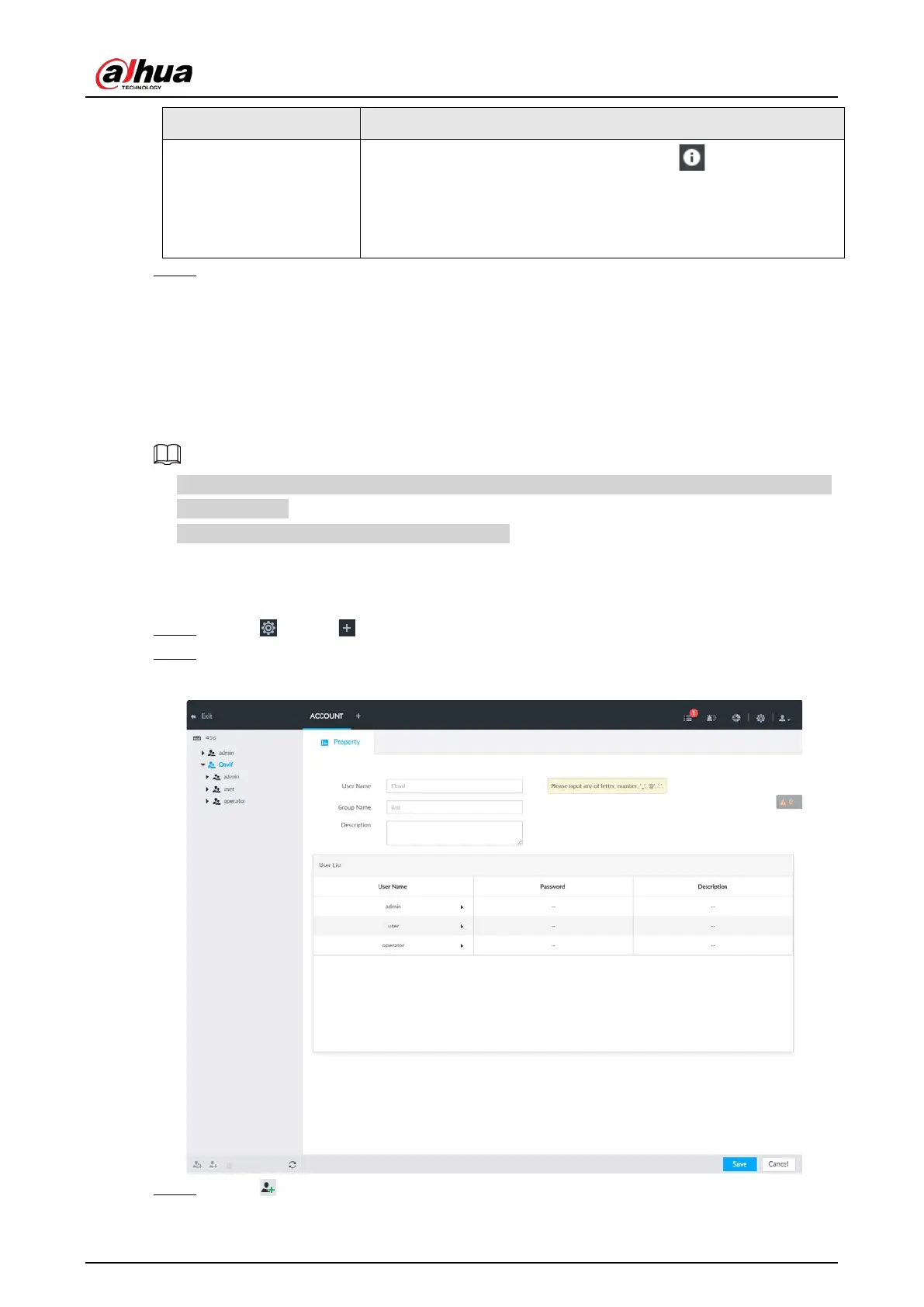User's Manual
319
Prompt question
After setting the prompt, when you point to on the login
page, the system pops up a prompt to help you remember the
password.
The prompt question function is for local login only. See the actual
page for detailed information.
Step 7 Click Confirm Modify.
You can log in with the new password.
8.7.4 ONVIF
When the remote device is connecting with the device through ONVIF protocol, use the verified
ONVIF account.
●
System adopts three ONVIF user groups (admin, user and operator). You cannot add ONVIF user
group manually.
●
You cannot add user under ONVIF group directly.
8.7.4.1 Adding ONVIF User
Step 1 Click , or click on the configuration page, and then select ACCOUNT.
Step 2 Select user group under ONVIF.
Figure 8-113 ONVIF
Step 3 Click at the lower-left corner of the Property page.